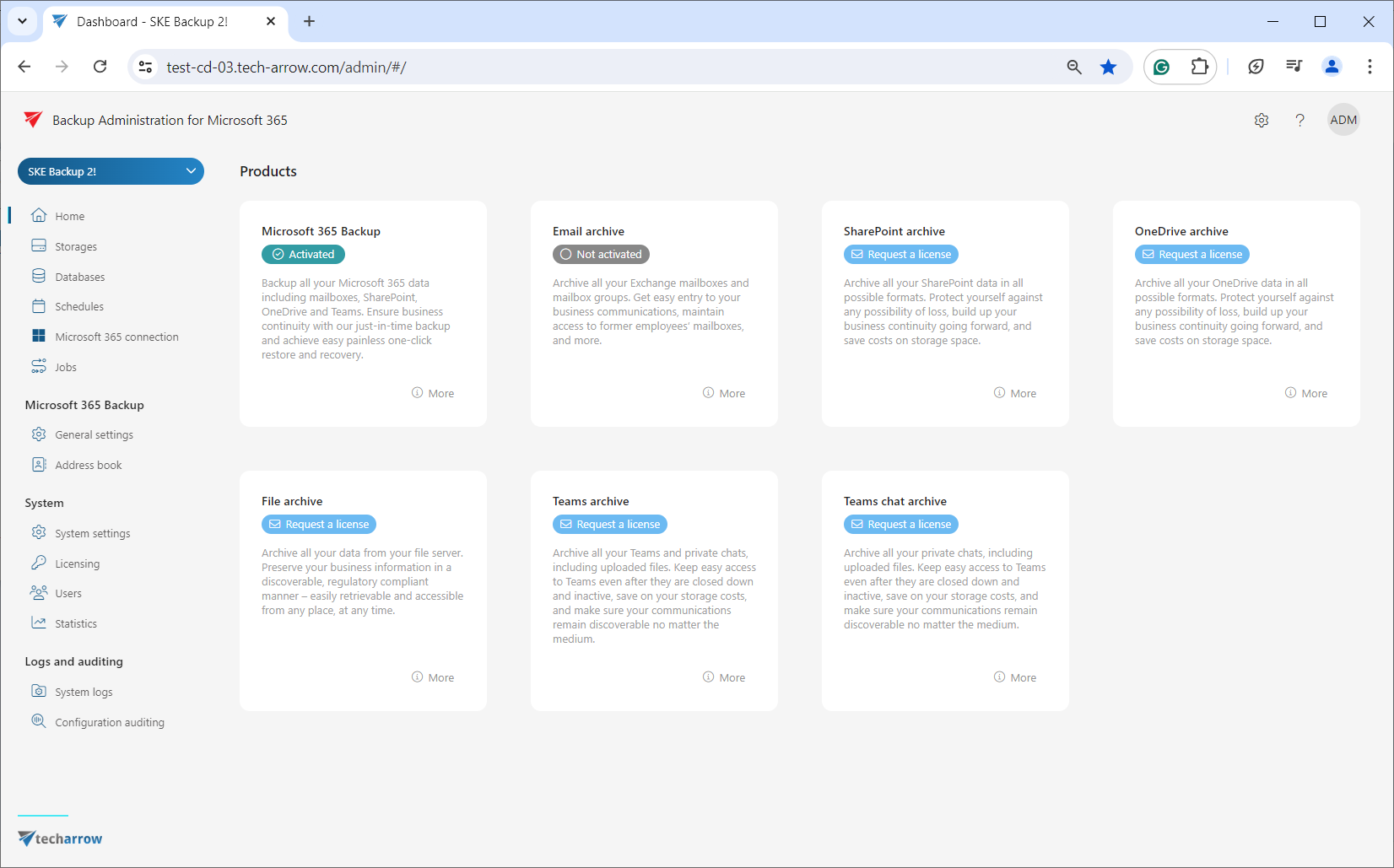5.Backup Administration menu
The Backup Administration for Microsoft 365 menu lists various tabs and features that allow you to navigate through different aspects of the system. For instance, you can access tabs such as Storages, Schedules, and General settings, enabling you to customize your Backup Administration experience.
Additionally, you can explore other tabs like Address book or Jobs, where you can configure backup and restore jobs, or monitor system activities through the tabs like System logs and Configuration auditing.
You can also access features related to contentACCESS through the menu in Backup Administration. If you want to check system settings, statistics, available users, or licensing, you can do this without having to open Central Administration in your browser. Select the desired function in the System section (System settings, Licensing, Users, Statistics), and with one click, the corresponding page will open immediately in a new window.
Each tab and feature will be described in detail in the following subsections.