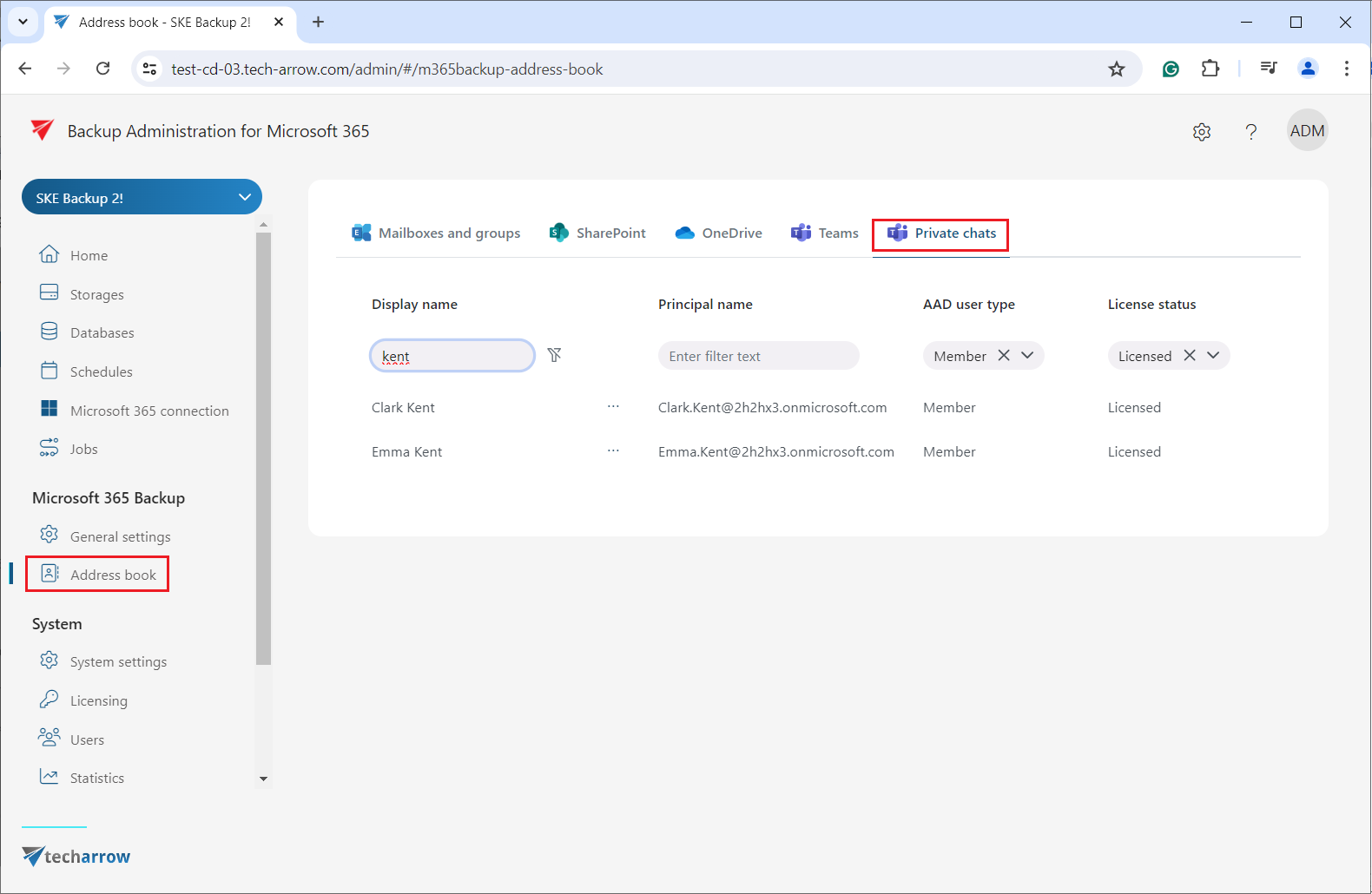Private chats tab
The Private chats tab shows all private chats processed by the backup job. The following columns are displayed here:
- Display name – shows the name of the team. The entities are listed under this name in the Address book and the Portal after the backup job.
- Principal name – displays the email address that the user is using to log into Teams.
- AAD user type – this column shows the user type of the selected user in Azure Active directory. There are 4 options: Unspecified, Other, Member, and Guest.
- License status – indicates if a license is assigned to the user. There are 4 types: Allowed, Licensed, Deactivated, and Guest.
The selected user’s Teams chat backup entity can be easily accessed in the contentACCESS Portal by opening the context menu and choosing the “Open in Portal” option.
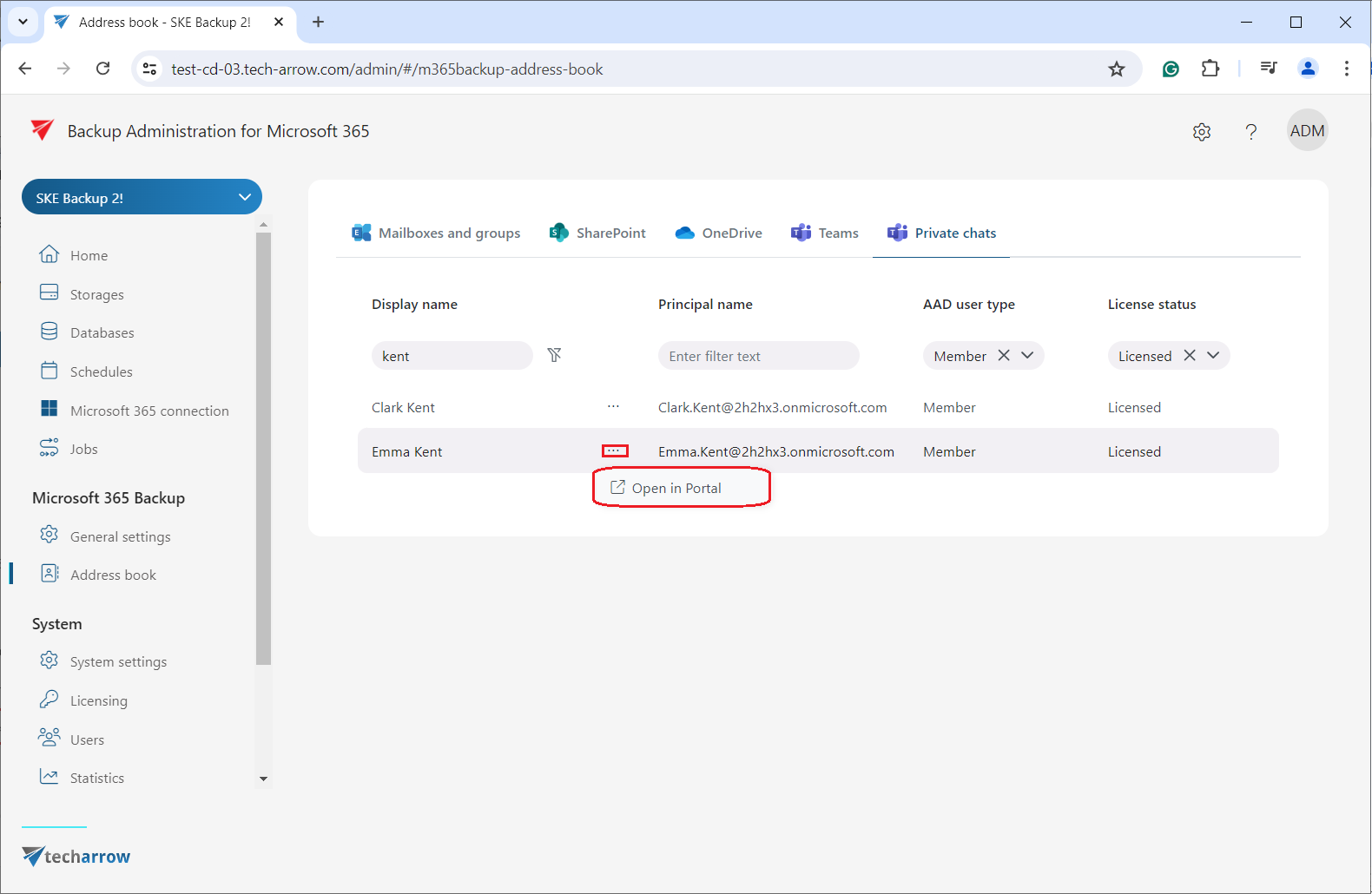
Sorting and filtering options are available on the Private chats tab. Click on a column name (Display name or Principal name), and the items will be displayed in reverse order.
Filtering can be done by entering the filter text (Display name and Principal name columns), by using the dropdown menu to select from the listed AAD user types and License statuses, or by entering a keyword into the search textbox.
Help Guide Powered by Documentor