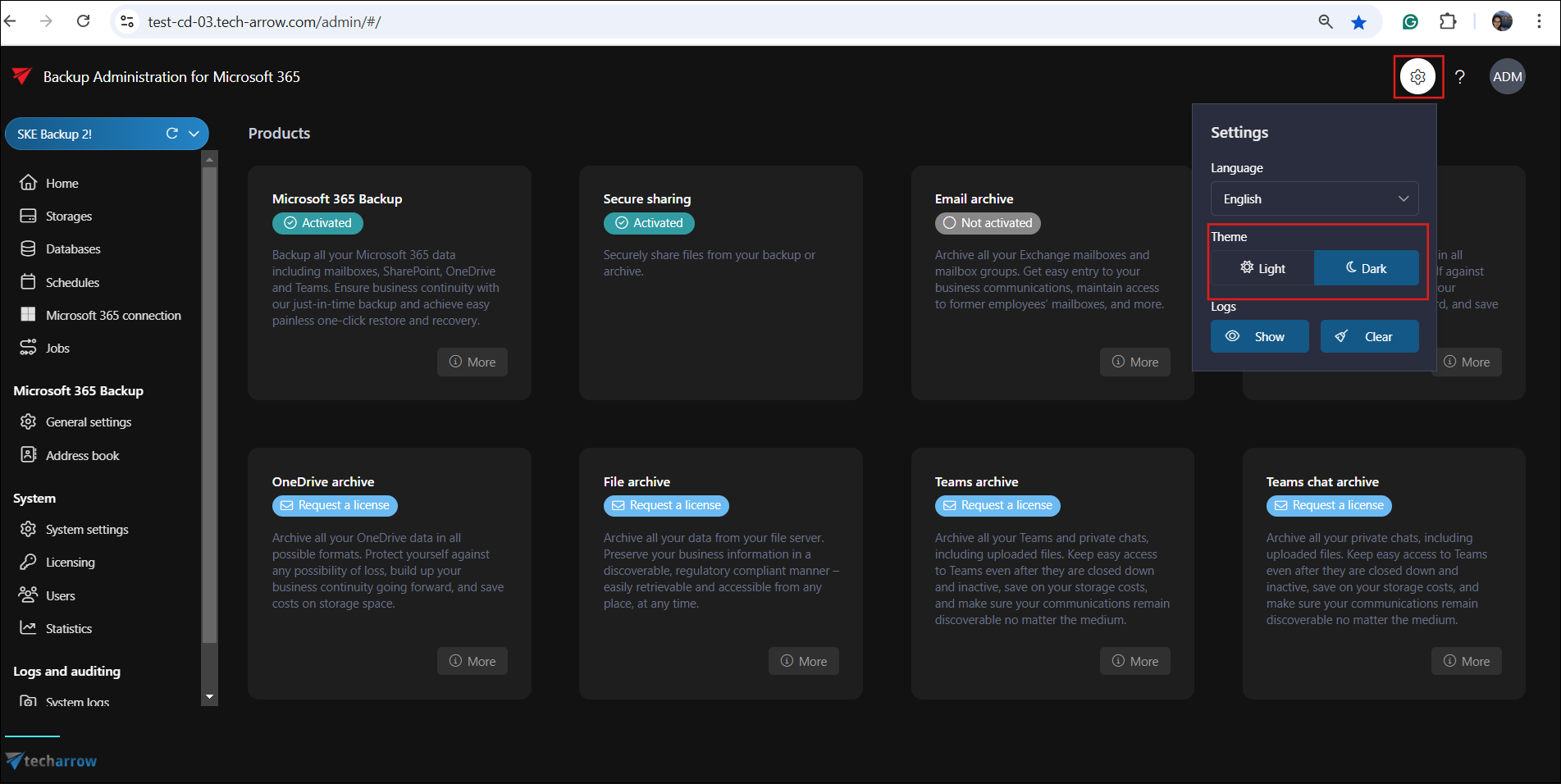User interface of Backup Administration
Backup Administration for Microsoft 365 is a user interface for administrators, allowing them to configure the server, create new automatically running jobs to process company data, configure these jobs, adjust framework feature settings, set up schedulers, manage databases and storages, and create clusters.
The user interface of Backup Administration is divided into the following sections:
- Tenant selector – you can switch between the available tenants on the left side of the page by clicking the Tenant selector dropdown menu
- Side menu – the menu on the left side of the user interface provides navigation between the different tabs and features available in the Backup Administration system. This menu is divided into three sections: Common features (Home, Storages, Schedules, Microsoft 365 connection, Jobs), Microsoft 365 Backup (General settings, Address book), and Logs and auditing (System logs and Configuration auditing). All features will be described in detail in the subsequent chapters.
- Settings – the gear icon opens a pop-up window that allows you to set the language, choose between light mode and dark mode, and check or clear the logs. Currently, only English and German languages are supported on the server.
- Help – the question mark icon opens the Backup Administration documentation in Tech-Arrow’s Documentation center.
- User information – this pop-up window contains information about the logged-in user. Additionally, you can easily sign out by clicking the Sign out button.
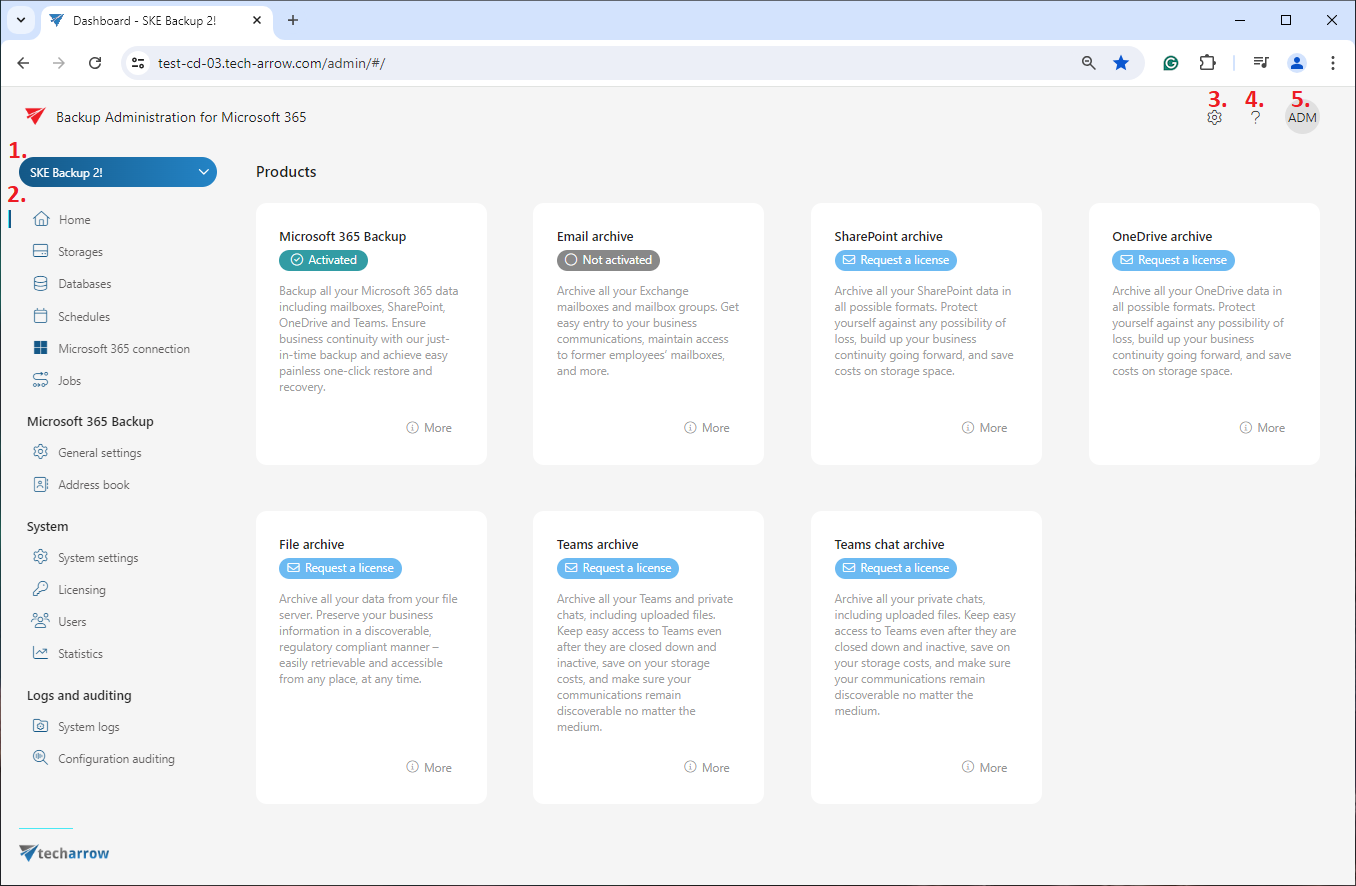
Help Guide Powered by Documentor