5.How to change permissions for users - adding roles
contentACCESS role(s) define the permissions that a certain contentACCESS user has in the entire system. Every contentACCESS user has an assigned role. The user roles can be extended, and a user can also have multiple roles assigned. There are 6 default roles in contentACCESS, but new roles with specific permissions can also be created.
A role can be created, edited, assigned to users, cloned and also deleted on the Roles page in Central administration.
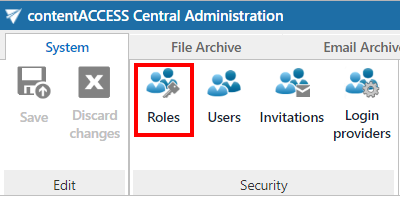
Help Guide Powered by Documentor
