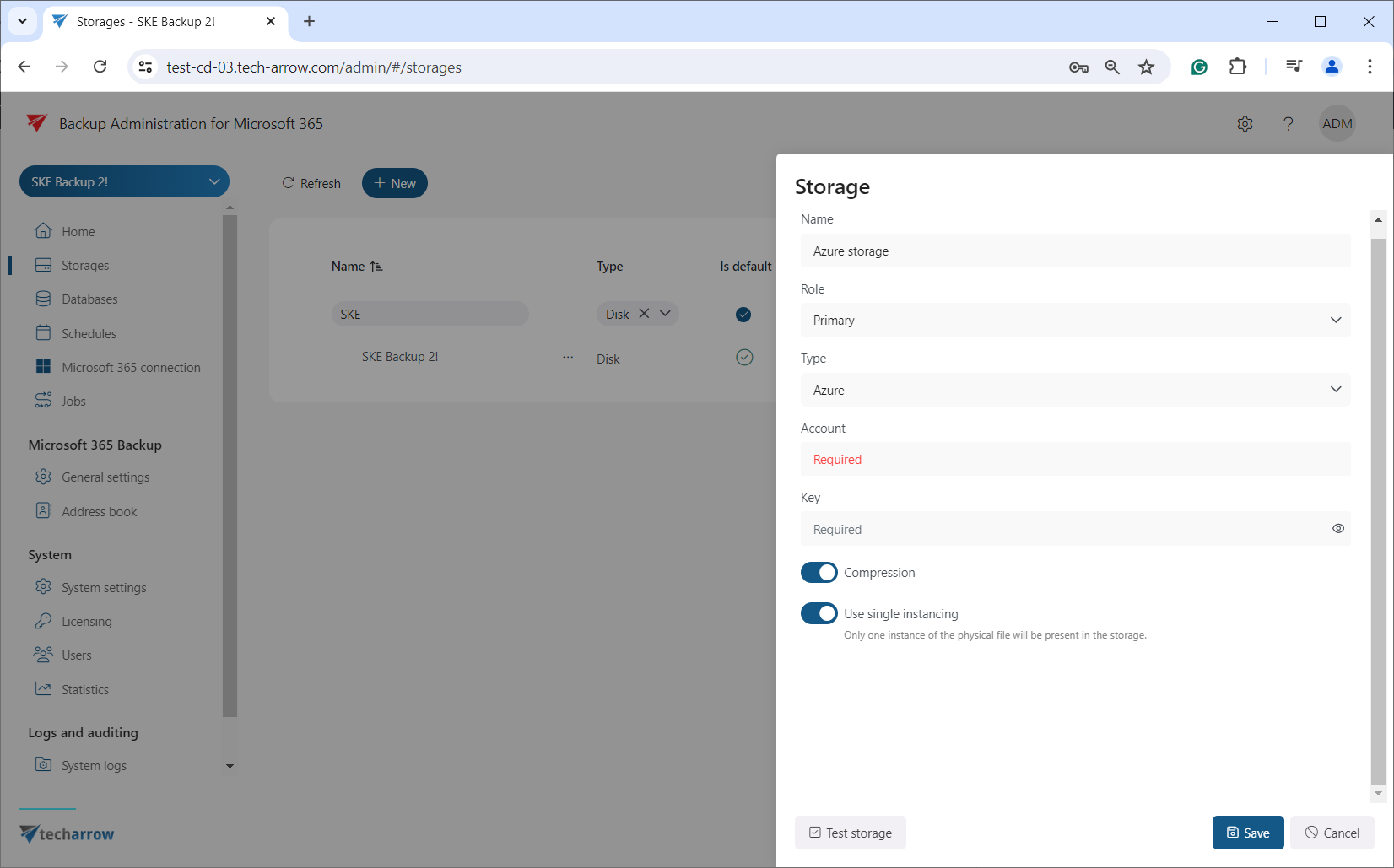Azure storage
Azure Storage is a cloud storage solution for modern data storage scenarios. It also provides the storage foundation for Azure Virtual Machines and is accessible from anywhere in the word, from any type of application and any type of device.
Azure storage uses blob storage to store its metadata. For more information about the Azure Storage, please refer to this article about Azure Storage.
If the user is using a German cloud (a dedicated and isolated Microsoft Azure version for Germany), the Azure storage account name must contain the core.cloudapi.de suffix. This is displayed in the Azure configuration when the user creates the storage.
During the Azure storage configuration, in addition to the basic settings (Name, Role, Type), you also need to configure your Azure account and key.
Next, you can decide if you want to use the Compression function. By enabling this option, all files larger than the defined size will be compressed to reduce storage space usage.
In addition, if you wish to keep only one copy of a physical file in the storage (e.g. the same file can be found in multiple folders, or you have list items on SharePoint with the same amount of attachments where only the metadata changes), enable the Use single instancing option.
We advise verifying the connection using the Test storage button. If you have finished the configuration, press the Save button, or click Cancel if you do not wish to save the changes.