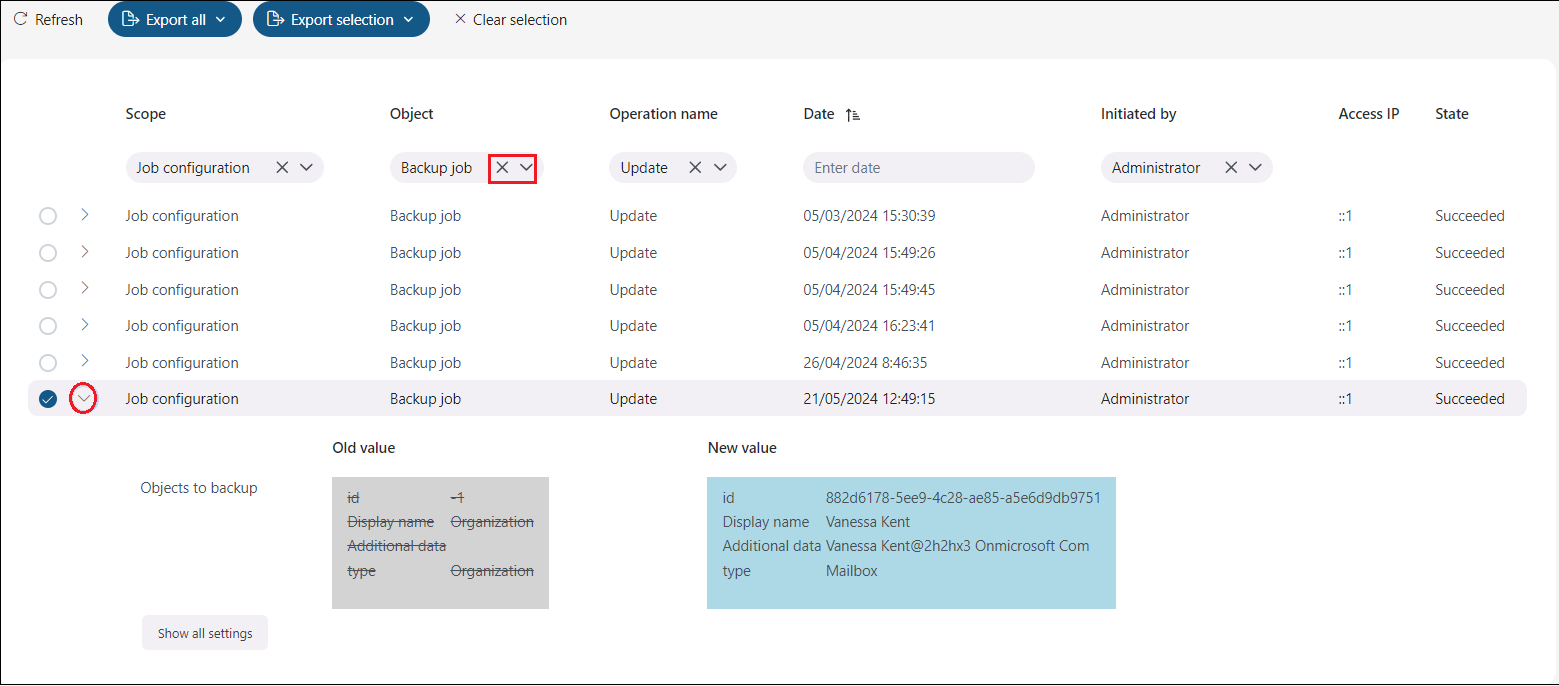Configuration auditing
The Configuration auditing feature captures the configuration changes in contentACCESS Administration. With this feature, you can discover which user made changes, what changes were made, and when they occurred.
To view and search the auditing data, navigate to the Configuration auditing page.
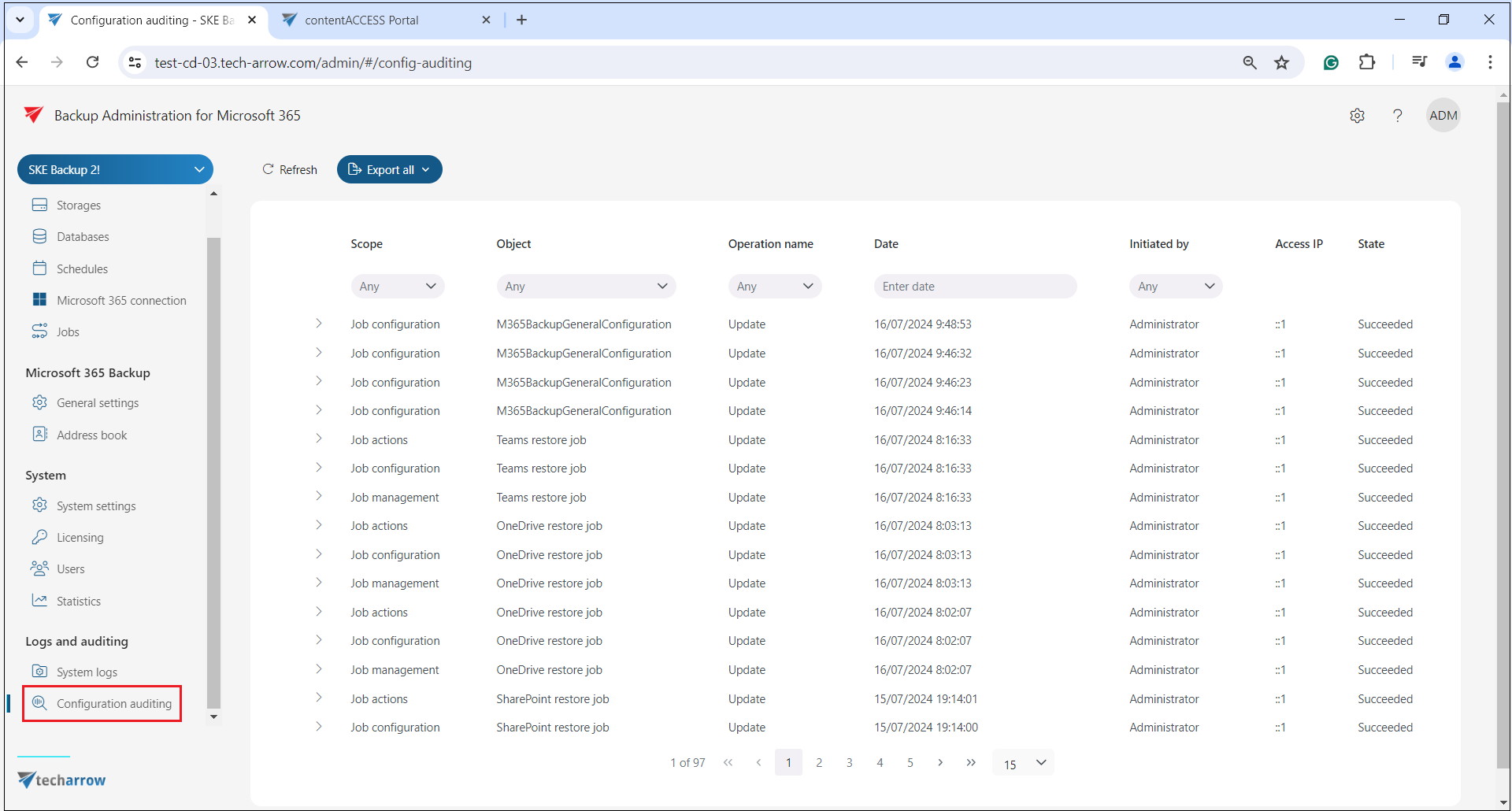
Components of the Configuration auditing user interface:
Export all and Export selection buttons
The Export all button is always visible, while the Export selected button will only be activated when single or multiple items are selected. These functions make it easier to review the running operations by saving the logs into CSV, HTML, or JSON files. The report contains all necessary information (Scope, Object, Operation name, Date, Initiated by, Access IP, State) to provide the desired information.
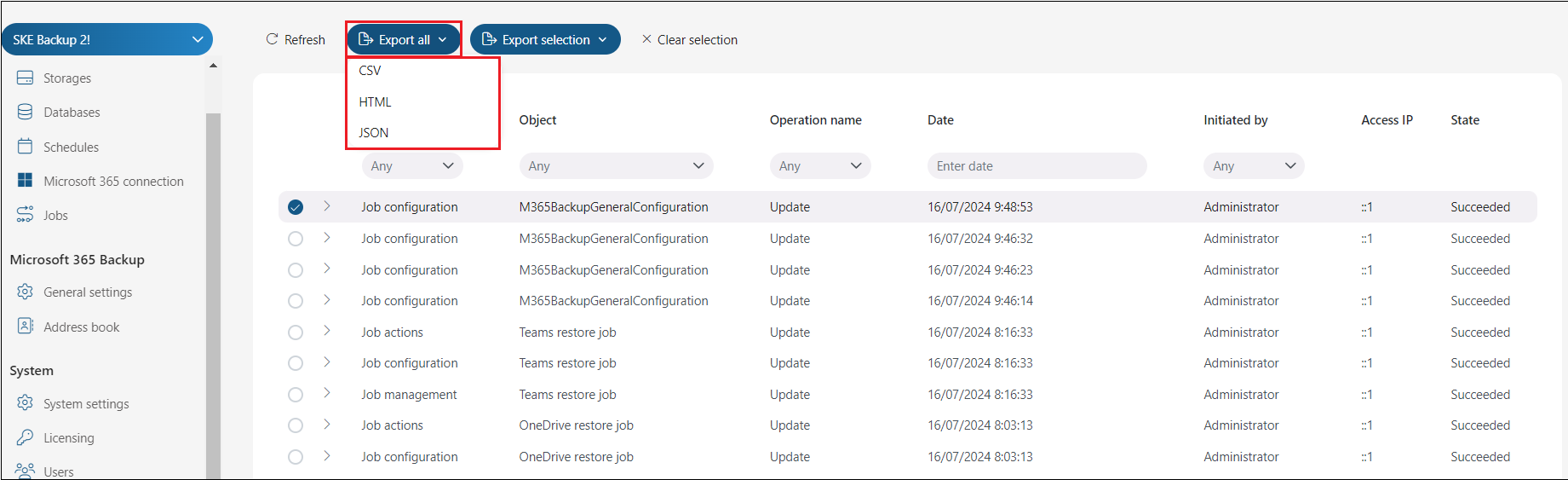
Auditing data
This grid allows you to monitor the configuration changes in contentACCESS Administration. Clicking the Refresh button reloads and catches the changes currently happening. With a single click on the collapse/expand button, you can see the changes that were made. If the old values/settings are known, both previous and new values/settings are displayed, allowing you to view all settings
The filtering option is also available on the Configuration auditing tab. You can filter the auditing entries by:
- Scope – the aspects or areas of the changes in the contentACCESS Administration (e.g. Storage configuration, Login management, Role assignment, etc.)
- Object – type of object (e.g. role, job, user, storage configuration)
- Operation name – monitored actions (such as create, update, delete)
- Date – when did the changes occurred
- Initiated by – the user who made the changes