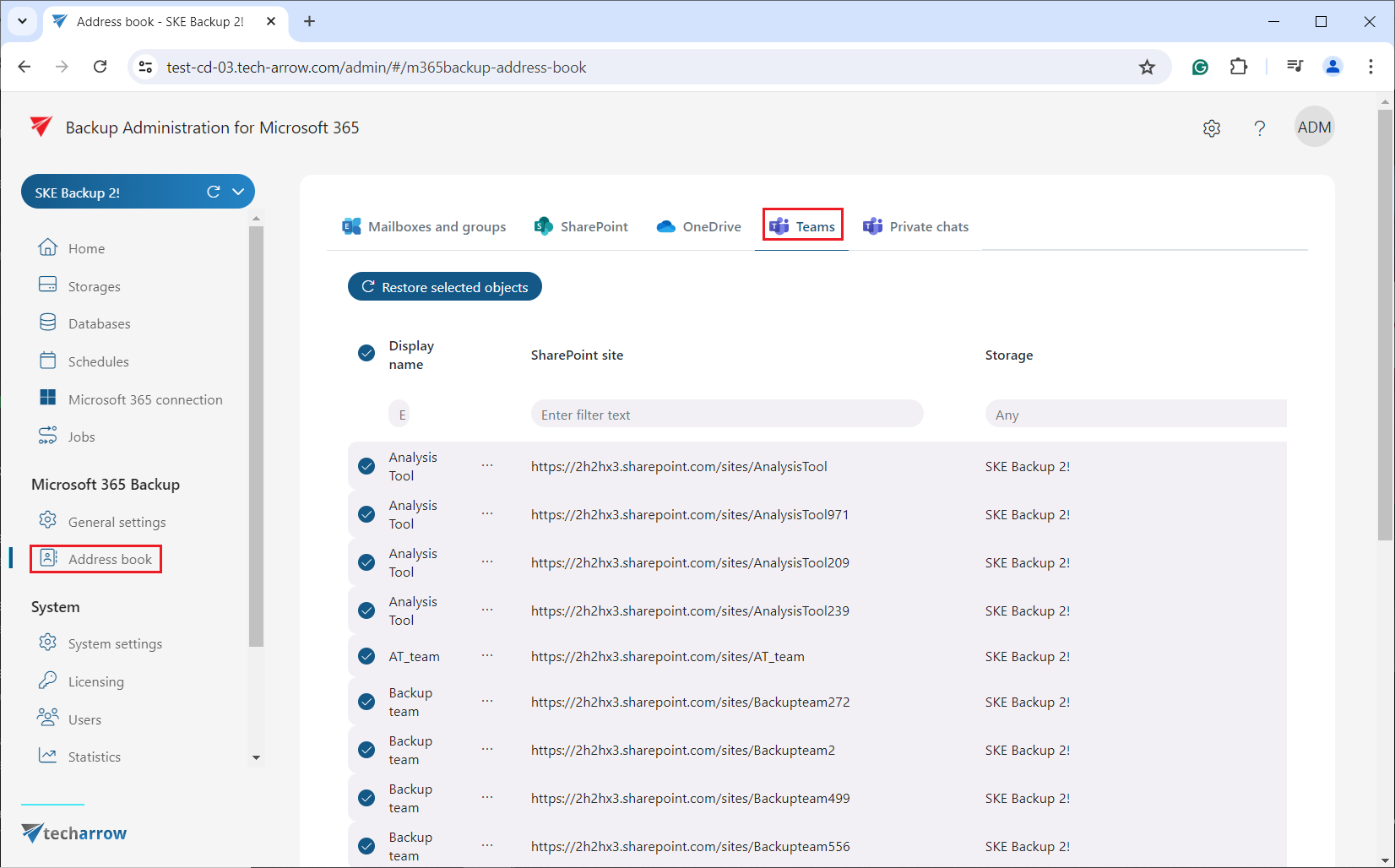Teams tab
The Teams tab shows all teams that were processed by the backup job. The following columns are displayed here:
- Display name – shows the name of the team. The entities are listed under this name in the Address book and the Portal after the backup job
- SharePoint site – displays the SharePoint site where the content of the team is stored.
- Storage – indicates the assigned storage for the objects, automatically assigned during the first run of the backup job.
By selecting a team and using itscontext menu, you can view detailed information by clicking on the Show details option. This action opens a pop-up window, where team details and backup statistics are accessible.
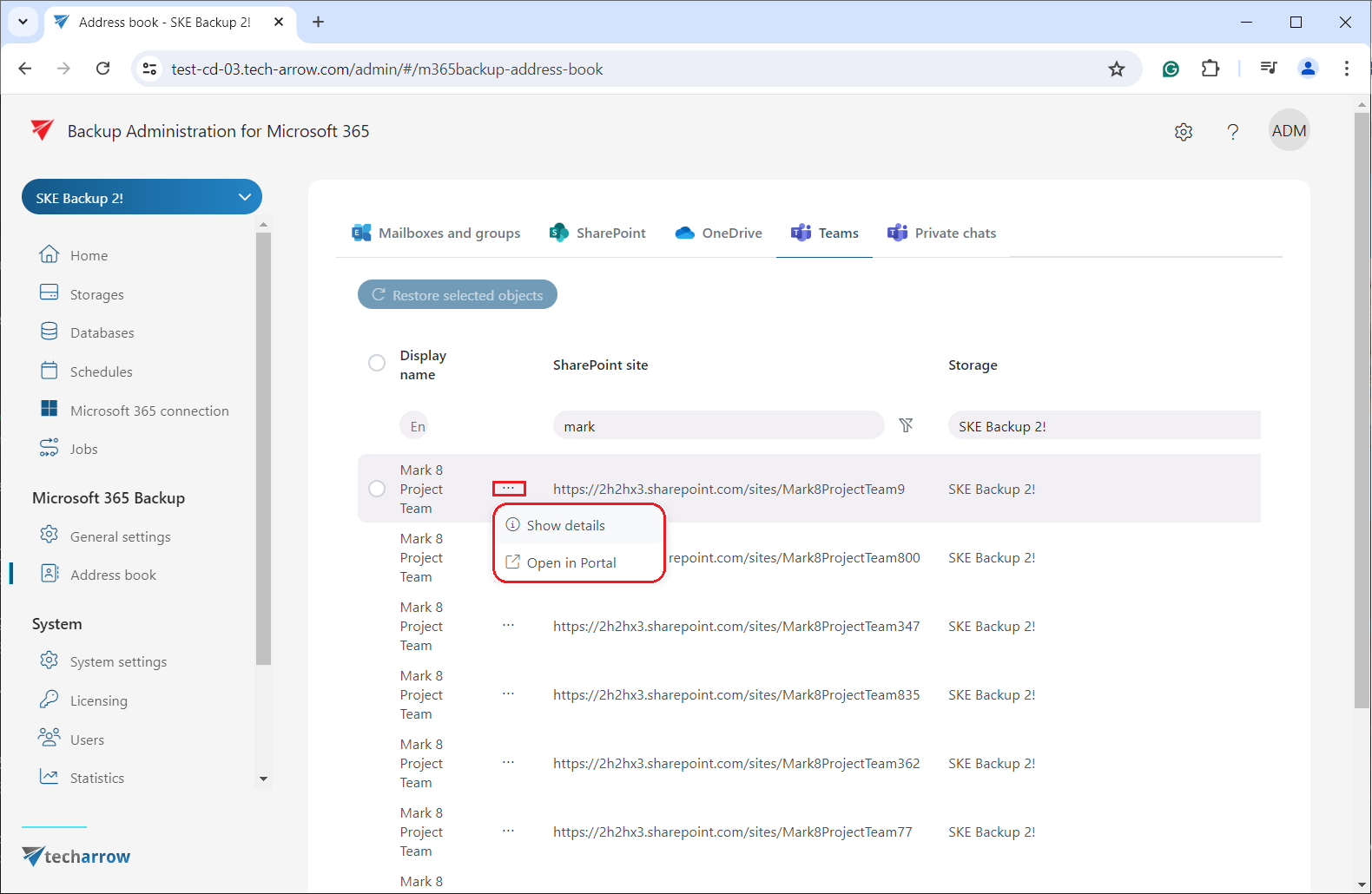
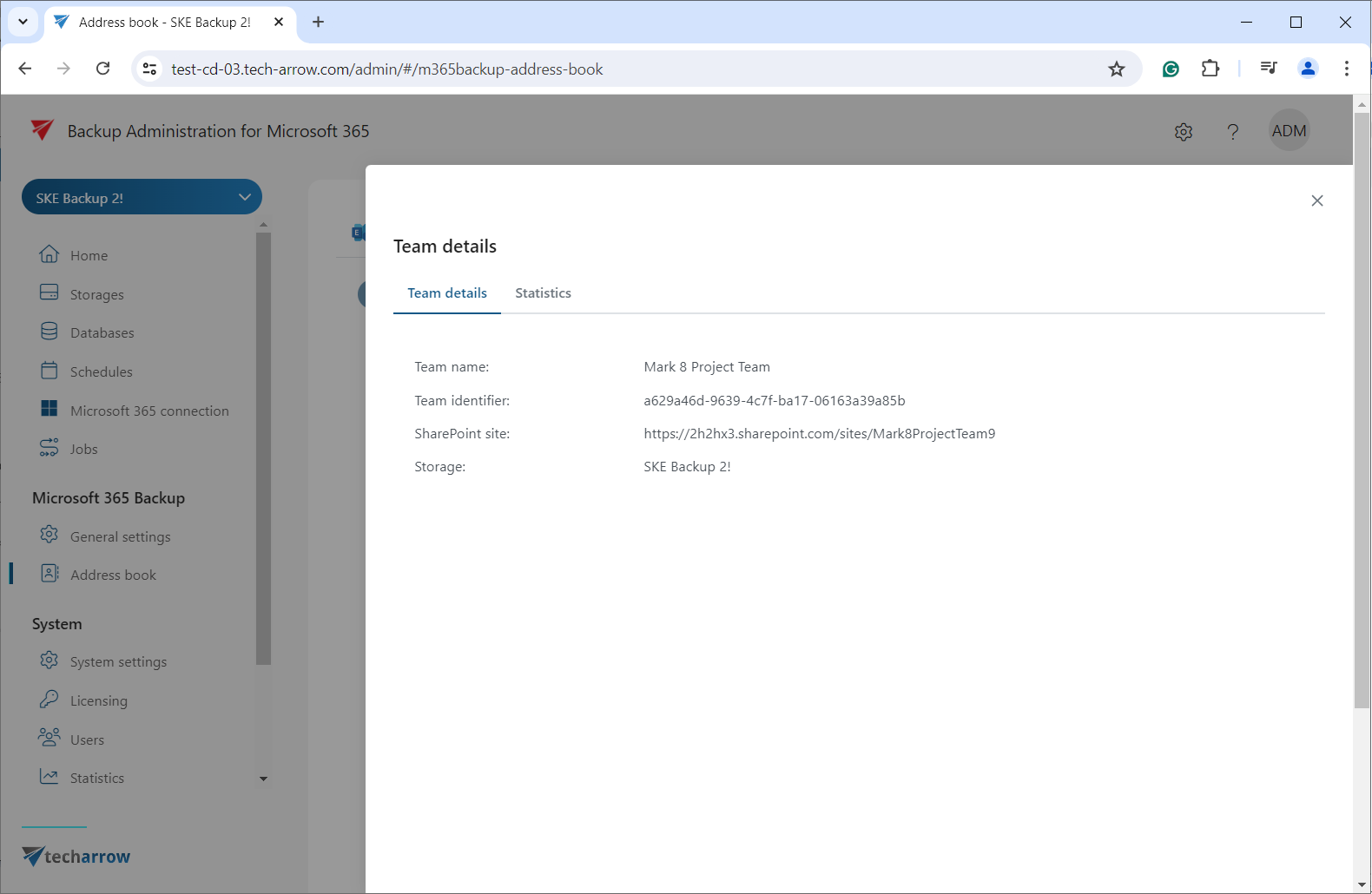
Both sorting and filtering options are enabled on the Teams tab.
Click on a column name (Display name or SharePoint site), and the items will be displayed in reverse order.
Sorting is only available on the Storage column if multiple storages are present.
Filtering can be performed by entering the filter text (Display name and SharePoint site columns), by using the dropdown menu to select from the listed storages, or by entering the keyword into the search textbox.