5.3.How to provide access to a tenant (adding new tenant administrators)
A tenant can have one or more tenant administrators. If you want to provide access to a tenant for one or more users except of the tenant administrator, open the Tenants page, (System ⇒ Tenants ⇒  Tenants), select the tenant from the list, with a left click on ellipsis (…) open its context menu and choose option Manage access to tenant.
Tenants), select the tenant from the list, with a left click on ellipsis (…) open its context menu and choose option Manage access to tenant.
It is also possible to manage access to the tenant with clicking on the  manage access option on the same page. The button is active if the tenant is selected in the grid.
manage access option on the same page. The button is active if the tenant is selected in the grid.
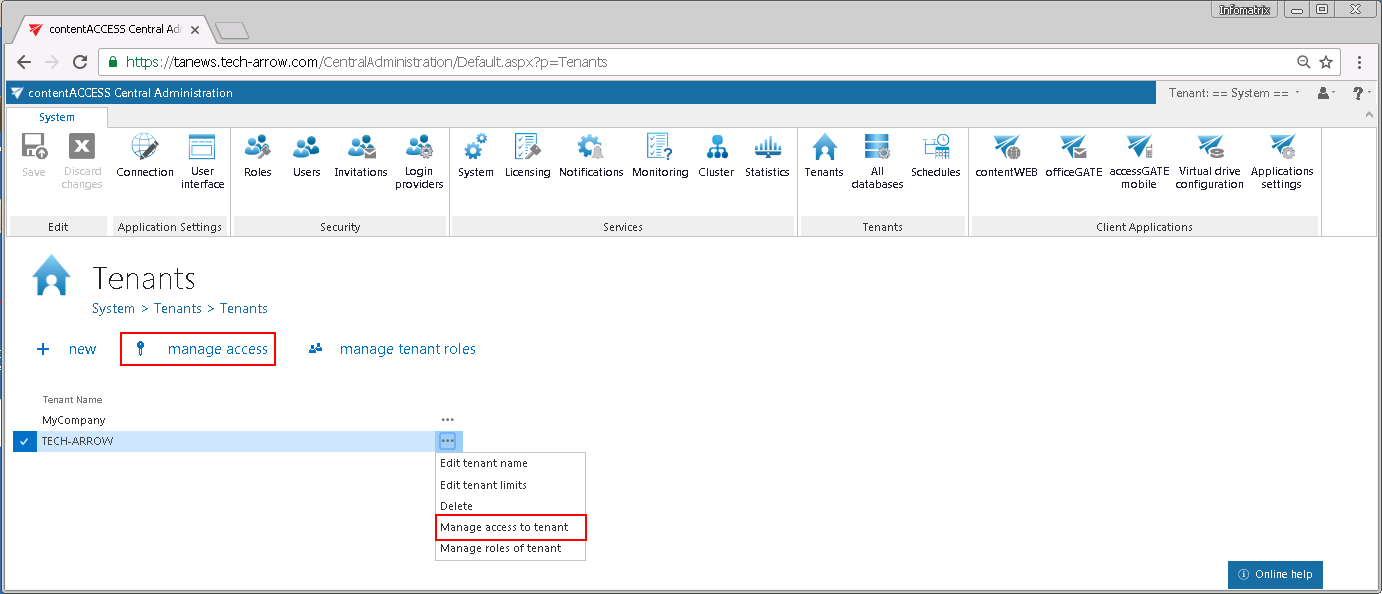
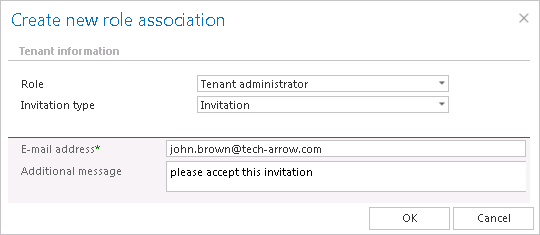
Help Guide Powered by Documentor
