7.Common features
For crawling mailbox and folder contents contentACCESS uses plugins. A plugin in contentACCESS is a component of the software that adds specific features to the application. Each type of a plugin has its own specific use-case, but its features can be simply extended dependently on the process that it should implement.
Dependently on the implemented process the administrator creates certain instances from these plugins, which we call “jobs”. Even these jobs differ from each other concerning their settings, but there are certain features that are common to all of these jobs: all jobs will use a database where they will write metadata, they will have a storage where they will store binaries, they will have a scheduler which will specify their run times, they will have a retention which will determine the period as long as the data (documents, emails, etc.) processed by a job must be accessible etc. These settings are configurable in the following groups:
- File Archive tab ⇒ Settings group by the File Archive;
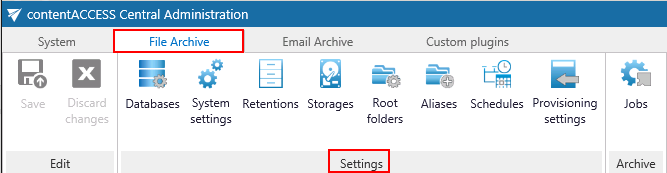
- Email Archive tab ⇒ Settings group by Email Archive;
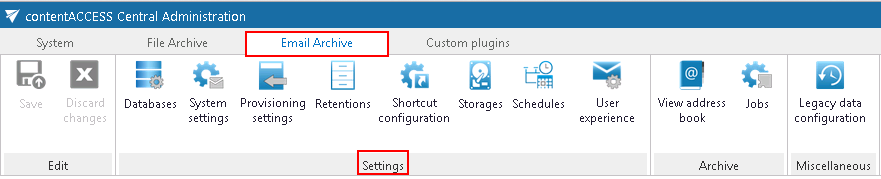
- Custom plugins tab ⇒ General group by Custom plugins.
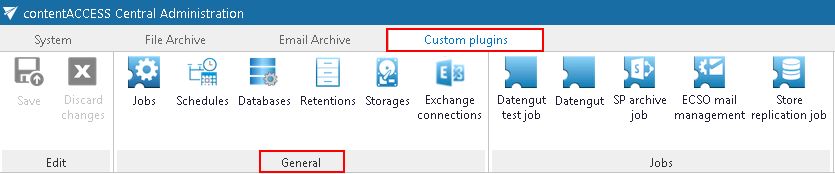
- SharePoint Archive tab ⇒ Settings group by the SharePoint Archive;
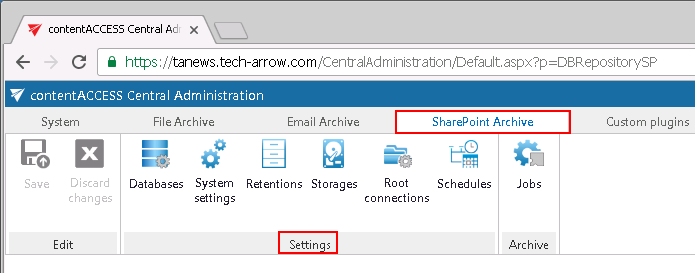
Only the features configured in these settings can be selected on the processing job’s configuration page.
In this section we will explain for you how to adjust these framework features. These configurations can be done in the same way by all plugin types, with navigating to the appropriate control button on the Central Administration ribbon. The configuration logic is from left to right. If you follow this logic, then all necessary configuration will be done for the next step.
