11.16.Database and store assignment in email archiving
What is the meaning of “mailbox assigned to a database and storage“? When the provisioning job synchronizes contentACCESS with the Exchange server, it adds the mailboxes to the contentACCESS’s address book. In this moment these mailboxes are unassigned, i.e. they do not belong to any archive – they are not archived yet. If the database and storage fields are empty, this indicates, that these mailboxes have never been archived by contentACCESS. Before the email archiving process is started, a database and storage should be assigned to the mailbox. There are multiple possibilites how to assign a mailbox:
- Go to the jobs and start the jobs (it will assign the mailboxes associated with the job to the store and database which is configured in this job);
- Navigate to Email Archive ⇒ Archive ⇒ View address book, and manually assign the mailboxes to databases/storages.
When something is archived from the mailbox for the very first time, the first job automatically assigns the mailbox to the database and to the storage which is configured in this job. From this point onward the mailbox will belong to the database/storage and anything newly archived will go to the same database/storage. It does not matter if the job settings are changed later on: the mailbox is already assigned and will always go to the assigned database/storage, no matter how the job is configured. This might be confusing for the administrator, but contentACCESS is preventing here a disaster: the mailbox should not have half the data in different database/storage. This also means, that it is possible now to safely move the mailboxes between the groups without a possibility, that the same mailbox will be archived into two different databases/storages. You can associate database and storage for Exchange groups (or for a single mailbox as well).
The administrator can review which mailbox is in which database/storage in the address book. This information can be found at the right side of the particular mailbox row.
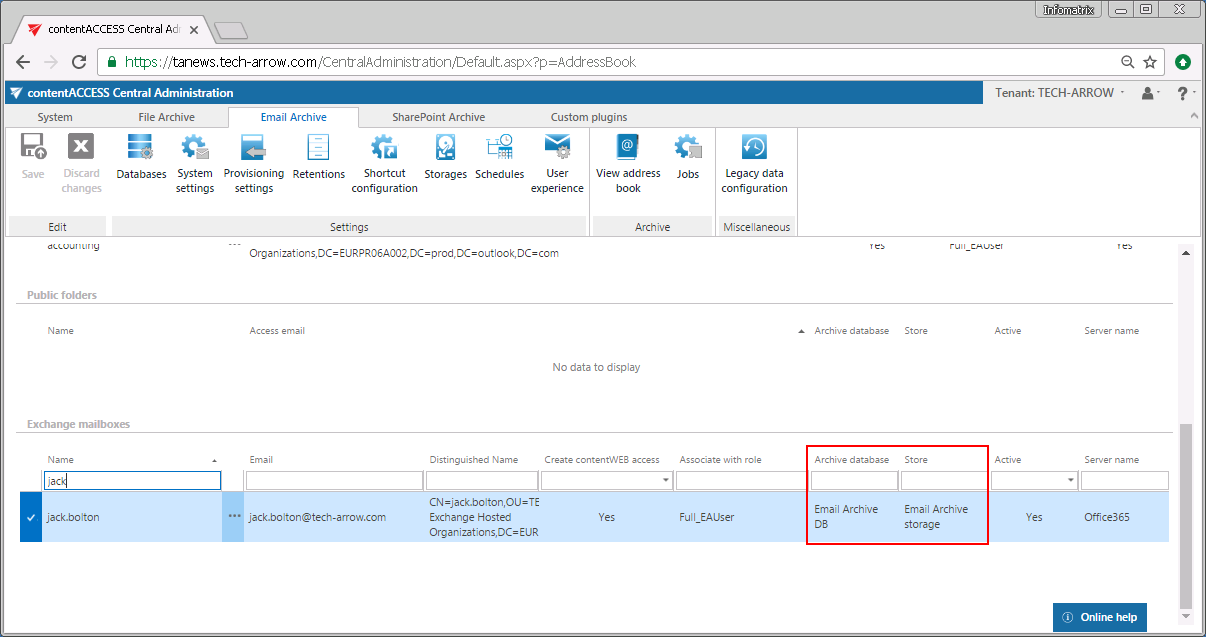
It is also possible to change this assignment as it is described below, but it is not recommended! The reasons why the reassignment of mailboxes is still allowed are the following:
✓ It makes possible to manually set the unassigned mailboxes, if an archiving job is not currently running.
✓ It is a must-have tool if you would like to select one (or just a few) mailbox(es) from a group, which will be associated to another database. In this case (before starting the archiving process) you can assign one database to the whole Exchange group, and select a mailbox (or a few mailboxes) from this group and assign it to another database manually.
