6.5.5.Editing roles, editing role assignments
Roles can be edited in the Role details window. Open it using the given role’s context menu (option “Edit”).
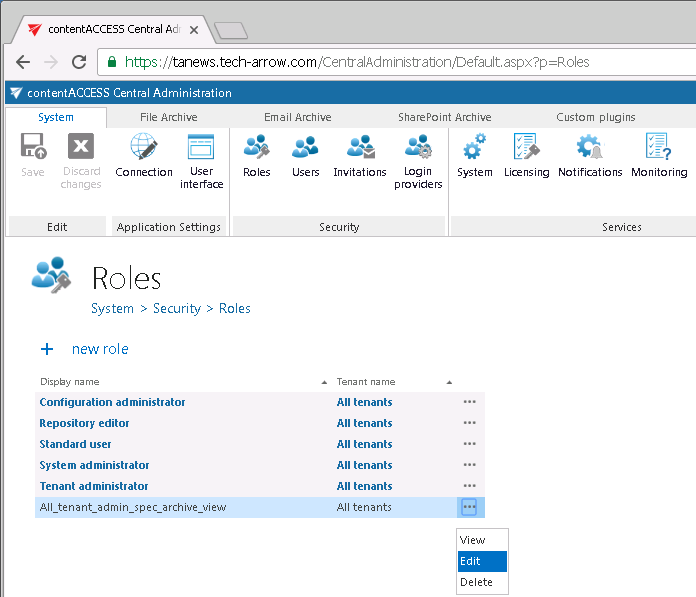
The rule is that the logged on user cannot edit a role already assigned to himself, i.e. he cannot extend his rights.
Role assignments are roles already assigned to a given user, with or without specific permissions. These role assignments can be edited from the user’s context menu, using option “Edit role assignment”. The Role assignment window opens, where you select the role to be edited (you may have multiple roles assigned). If the role has any specific permissions defined, the Assign specific permissions page opens, where you can change your settings.
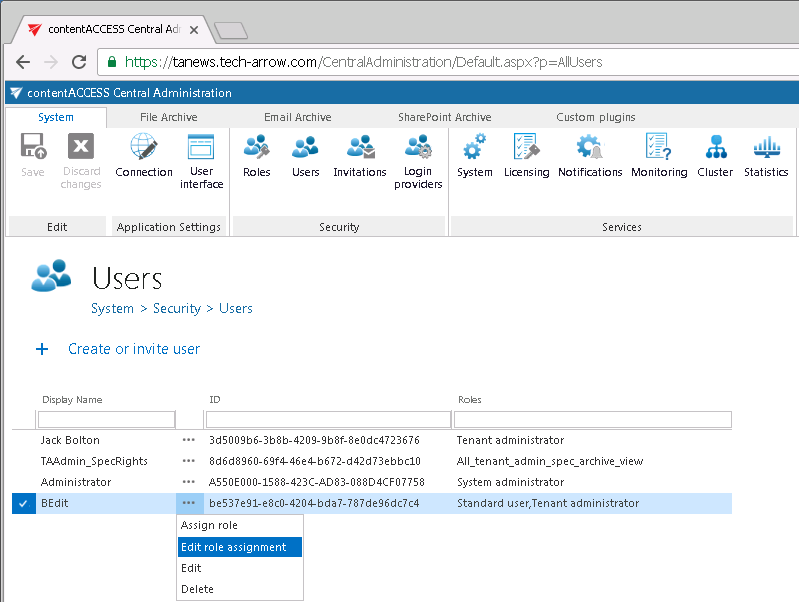
Only users with “Manage users and roles” permissions can edit role assignments, otherwise the Users page is not available for them. It depends on the logged on user’s own permissions, which role assignments he will be able to edit. The logged on user must have equivalent or more permissions than the role assignment that he/she would like to edit has. E.g. if the logged on user has no permissions to edit jobs of his associated tenant, then he cannot edit a role assignment with permissions to edit the jobs of this tenant.
