2.1.2.Installation type
This installation step is available at the very first install only. When updating the product, this step is no more available. In this step the user is asked to select between 2 types of installations:
- First server – choose this option if a) you are installing a standalone server (so everything will be installed on the same machine as in this use case), or b) you are installing the first contentACCESS server of a future cluster;
- Additional server or component – choose this option if you are installing an additional server or component (Virtual Drive, Central Administration, contentWEB etc.) in an existing contentACCESS environment or in a cluster.
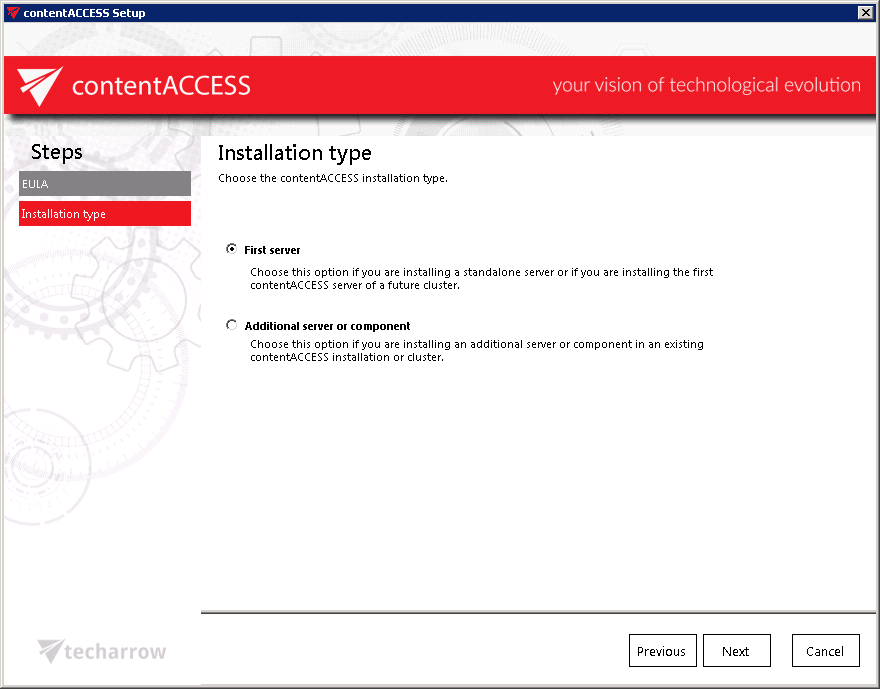
Note: Cluster is a system consisting of multiple servers (nodes) tied to the same configuration database.
In case that you are installing an additional server in a cluster, or a component in an existing contentACCESS environment (i.e. you marked the 2nd radio button), you will be required to set the connection with the already existing central database that you have specified at installing the first contentACCESS server. Test the connection and click Next.
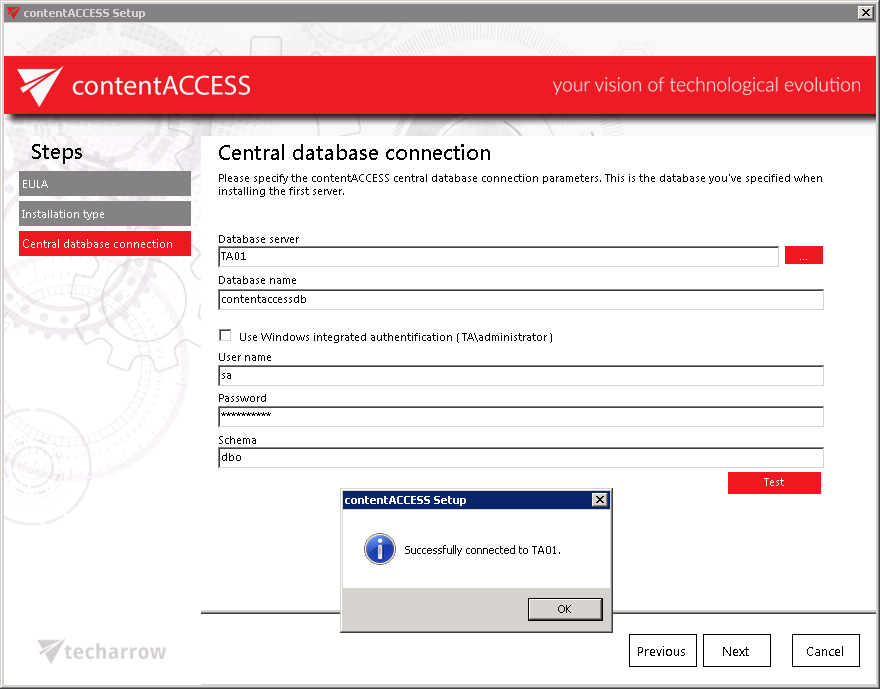
Help Guide Powered by Documentor
