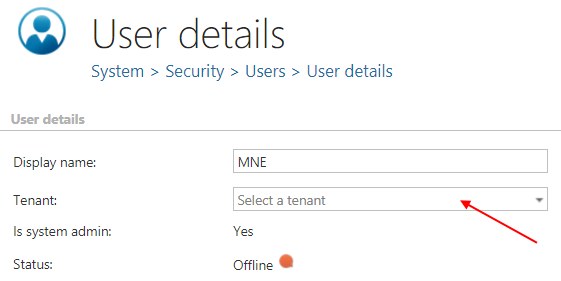5.5.2.Tenant - user association
Every user belongs to at least one tenant. When creating or inviting a user, a tenant must also be selected. The default tenant here is the same tenant as selected in the upper right corner in Central Administration.
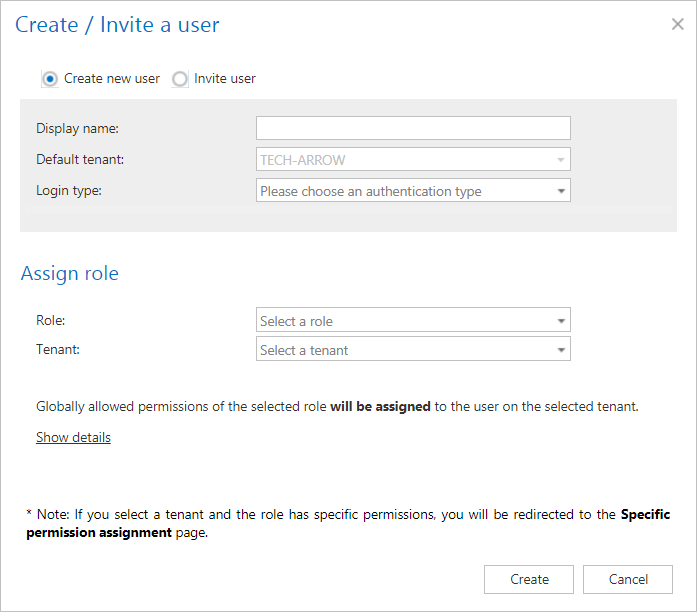
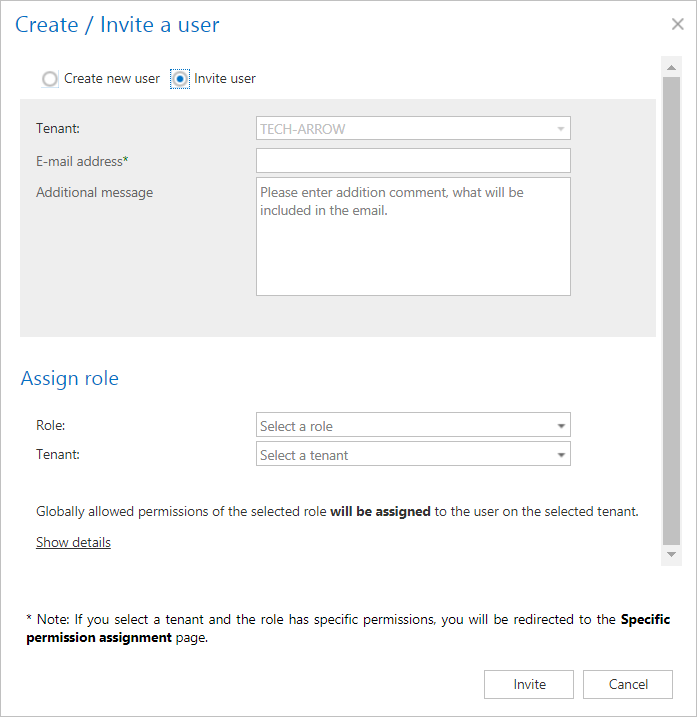
Show users
From the dropdown list on the Users page (after clicking the Users button on the ribbon), the user can choose one of the following filters:
1) Show current tenant users – users with current tenant assigned as default
2) Show linked users – users who have a role associated with the current tenant
3) Show all users – users who have access to the selected tenant
4) Show global administrators – users with a role associated with all tenants (visible only for system administrators)
5) Show users without tenant – users associated with no tenants (visible only for system administrators)
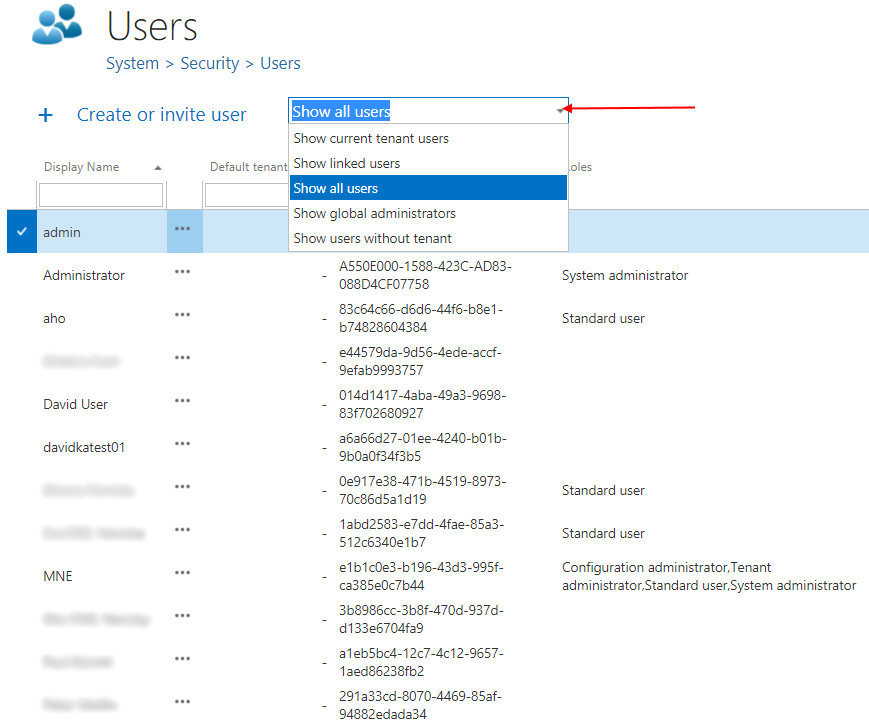
Change the default tenant
Go to user details (User -> pick Edit from its context menu). If you have manage tenant permission on the default tenant of the user, you can change his tenant.