10.2.File archive settings
To be able to use the contentACCESS File Archive, the following settings are mandatory in the Central Administration:
- The virtual drive must be installed and configured (configurable here: System tab ⇒ Client applications ⇒ Virtual drive configurations). For more information please refer to Virtual drive.
- The LDAP settings must be configured (configurable here: System ⇒ Services ⇒ System, section Active directory integration settings). These will be used by contentWEB to evaluate user access permissions to folders/files. For more information please refer to System.
- Settings available in File Archive ⇒ Settings need to be configured. The configuration logic is from left to right. By following this logic everything will be configured for the next step. These settings will be described below in this chapter.
Note: Aliases are used by the Remote shortcutting job only. If you do not use a Remote shortcutting job, you can skip Configuring aliases.
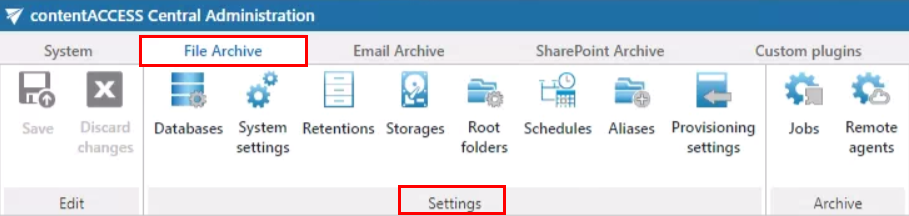 When starting to configure File Archive for the first time, the user is required to activate the File Archive provisioning job. Open the File Archive tab on the ribbon and click on the “Activate” button:
When starting to configure File Archive for the first time, the user is required to activate the File Archive provisioning job. Open the File Archive tab on the ribbon and click on the “Activate” button:
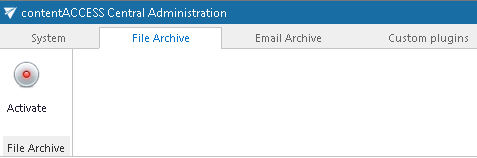
Help Guide Powered by Documentor
