4.6.2.How to use contentACCESS Outlook add-in
Important: For now, contentACCESS Outlook add-in works only with Windows authentication. It means that Windows authentication should be set up correctly and Windows user should be present in contentACCESS.
When a user forwards or replies a message archived using HTML or Normal shortcut, the records are updated in the archive database with the appropriate changes, and also the shortcuts are updated in the owner’s mailbox.
Some possible scenarios are:
- Shotcut is in the primary mailbox – add-in updates shortcut in the primary mailbox
- Shortcut is in the additional mailbox or shared folder – add-in updates shortcut in the shortcut’s owner mailbox
- Shortcut is in the public folder – add-in updates shortcut in the Public Folder
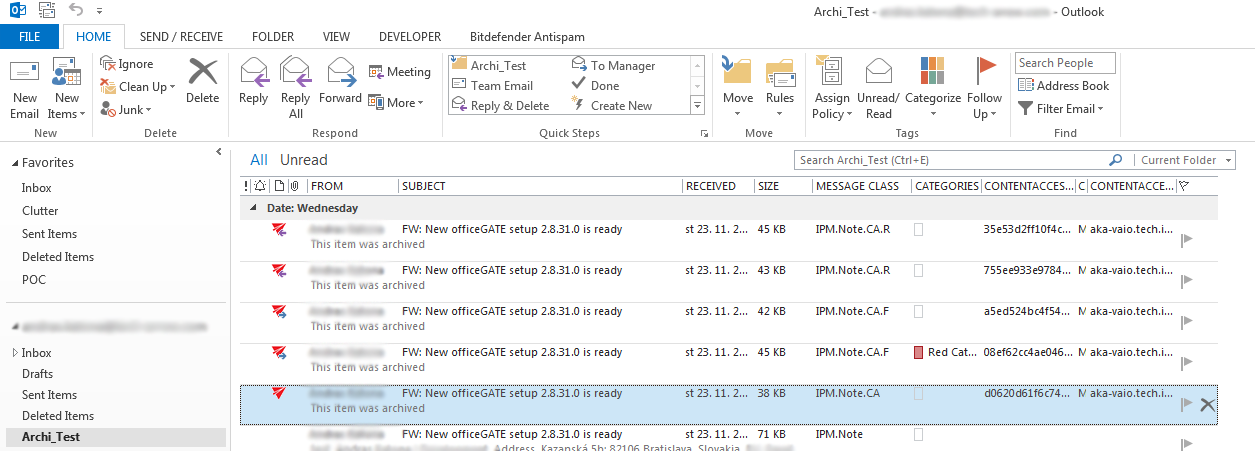
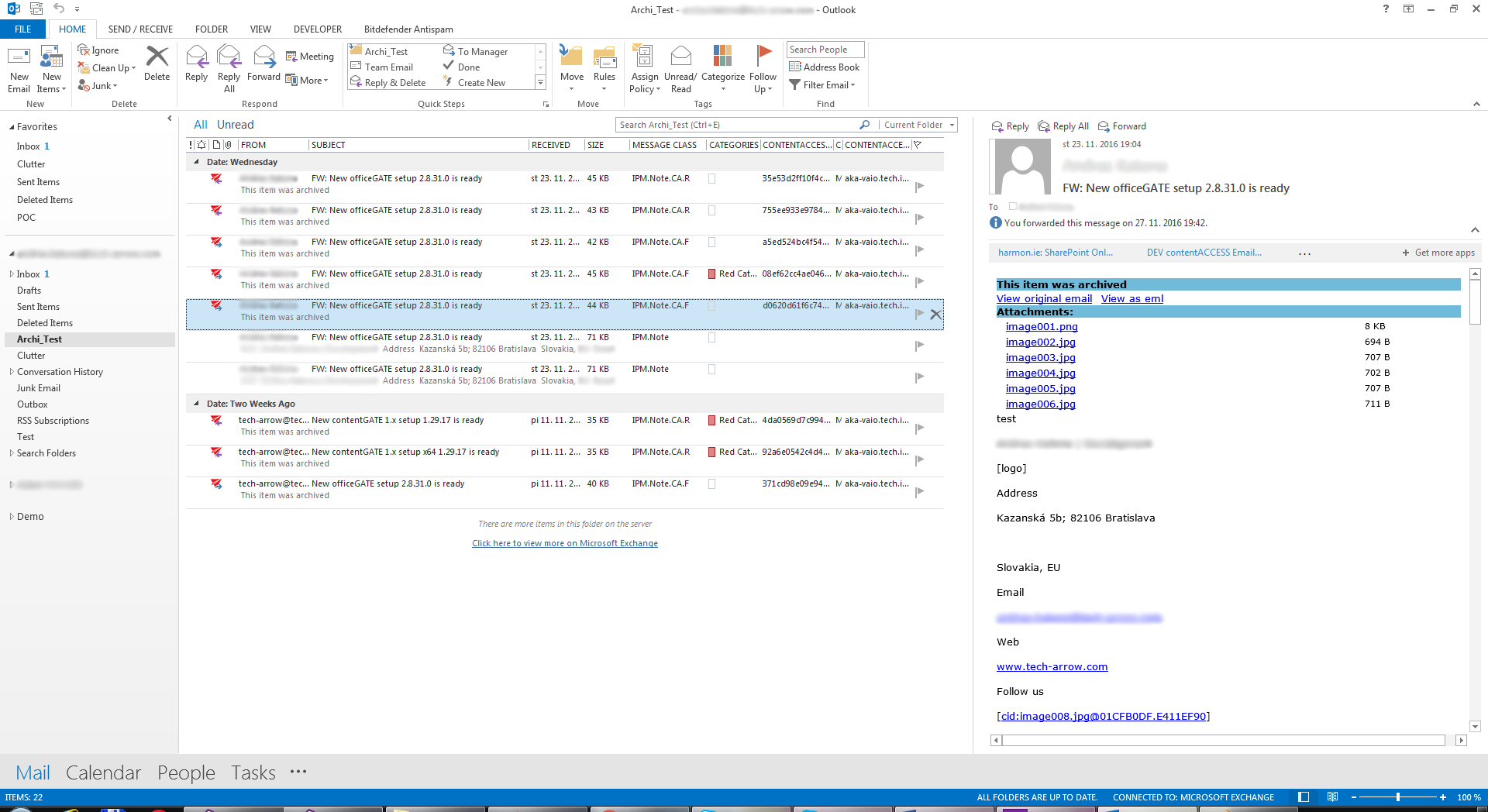
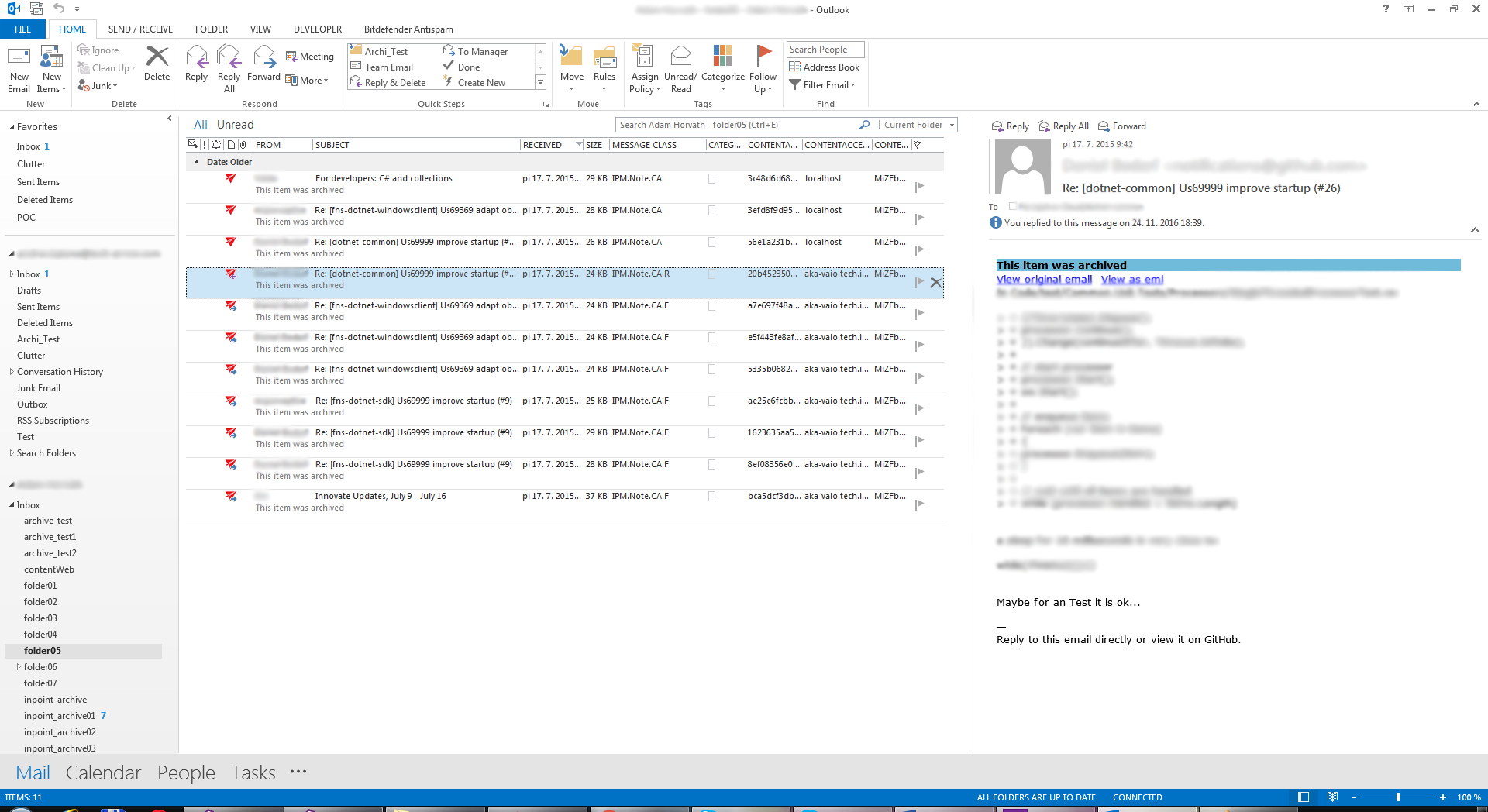
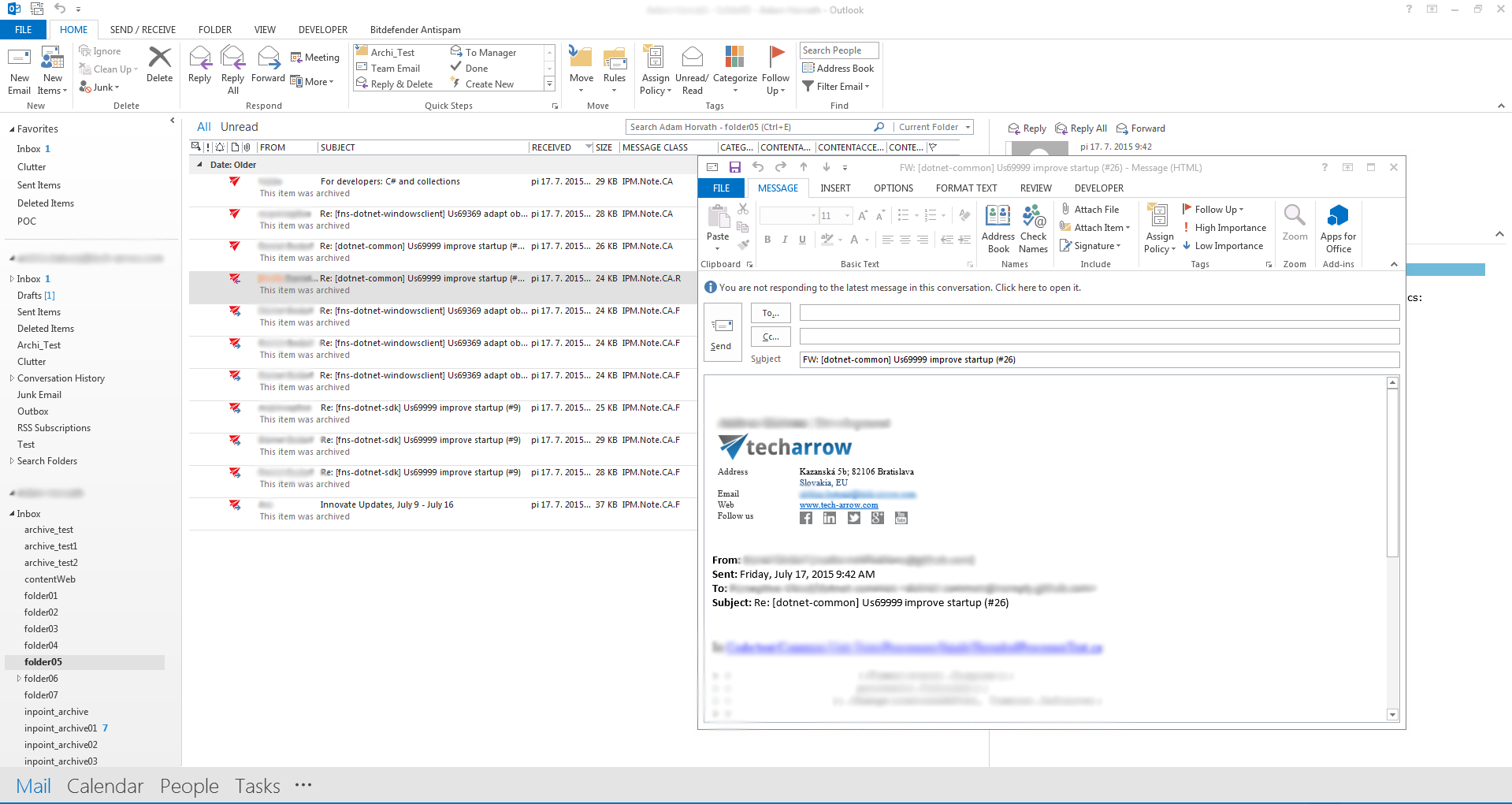
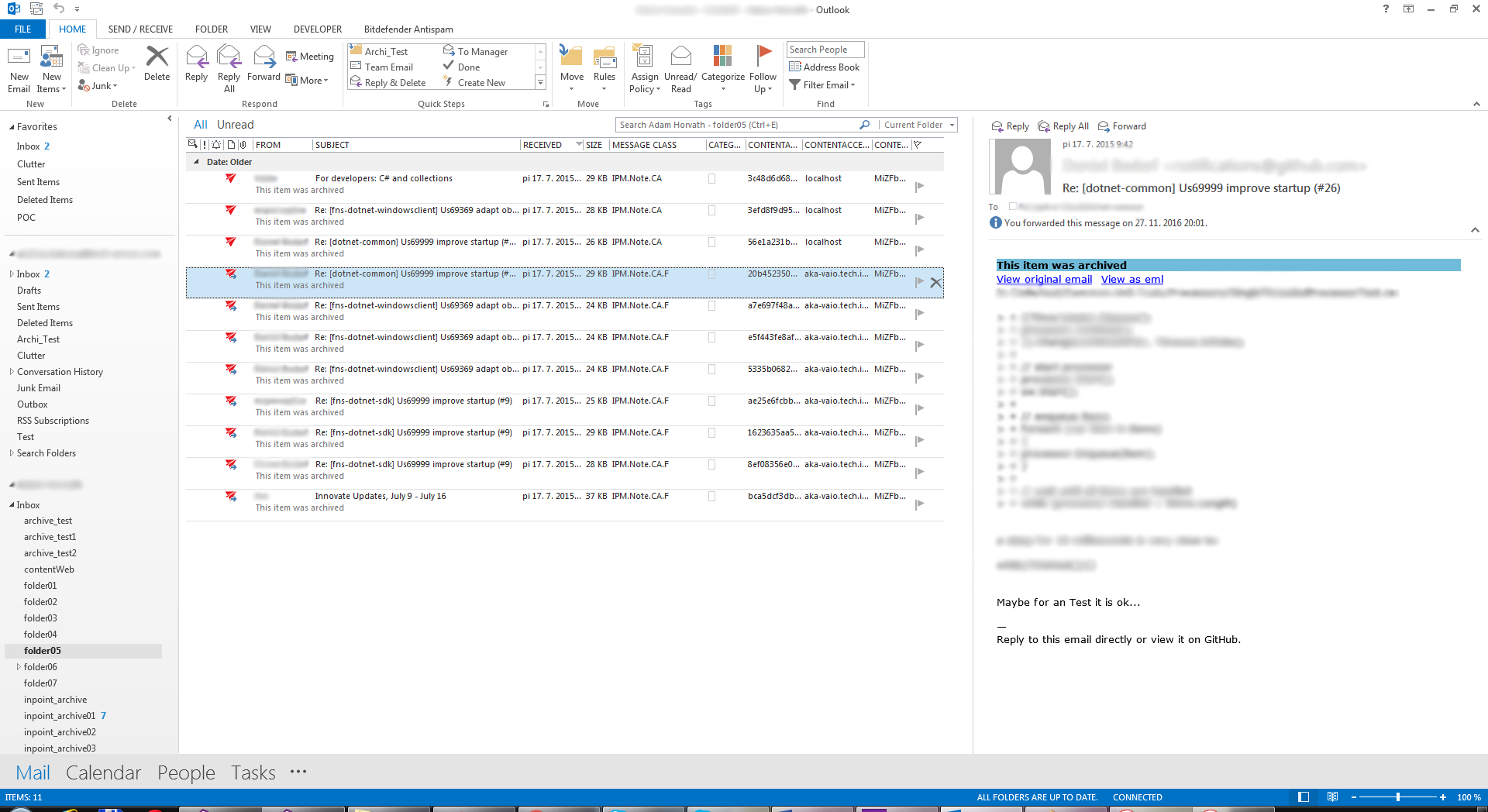
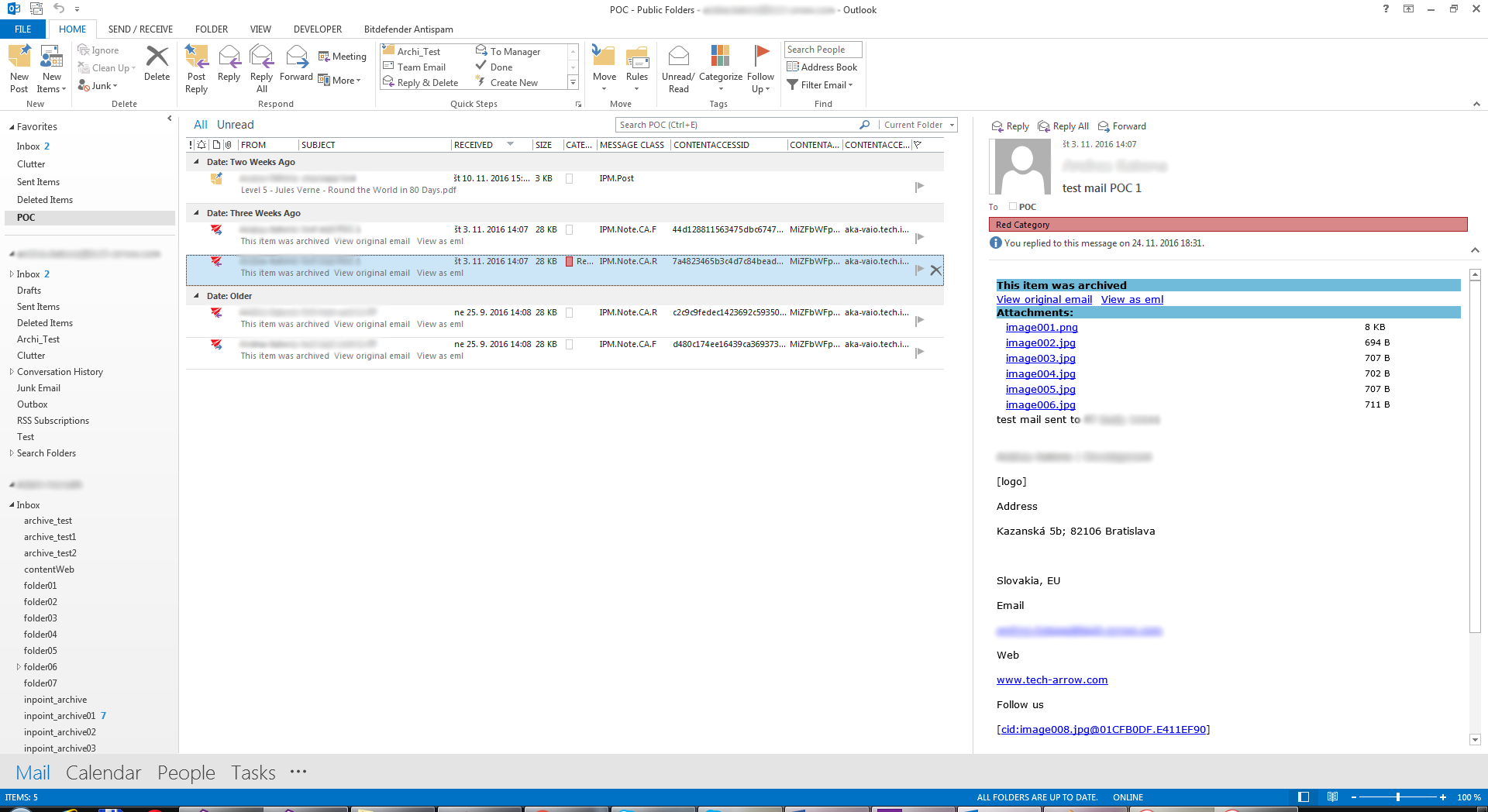
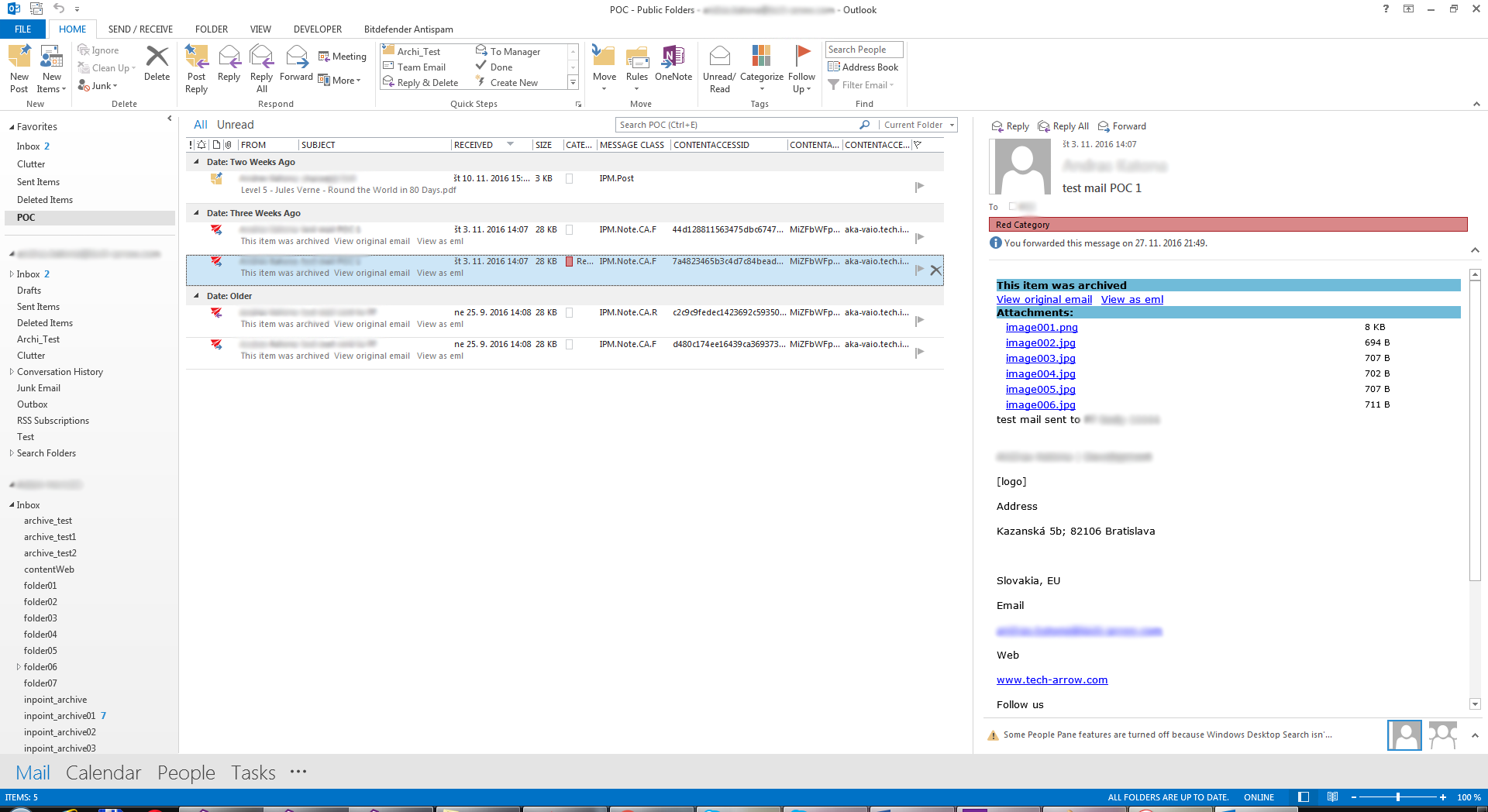
Help Guide Powered by Documentor
