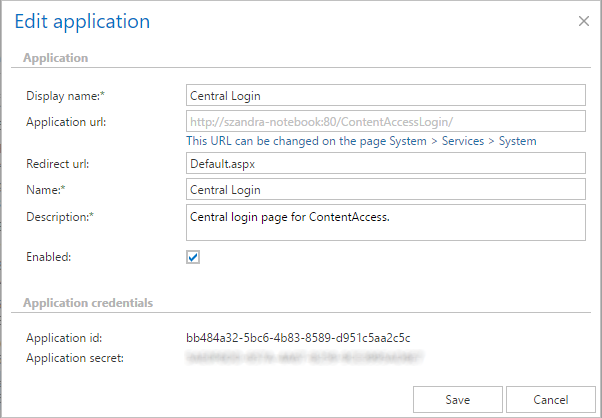3.5.Central login page
The Central login page is a separate component that’s also a part of the contentACCESS installation package. It can be deployed on the machine where the contentACCESS server is deployed, or also on any other server, separately from other components.
The Central login page is a must-to component that enables to use the third-party login providers and also social login providers like Windows, Google, Office 365 etc. – i.e. the user can log in to the respective application using his Google, Office 365, Windows etc. account only from this page:
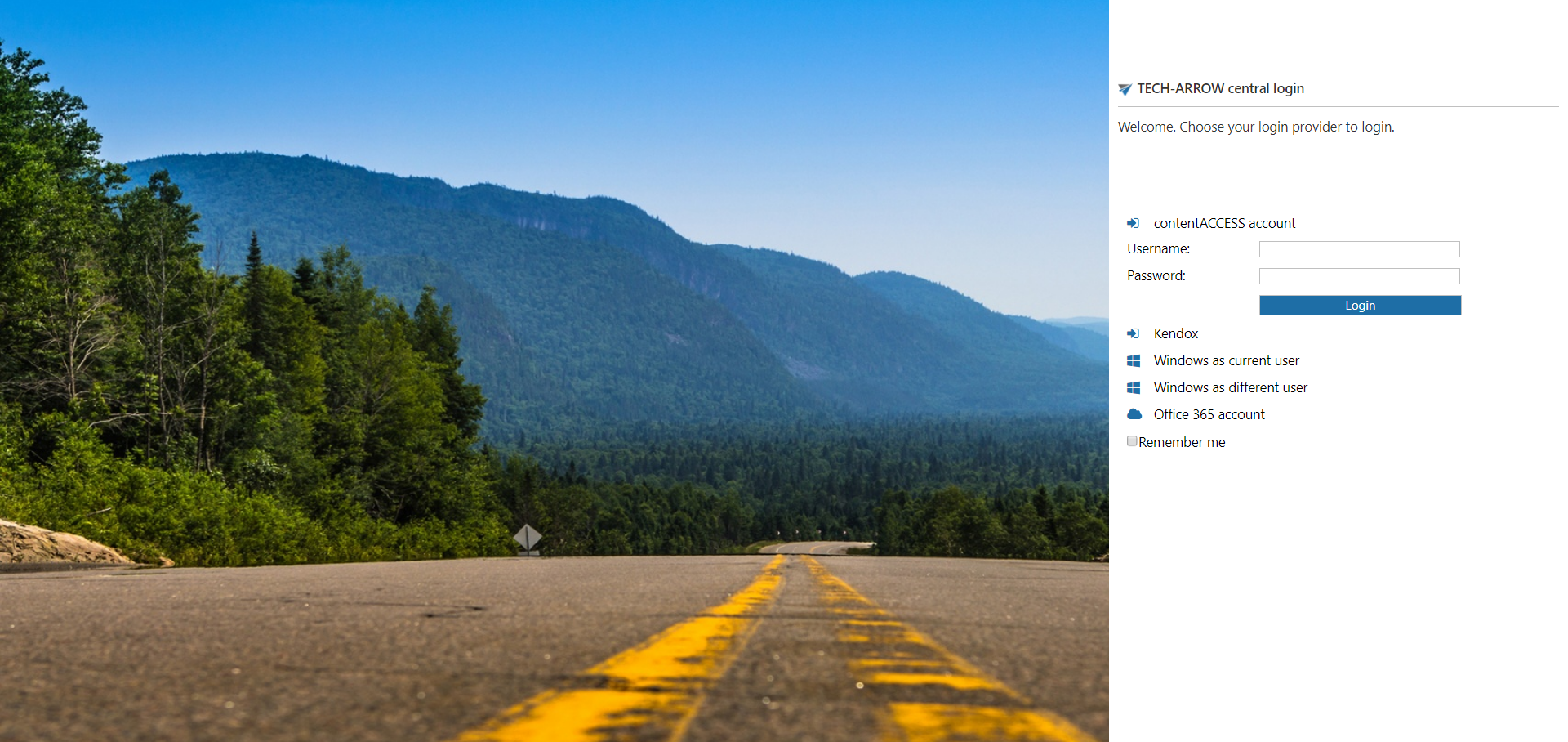
The component is using a standard OAUTH protocol, i.e. any other client application, which is able to authorize through the OAUTH, can be also authorized by contentACCESS.
Central login page features:
- Long term login: using option “Remember me” the logged in user is remembered in the next 3 months – this ensures that the user is not forced to log in to the application every time
- Disabling application(s) by disabling login to contentACCESS from that/those application(s) – e.g. by disabling officeGATE but leaving contentWEB enabled the company allows for the end user to browse the contentACCESS archive through contentWEB only, but in officeGATE the connection with contentACCESS will be disabled for that contentACCESS installation (read more in section Application settings)
- Social authentication support (Google, Facebook, O365/Live – Important!: You still need to register yourself on these social providers; read more in External login provider configuration)
- Automatic login provider (single sign on) –the central login page first tries to authenticate the user who tries to log in with login provider which is set to automatic; the user is automatically redirected to the desired application if the authentication was successful (read more in contentACCESS Automated single sign on)
- User invitation support
Central login configuration:
The Central login page is accessible at the following address:
http://[CentralLoginUrl]/contentACCESSLogin
The physical port of the page in IIS, the application URL settings of the Central login page and the connection settings between the Central login page and the contentACCESS server are configured at the first install of the product, and are written to the database by the setup package. These values can be changed:
- by updating the product;
- on the System page of the Central Administration.
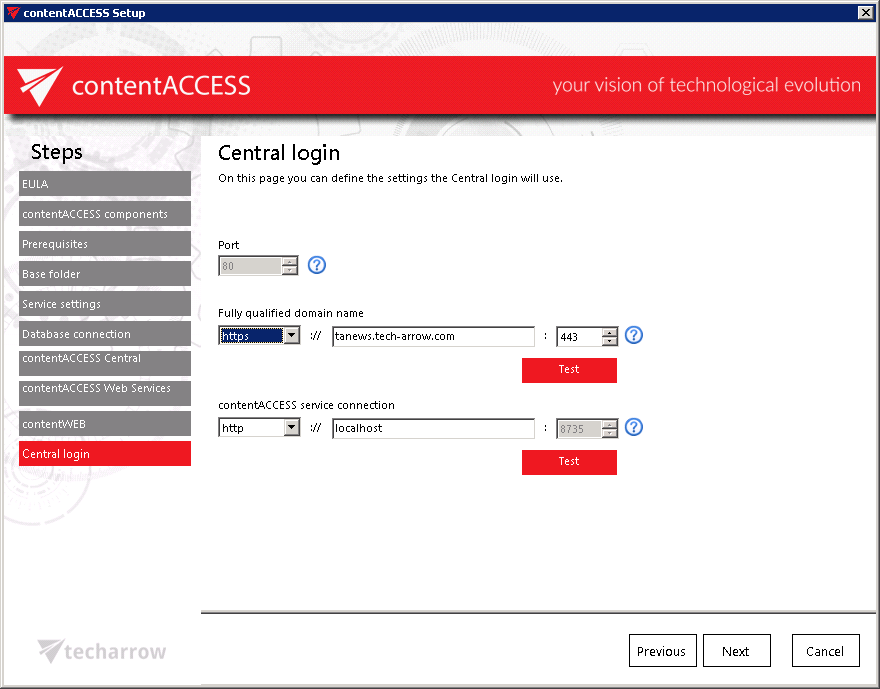
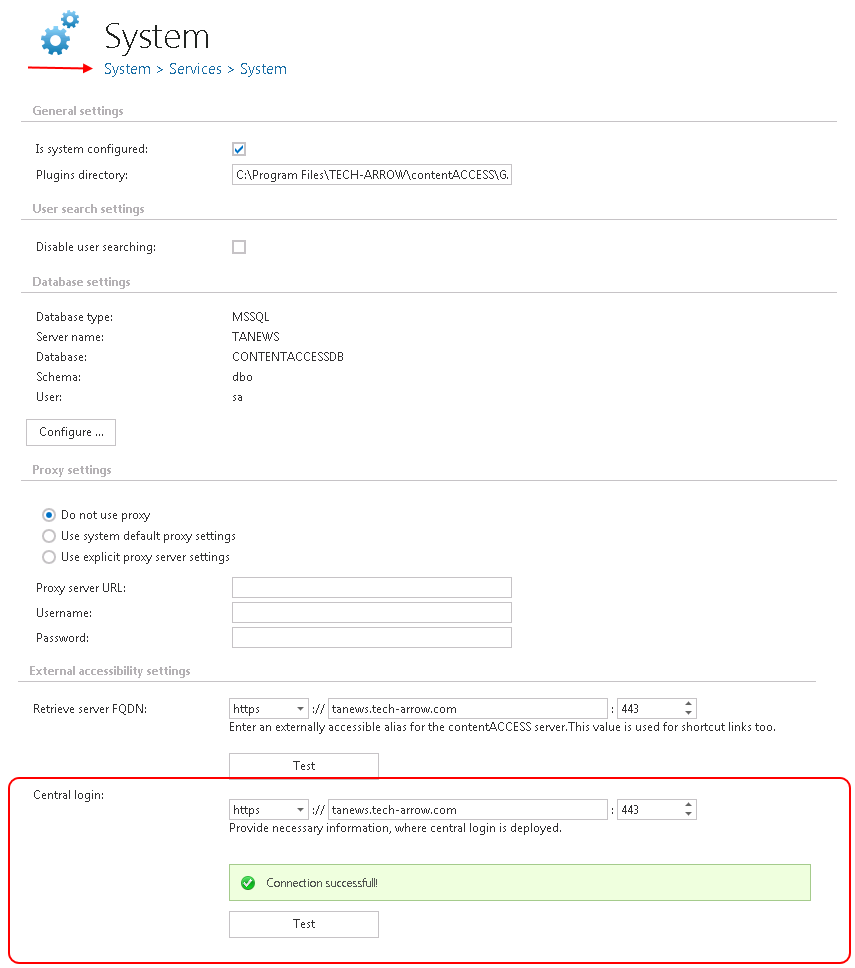
When configuring the application URL for the Central login page, it is highly recommended to create an alias and to specify it in FQDN form to ensure a trouble free access from everywhere.
The Applications settings allow to configure certain Central login page settings as well, but the Application URL cannot be changed from here. The URL is written here by the setup package as well, but it can be changed only on the System page (System => Services => System):