21.15.Solution for Outlook security patches
Important information
The security updates for Outlook released on September 12, 2017 are affecting the contentACCESS email archive. The users are no longer able to open the original archived messages from shortcuts, only the shortcut itself. This is caused by the Microsoft’s decision to disable Outlook form scripting by default.
After installing the security updates for Outlook, emails that were archived by third-party application are showing an unwanted behavior. All programs and applications using custom Outlook forms are affected.
List of security updates for Outlook
The following security updates are causing the issue:
Security Update for Microsoft Office Outlook 2007 (KB4011086)
Security Update for Microsoft Outlook 2010 (KB4011089) 64-Bit Edition
https://www.microsoft.com/en-us/download/details.aspx?id=55924
Security Update for Microsoft Outlook 2010 (KB4011089) 32-Bit Edition
https://www.microsoft.com/en-us/download/details.aspx?id=55881
Security Update for Microsoft Outlook 2013 (KB4011090) 64-Bit Edition
https://www.microsoft.com/en-us/download/details.aspx?id=55930
Security Update for Microsoft Outlook 2013 (KB4011090) 32-Bit Edition
https://www.microsoft.com/en-us/download/details.aspx?id=55894
Security Update for Microsoft Outlook 2016 (KB4011091) 64-Bit Edition
https://www.microsoft.com/en-us/download/details.aspx?id=55941
Security Update for Microsoft Outlook 2016 (KB4011091) 32-Bit Edition
https://www.microsoft.com/en-us/download/details.aspx?id=55934
What is affected
Email archive
The security patches are preventing archived emails from opening. When the user double clicks on an archived email (shortcut), instead of the original item only the shortcut is opened. The attachments are only accessible if the shortcut was configured to contain the links.
The following figure is showing an example of an opened shortcut:
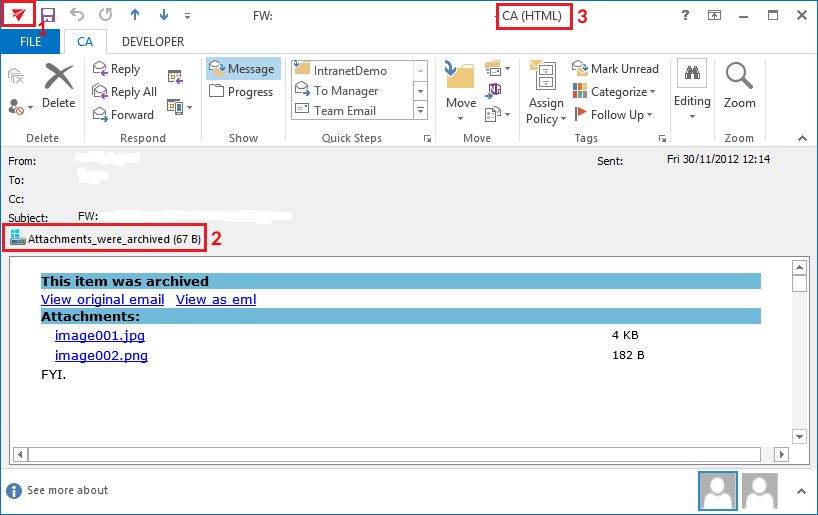
The following signs can be observed:
- The icon of the email is different
- If the mail had attachments, there is a “Attachments_were_archived” text displayed
- The title of the window contains “CA” instead of “Message”
How to fix the problem
The Outlook form scripting is disabled by default, but it can be enabled using registry keys as described here:
https://support.office.com/en-us/article/Custom-form-script-is-now-disabled-by-default-bd8ea308-733f-4728-bfcc-d7cce0120e94
We have prepared registry files, which can be applied on the affected client computers. There is a separate registry file based on Outlook version and the Windows version. Download and extract the ZiP file from here:
https://www.tech-arrow.com/download/CustomFormFix.zip
Choose the right *.reg file depending on your Outlook and Windows versions and apply it on the client computer (by executing the *.reg file).
Fix for Outlook 2007
| Outlook and Windows version | Path in the ZiP file |
| Outlook 2007 on Windows 32-bit | Outlook 2007Forms-2007-samebit.reg |
| Outlook 2007 on Windows 64-bit | Outlook 2007Forms-2007-64win.reg |
Fix for Outlook 2010
| Outlook and Windows version | Path in the ZiP file |
| Outlook 2010 32-Bit Edition on Windows 32-bit | Outlook 2010Forms-2010-samebit.reg |
| Outlook 2010 32-Bit Edition on Windows 64-bit | Outlook 2010Forms-2010-64win.reg |
| Outlook 2010 64-Bit Edition on Windows 64-bit | Outlook 2010Forms-2010-samebit.reg |
Fix for Outlook 2013
| Outlook and Windows version | Path in the ZiP file |
| Outlook 2013 32-Bit Edition on Windows 32-bit | Outlook 2013Forms-2013-samebit.reg |
| Outlook 2013 32-Bit Edition on Windows 64-bit | Outlook 2013Forms-2013-64win.reg |
| Outlook 2013 64-Bit Edition on Windows 64-bit | Outlook 2013Forms-2013-samebit.reg |
Fix for Outlook 2016
| Outlook and Windows version | Path in the ZiP file |
| Outlook 2016 32-Bit Edition on Windows 32-bit | Outlook 2016Forms-2016-samebit.reg |
| Outlook 2016 32-Bit Edition on Windows 64-bit | Outlook 2016Forms-2016-64win.reg |
| Outlook 2016 64-Bit Edition on Windows 64-bit | Outlook 2016Forms-2016-samebit.reg |
Support
If you need any help with solving your problem with custom Outlook forms, just contact us at support@tech-arrow.com.
