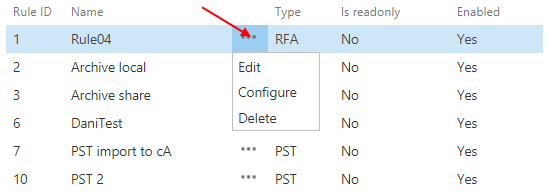11.14.Remote agents (email archive)
Go to Email Archive -> Remote agents -> Remote agents.
The list of remotely installed agents, which are archiving files located on network shares or uploading PST files, can be found on this tab.
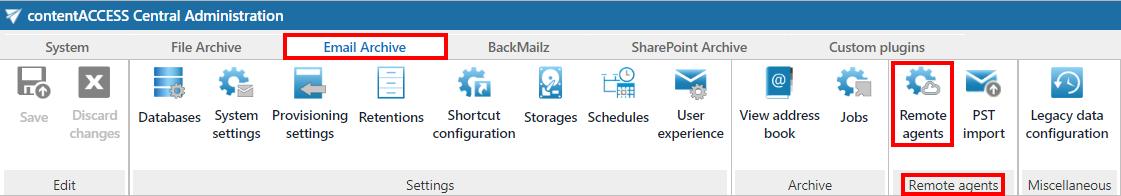
It is possible to download the Remote File Archiving agent (application) and contentACCESS web services (Proxy) setup or agent configuration (.XML file) here.
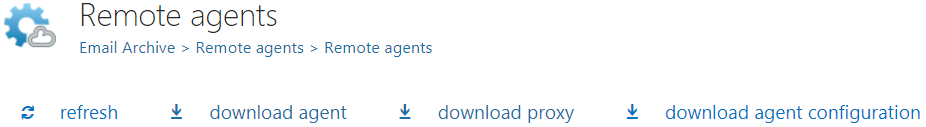
Refresh
Refresh the list of remote agents.
Remote File Archiving agent
The Remote File Archiving agent is used to archive files that are not accessible to contentACCESS server, and thus no regular archiving job can be defined to archive them; or to upload PST files to be later used for PST import. After it was installed and configured on a computer (for more info please read the Remote File Archiving manual), the agent will appear in the agent’s list and can be configured either from the Remote File Archiving client application locally or by using the contentACCESS Central Administration.
contentACCESS Proxy
The contentACCESS proxy is a web service which ensures communication between front-end applications and the contentACCESS server through secure channel (using https protocol, if configured that way). It forwards application requests to contentACCESS server and isolates the server from the outer world.
Agent configuration
Since you can download the agent configuration file from central administration, it is very easy to install remote agents with GPO.
You have to select the user and the models. The RFA will be logged in under the selected user and will support the features based on the selected models. It is possible to disable the logout option by checking the Disable logout checkbox. It is also possible to pick a Database, Storage and Index zone from the respective dropdown lists.
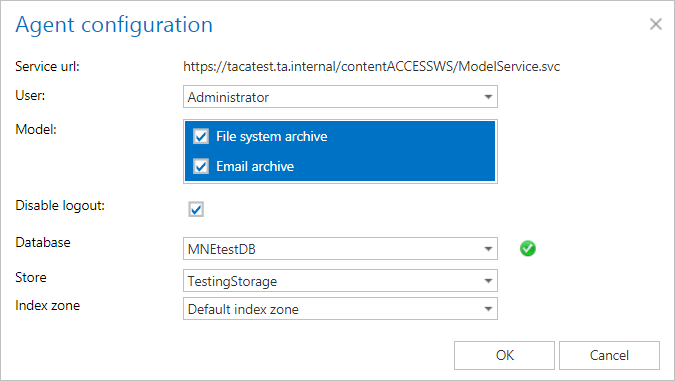
Remote File Archiving configuration
After clicking on the context menu of the selected agent, list of the rules, which are assigned to that agent, will appear. The RFA rule is identical to the File archive job configuration. The context menu of the agent also allows to Assign database, storage and index zone; enable/disable it or create a new rule.
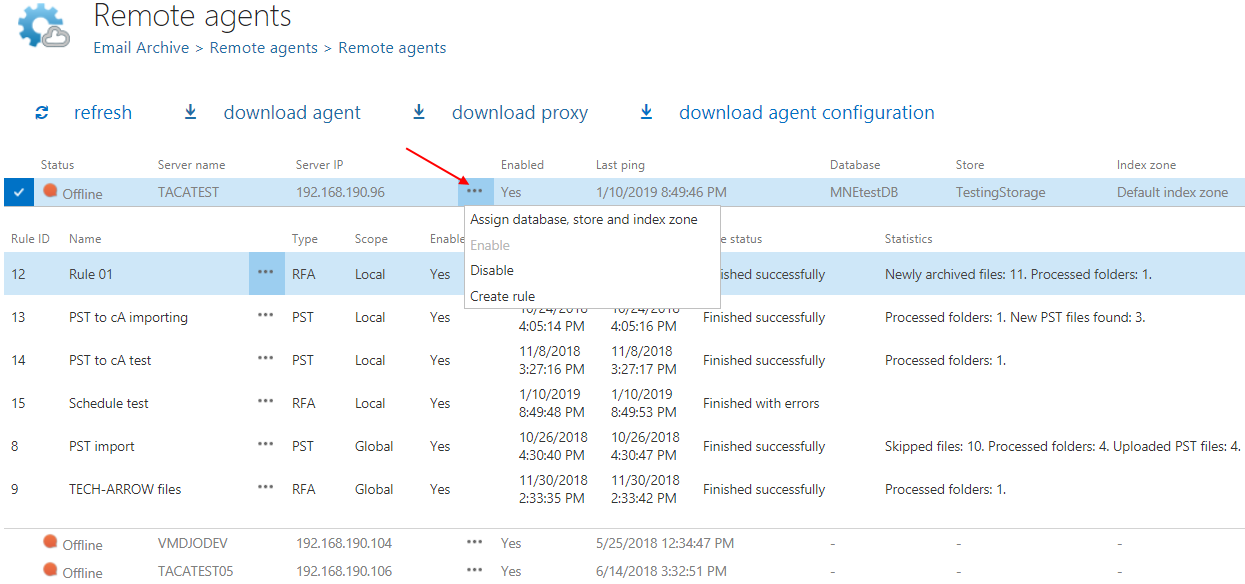
The context menu of the rule allows to edit it, configure its settings or delete it (PST rule can be only configured).