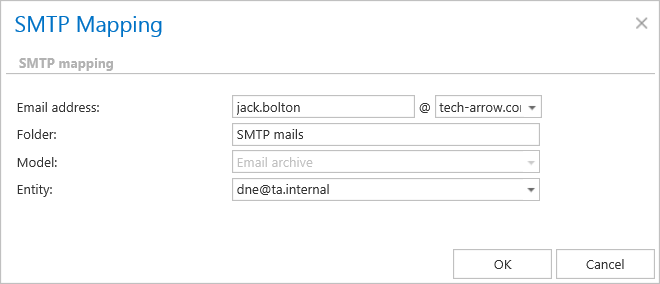6.18.SMTP Mappings
The SMTP mappings page can be found under System -> Services section in Central Administration. On this page the user can define new SMTP mappings, edit the existing ones (the listening address cannot be changed) and/or delete them using their context menu. Upon adding a new mapping, editing or deleting an existing one, the new list of the mappings is synchronized to the SMTP servers immediately.
The columns in the grid are the following:
Email address: the address the SMTP server listening on for incoming emails
Folder name: the name of the folder in the target mailbox, to which the emails archived by the SMTP server will be saved
Model name: the name of the model, where the selected target entity lives (the Email archive model enabled for SMTP based archiving)
Entity name: name of the target entity – the email address of the target mailbox
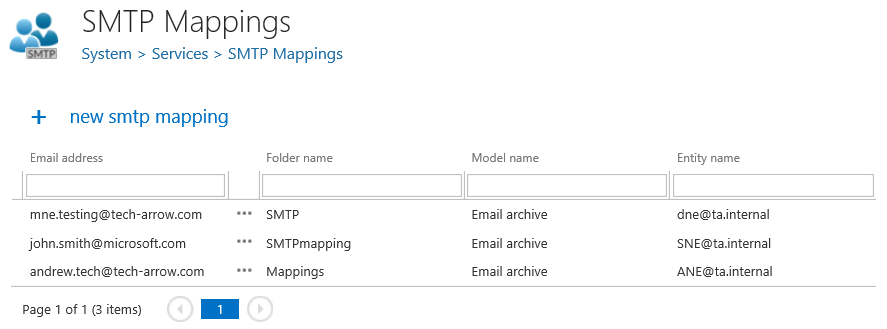
To add a new SMTP mapping, click on the + new smtp mapping and specify the following:
Email address: the address that the SMTP server is listening on for incoming emails. The domain part is a dropdown list and contains the domains specified in the SMTP domains section in the SMTP Servers page
Folder name: the name of the folder in the target mailbox, to which the emails archived by the SMTP server will be saved
Model name: the name of the model, where the selected target entity lives (the Email archive model enabled for SMTP based archiving)
Entity name: name of the target entity – the email address of the target mailbox. For a mailbox to show up here, it must have an archive database and an index zone assigned.