6.15.Legal hold
The legal hold feature allows to create a legal hold case, where the user can put documents afterwards. Documents which are under a legal hold case can’t be deleted from the system until the legal hold case expires. Legal hold has the same functionality in File, Email and also SharePoint archive.
Configuration
From the configuration side, the Legal hold management is asynchronous, all the operations regarding the Legal hold are asynchronous and are managed by the Task runner (System -> Task runner). The Legal hold feature can be activated and configured per tenant.
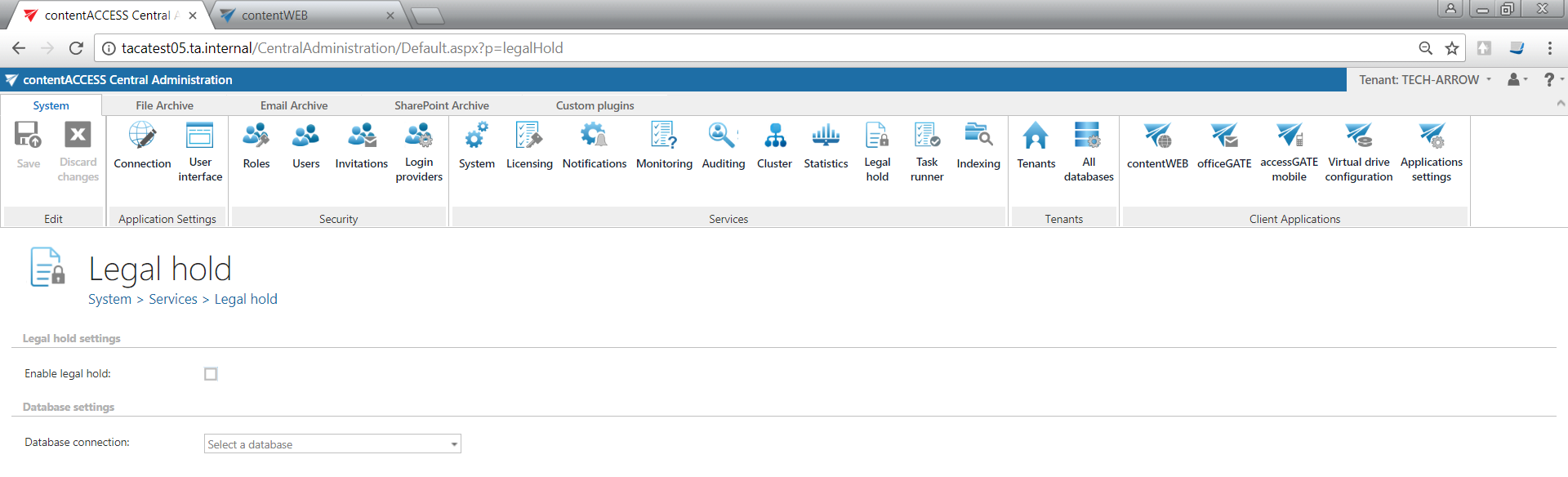
The following settings are available:
✓ Legal hold
The Legal hold must be enabled here if the user wants to use it. If this option is checked, the Task runner will process also create/update legal hold cases tasks from contentWEB.
✓ Database
For database settings select an already configured connection from the dropdown list, where the Legal hold metadata will be stored. (For further information about how to set database connections please refer to section Databases.)
Legal hold needs an additional storage, where all the exported files will be stored. It should be set in central administration under “System”. Here the UNC path can be provided, where all the exported files will be stored by Legal hold plugin.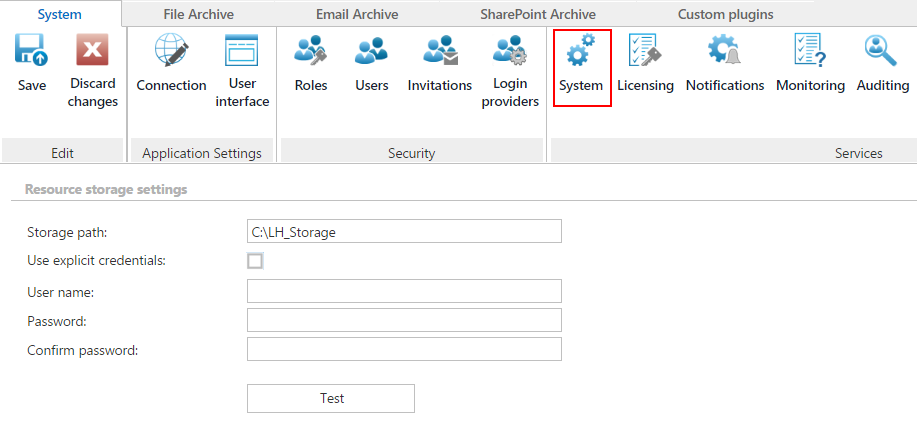
User experience
To see how Legal hold can be used, please read this section.
