12.12.1.How to assign database, storage and index zone to an Exchange group?
Navigate to Email Archive ⇒ Archive ⇒ View address book, select a group, click on … (ellipses) and then on Assign database, storage and index zone (Screenshot A) in the context menu. Fill the database, storage and index zone into the Mailbox configuration repository window (Screenshot B).
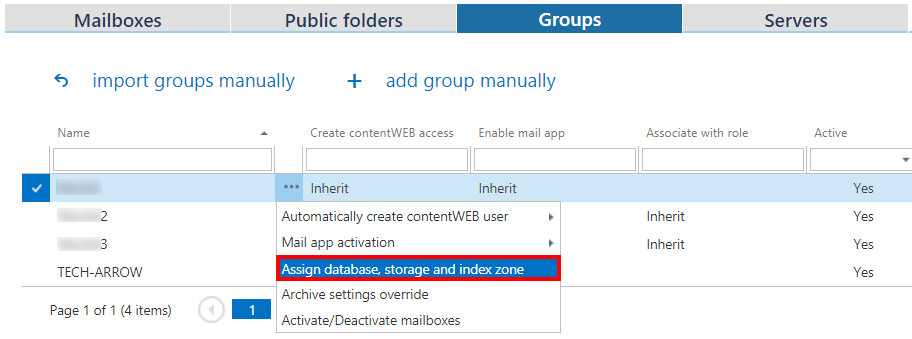
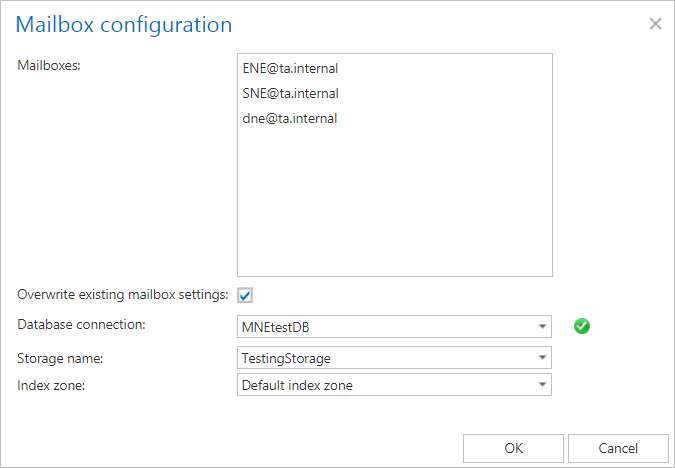
Next to Mailboxes all mailboxes falling under this certain Exchange group can be seen.
Database, Storage, Index zone: Assign a database, storage and index zone to the mailboxes of the Exchange group.
Overwrite existing settings: It is very important to keep in mind that by checking this checkbox the mailboxes (who already have their own database, storage and index zone settings) will not have an access to the items that were previously archived into another database, storage and with another index zone. A contentACCESS pop-up window (like the one below) will warn the administrator about this fact. If you leave the “Overwrite existing mailbox settings” checkbox unchecked, then the newly assigned database, storage and index zone will be assigned only to those mailboxes, which are not associated with any DB, storage and index zone.
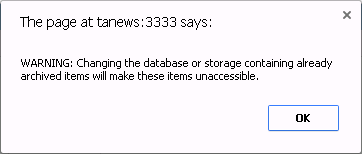
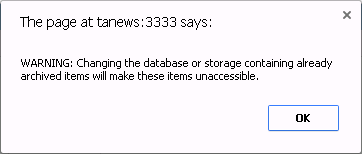
Note: If the mailbox database, storage and index zone have not been selected manually in the View address book, then by the next run of an email archive job the database, storage and index zone will be automatically assigned to the mailbox according to the settings of this job.
Help Guide Powered by Documentor
