14.2.4.3.GDPR Application job
This job processes the Applications that are set in the GDPR Applications.
To create a new GDPR Application job, click on the + new, pick the job type from the dropdown list and enter the display name. Click on Add.
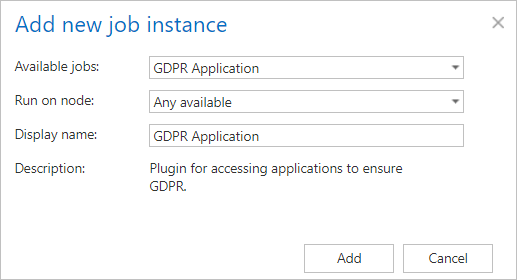
On the job’s configuration page go through the following sections:
✓ Scheduling settings:
In this step the running time(s) of the job must be selected. It is possible either to select a scheduler from the list or to create a new scheduler via create new… option from the dropdown list. For the GDPR jobs it is recommended to set a schedule, which will start the job every week.
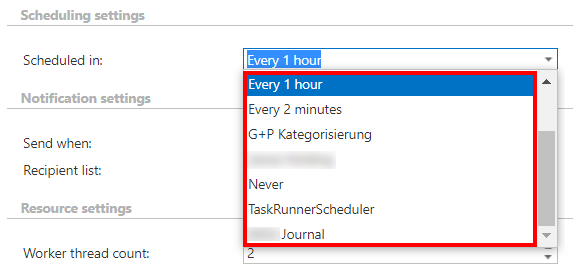
✓ Notification settings:
Select here the cases, in which you need to get notification emails from the GDPR Application job. It is possible to set here if you need such a notification email always/never, or if you need it only in case when an error/warning occurred during the job run. Into the Recipient list textbox insert the email address(es) of the person(s), who will get such notifications. Notifications should be used if the administrator does not use the System logs feature.

✓ Resource settings:
Set the value, which will determine how many items will be processed simultaneously by the GDPR Application job. The recommended value is “2”.
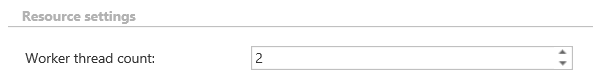
Job functionality
Information deletion: After an information is deleted from one of the specified tables or views of the specified application and the job is ran, the information is deleted from the database and from the index as well.
Table/view deletion: After a table/view is deleted from one of the specified applications and the job is ran, the information under that table/view are deleted recursively from the database and from the index as well.
Information move: After an information has been moved between different tables/views and the GDPR Application job has been ran again, the information will disappear from its original location and show up under the new location. It will also be updated in the database and index.
Table/view move: After a table/view has been moved in the specified application and the GDPR Application job has been ran again, the table/view will disappear from its original location and show up under the new location. These information will also be updated in the database and index.
Application deletion: After an application is deleted from the Applications configuration, the next time the job is started, it will delete all the related data from the database and from the index as well.
Item modification: If an item has been modified since the last run of the job, then the job will update the item’s content and properties in the database and index as well.
