16.5.Teams archive Licensing
The licensing of Teams archive is based on the users who are members of a team. If a new user is added to any team (the user was not licensed yet), the system will check whether there are enough licenses and if yes, will assign one to the user. A team will be archived only if all its members are licensed. The archive job will check the team license status before starting the archiving process and will write a monitoring warning in case a team is not licensed, and the archiving can’t be done.
Archiving process
1. Provisioning adds all members of the teams (selected in provisioning job) into the database
2. Each user license state is unassigned at this moment
3. Archive job will pick up the team(s) and will read the team members. For each member that does not have a license assigned, it will check if the given tenant has free licenses
- If YES – a new license is assigned to a user
- If NO – the user is left unlicensed
4. Once all users are checked, the archive job will verify if all team members are licensed
- If YES, the team(s) will be archived
- If NO, the team(s) will not be archived -> a monitoring warning will be written
Revoking user license
When removing a member from a team (in teams app), the contentACCESS Teams archive license is not revoked automatically from the user, it must be revoked manually in Central Administration. To revoke a license from a user:
- Go to Teams archive -> Archive -> View address book -> Users tab
- Click on the user -> select Deactivate license from his context menu
- If the user is a part of multiple teams, the system will give a warning that the following teams will not be archived if the user license is revoked. Click OK.
- User will be marked as unlicensed.
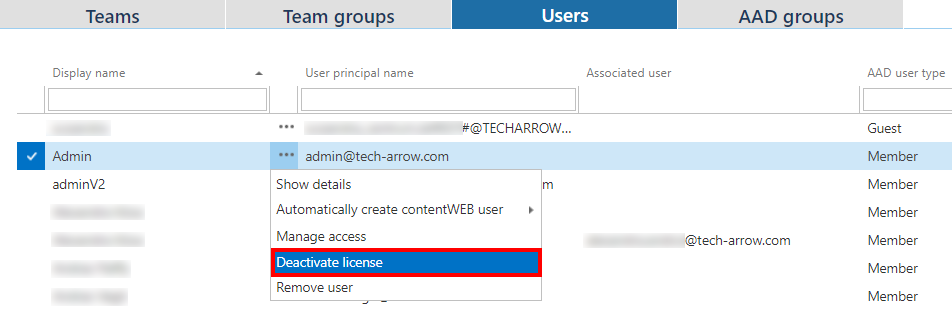
Telemetry
Telemetry counts the licensed users, number of teams, number of chat items/users, chat size and storage used by Teams archive. This information will be sent to license server.
