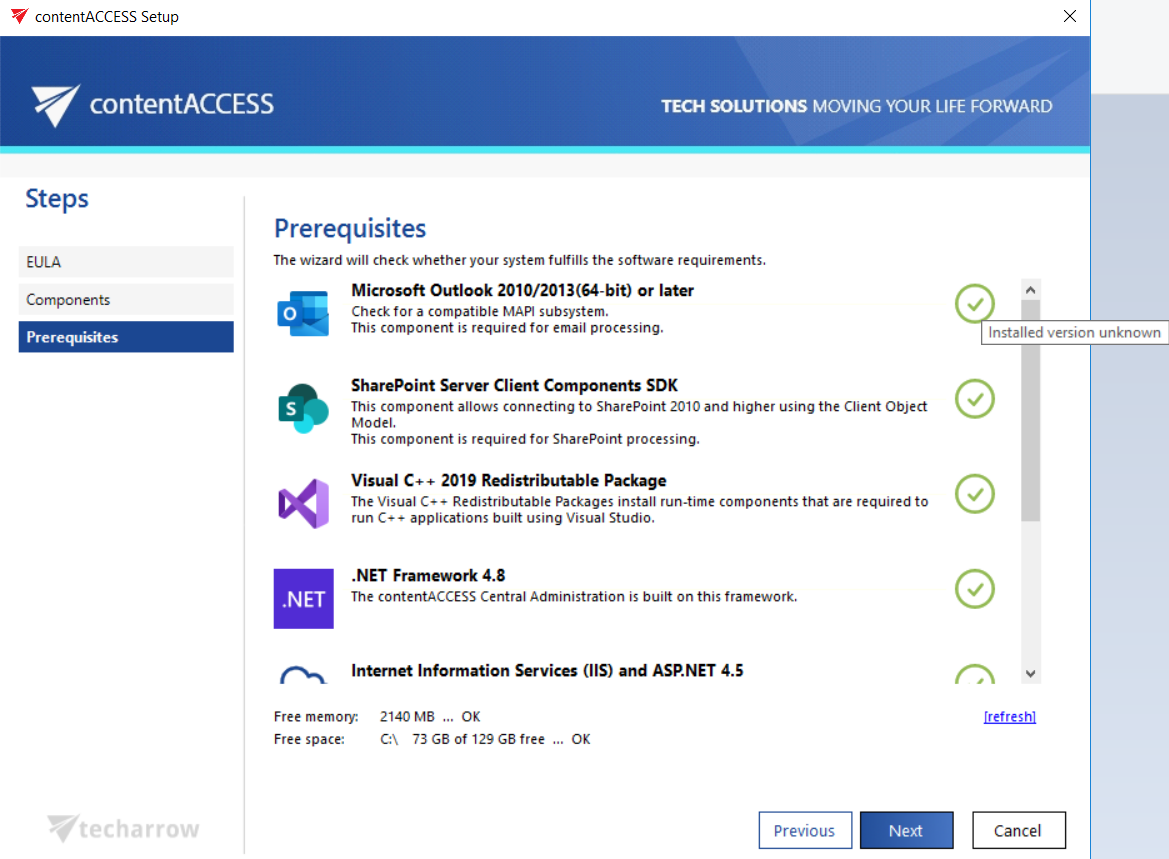2.1.4.Prerequisites
During this step the wizard will check if your system fulfills the software requirements. Some of the missing prerequisites will be installed directly from the wizard during the installation.
To use Search service (legacy or V2), the Java component has to be present on the computer. You don’t have to download and install it separately, it will be installed directly from the setup.
Use the [refresh] button to actualize the prerequisite information after the missing software is installed. If it still doesn’t recognize some, restart the PC and start the contentACCESS installation again. Once it is ready, the user can continue with the installation process. After the wizard has run the system requirements check, click NEXT.
For more information about these requirements, check the section above: Software requirements.