25.26.1.How to request access to Microsoft Protected API
To get application access (where contentACCESS will connect to Microsoft Teams using a configured application, you need to request access to Microsoft Protected API. You can learn more about the Microsoft Protected APIs here.
To request access to these protected APIs, complete this request form.
Here, these specified fields need to be filled in:
- 1. Your email address and any others you want to list as an owner: Enter your email address
- 2. Publisher name: TECH-ARROW, a. s.
- 3. Application name: “contentACCESS Cloud” or “contentACCESS”, depending on if SaaS or on-premises version is used
- 4. Application ID(s) to enable permissions/subscription for: Enter the application (client) ID you have registered
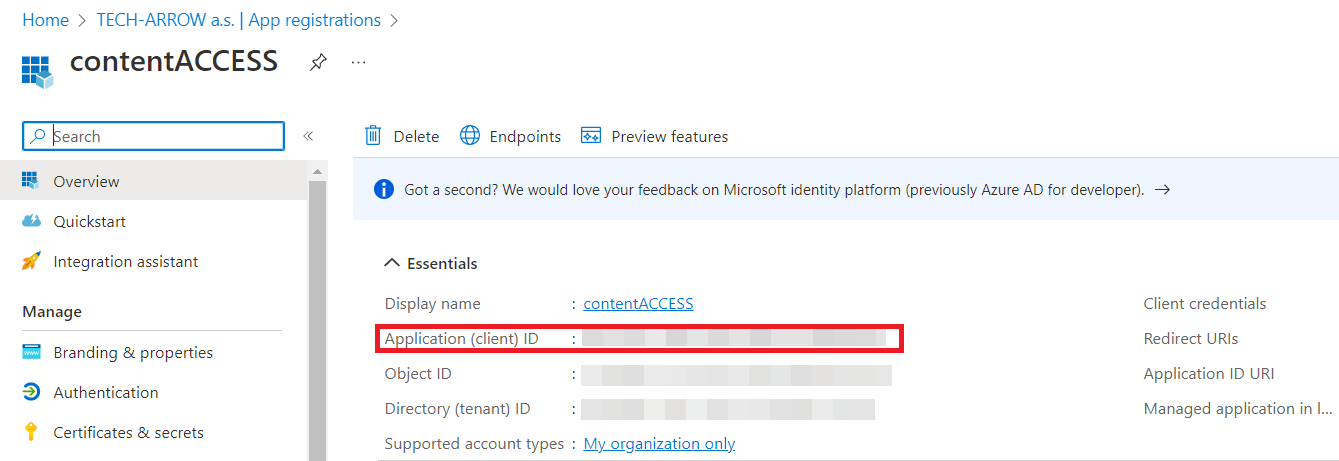
- 5. Azure billing subscription ID as GUID, this subscription must be under the same tenant Enter your Azure subscription ID found in Azure portal
- 6. Which category best describes your application: Compliance archiving
- 7. Why does your application need read access to all messages in the tenant?: Compliance archiving for long-term retention to comply with government regulations (GDPdU in Germany)
- 8. Data retention (select one): It is obvious to any admin installing this app that it will make a copy of Microsoft Teams messages
- 9. What are the tenant IDs that this application needs to run in?: Enter your Azure tenant ID
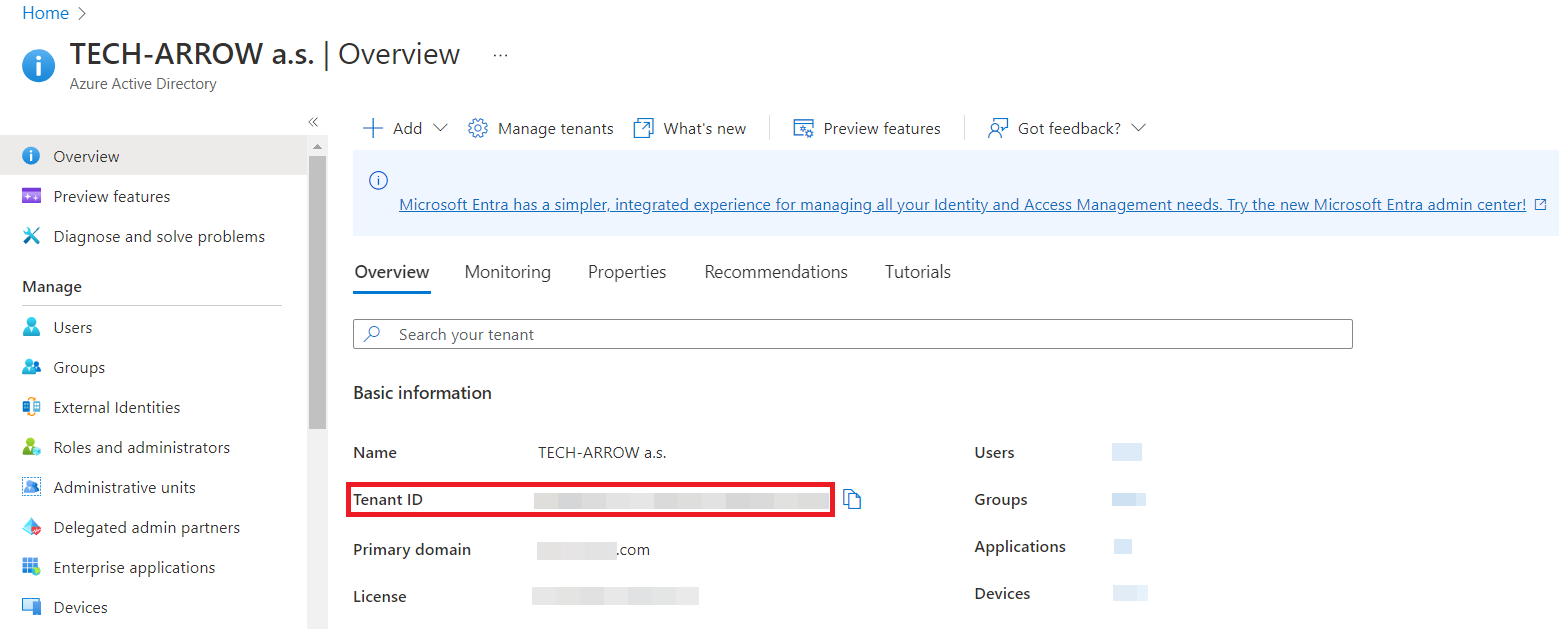
- 10. Does your organization own all those tenants?: Yes
Please be aware that Microsoft usually reviews access requests every Wednesday and deploys approvals every Friday or Monday, except during major holiday weeks in the U.S. Submissions during those weeks are processed the following non-holiday week.
To verify whether your request has been approved, test your application access on the next applicable Monday. If they have additional questions about the request, they will contact the email specified in the form.
