12.17.4.Archiving of rights protected messages
User mailbox archiving
Office 365 allows the users to send encrypted emails using the Azure Rights Management cloud service. These rights protected messages (RPM) can be archived by contentACCESS with the following limitations:
- the email is stored in encrypted form
- contentACCESS is not able to access, display nor fulltext index the email body nor its attachments
- contentACCESS can convert the email to shortcut, but it is not recommended (needs to be allowed first by checking the Allow converting to shortcut checkbox in Email archive System settings). If the emails are converted to shortcut, only Outlook users will be able to access the archived email. Mobile and OWA users will not be able to open the email.

To work with archived rights protected messages, the user requires Outlook and an Office 365 account. Outlook automatically decrypts the email when it is opened from .msg or .eml file.
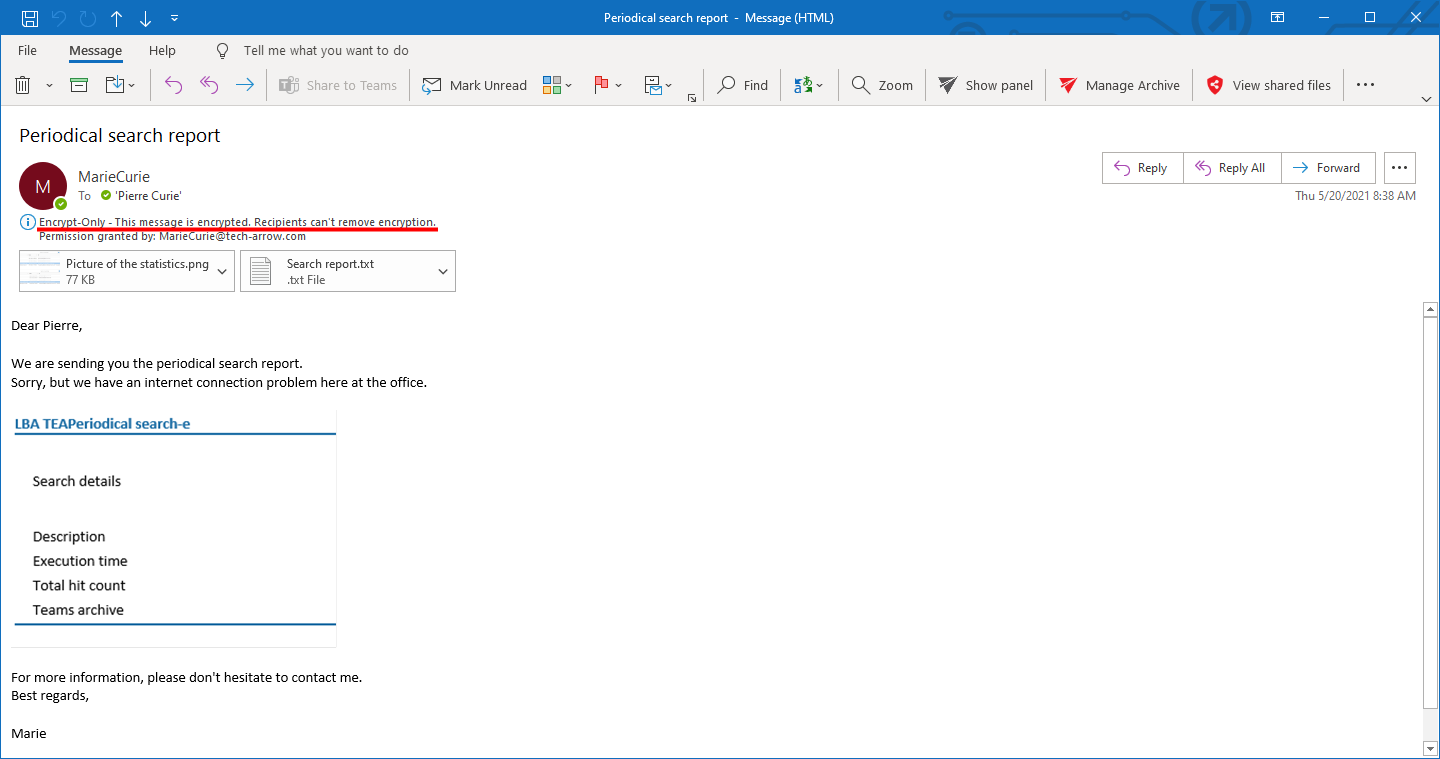
Journal mailbox archiving
If contentACCESS is archiving the Office 365 journal mailbox (requires a configured contentACCESS SMTP server), contentACCESS is receiving envelope journal message. These envelopes contain the decrypted email alongside the encrypted email. contentACCESS archives both the encrypted and the decrypted version of the email. This allows the administrators to search and access the contents of the rights protected emails, but only in the journal mailbox.
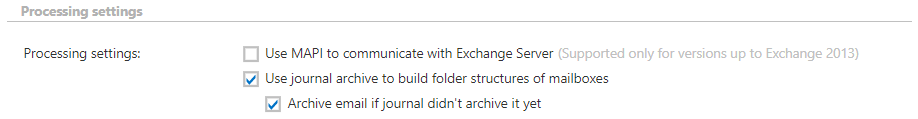
The end user still will not be able to access the encrypted emails directly but needs to open them in Outlook for them to be decrypted automatically.
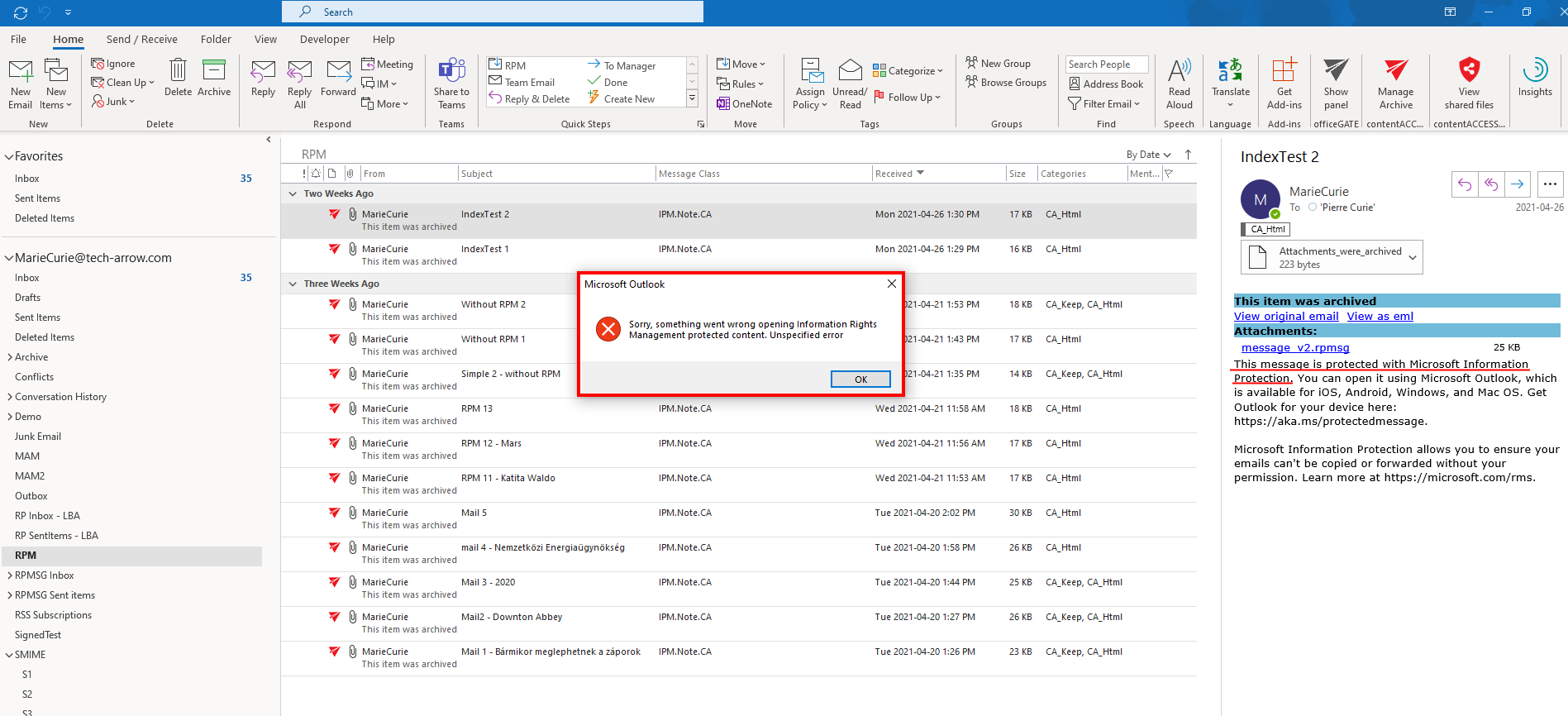
Configuration
The rights protected messages are archived by contentACCESS archive jobs. If you want to exclude the rights protected emails from archiving, it is necessary to filter out these messages using the following filter:
(TransportHeaders:([AnyInList] RegexMatch “(?i)^Content-Class: rpmsg.message”))
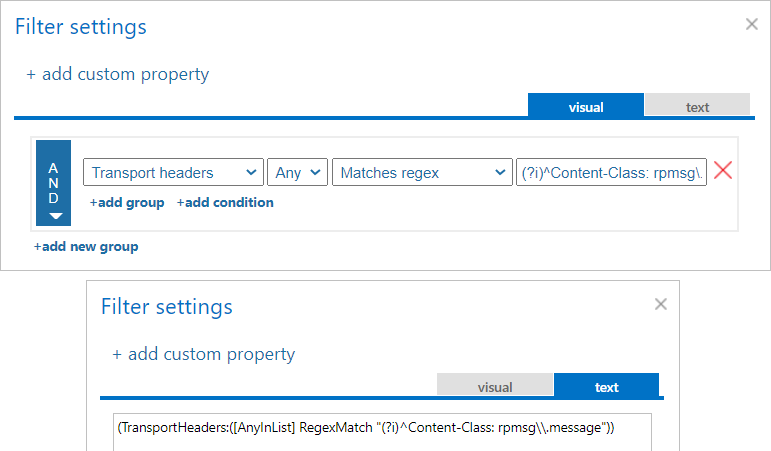
The administrator can control the shortcutting of rights protected emails on the Tenant level. The shortcut creation is disabled by default and can be enabled in Email archive -> System settings -> Message class handling by checking the following checkbox:

