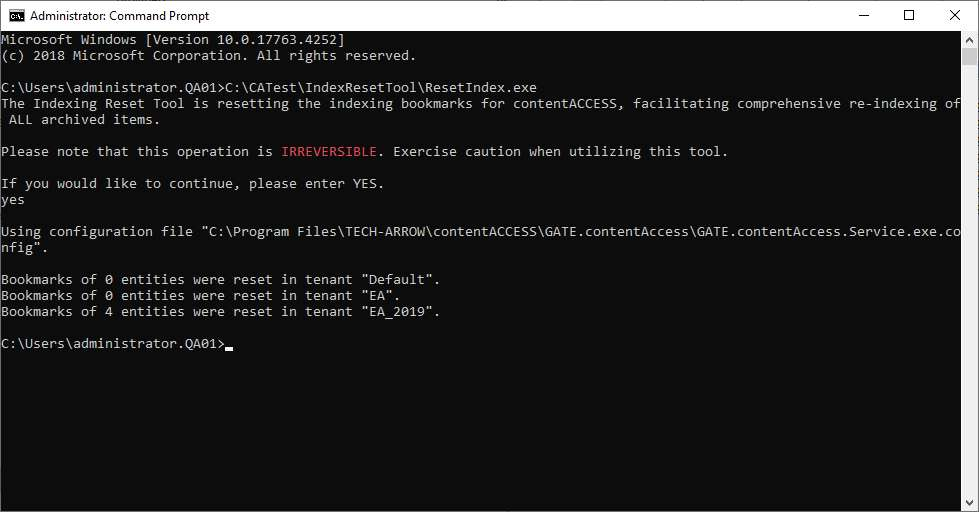2.2.1.Managing the index reset or migration
As you may already know, Elasticsearch 5.6, used by the contentACCESS, is outdated and no longer supported. The new contentACCESS comes with Elasticsearch 8.x, replacing the old version. The indexes of these two Elasticsearch versions are incompatible and have to be migrated. If the Administrator does not want to migrate the existing indexes from SearchV1 (legacy) to SearchV2, the other option is to reset the indexing from the previous search service and start it again with the new search service.
The migration/index reset is only required in case of an update from version <6.X. Here, the setup contains both Search services (V1 and V2), and both can be installed. After the update, the Administrator can decide whether to search in legacy (V1) mode or switch to V2 mode. In this case, there are two options to choose from:
- Index migration – it is highly recommended to choose this option. The migration can be ordered as a service from the customer service, which will ensure smooth and transparent migration. TDuring the migration, the search works without any issue because the Search server mode is set to the Migration mode, and the two search services work together. If you choose this option for the index migration, please contact our customer service (support@tech-arrow.com).
- Reset migration – with this option, the indexing can be reset an all documents can be indexed by the new search service (V2) again. During the re-indexing process, only the newly indexed documents are searchable (whereas during the index migration both the previously and newly indexed data are searchable), and it is taking longer as all documents must be retrieved from the store to extract the text.
If the Administrator does not want to migrate the existing indexes from SearchV1 (legacy) to SearchV2 (which we highly recommend), but reset the index instead: the following command line tool can reset the contentACCESS indexing bookmarks. The tool will remove the stored bookmarks for the indexing and will clear the failed items during the previous indexing runs. This will result, that the next index job(s) execution will start the indexing from the beginning. The tool will not touch the indexes on the ElasticSearch will remain as is.
The tool can be downloaded from HERE, and the process consists of the following steps:
- Disable the index jobs to avoid the jobs to start up with wrong configuration during the reset process
- Download the zip package (unblock it) and extract to any location on the contentACCESS server
- Execute the ResetIndex.exe as Administrator and type ‘YES’ to confirm
- Go to Central Administration and change the index service to V2 (click test button to make sure the connection is working). Save the settings
- Restart contentACCESS service to make sure nothing is cached
- Enable and start the index jobs and wait until everything is indexed
- Turn off the old SearchV1 and ElasticSearch 5.6
- Verify the search is working
- Uninstall the old search service
- Delete the old indexes (V1) from disk