7.4.8.Kendox storage
Kendox storage can be used for various operations like email and file archiving, SharePoint archiving and publishing data into SharePoint libraries and custom lists as well. In the Storage repository window, select the Kendox store type, name your storage and configure the connection as follows:
Connection configuration section:
- Endpoint URL: Kendox service URL
- Culture: The names of folders, properties will be shown in the language specified here. The language can be a country-code (e.g. de) or both the language and country-code (e.g. de-CH).
- Username and password: Specify the Username and Password that can be applied to connect to the storage.
Use empty password: Use empty password. If this is checked in, a password empty string is saved. Otherwise – if the username was not changed – the old password is saved. - Default folder path: During the archiving or publishing process the data will be saved/published from the folder, which is specified in the path.
- Mobile Web Client URL: This configuration option needs to be set only in case that the storage is used in a SharePoint Publishing job, and the job is configured to create custom lists with links pointing to the source documents. The URL must be the Kendox Mobile Web Client’s URL, where the published documents can be accessed. The URL is used to generate the retrieve URL of the published document.
Import template configuration:
In the archiving process, import template is used to map the metadata between the source document and the newly created document in the Kendox store. Click the “Get available import templates” button to get the available import templates. This import template is only used if the target folder doesn’t have any default import template, otherwise it is ignored.
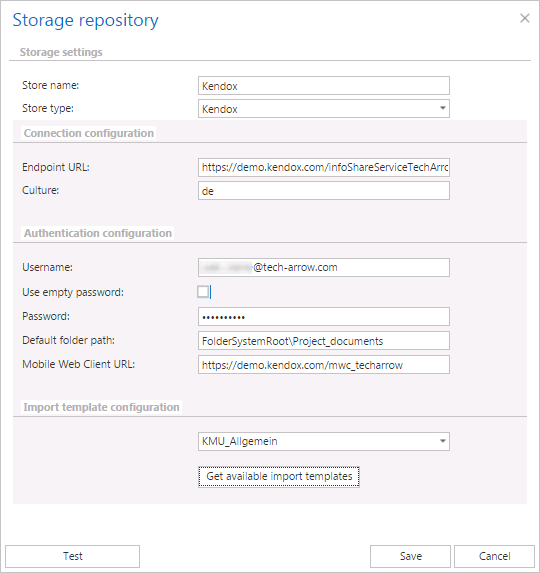
Help Guide Powered by Documentor
