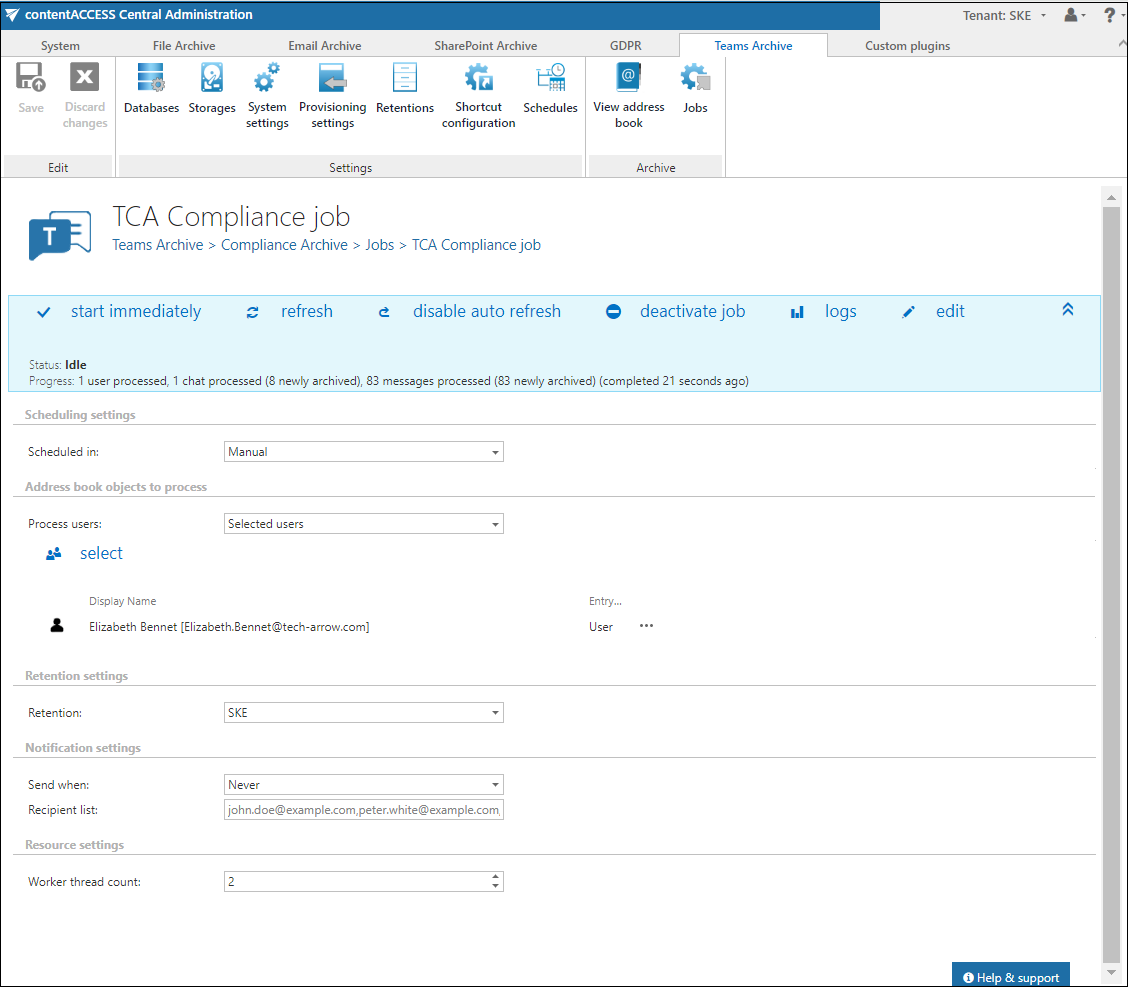16.7.4.Teams compliance chat archive job
Similar to the Teams compliance archive job, the Teams chat compliance archive job is a backup solution seamlessly integrated with contentACCESS. It serves as a comprehensive content preservation tool, designed specifically for archiving deleted messages and their content within Microsoft Teams. Teams chat compliance archive job can retrieve messages deleted by users from the Teams client up to 21 days from the time of deletion. This retrieval action is made possible through the integration of Teams Export APIs.
Please learn how to export content with the Microsoft Teams Export APIs by referring to the documentation provided here. For more information about how to enable metered APIs and services in Microsoft Graph, read this article.
To configure a new Teams chat compliance archive job, navigate to Teams Archive -> Archive -> Jobs. Here, click on +new.
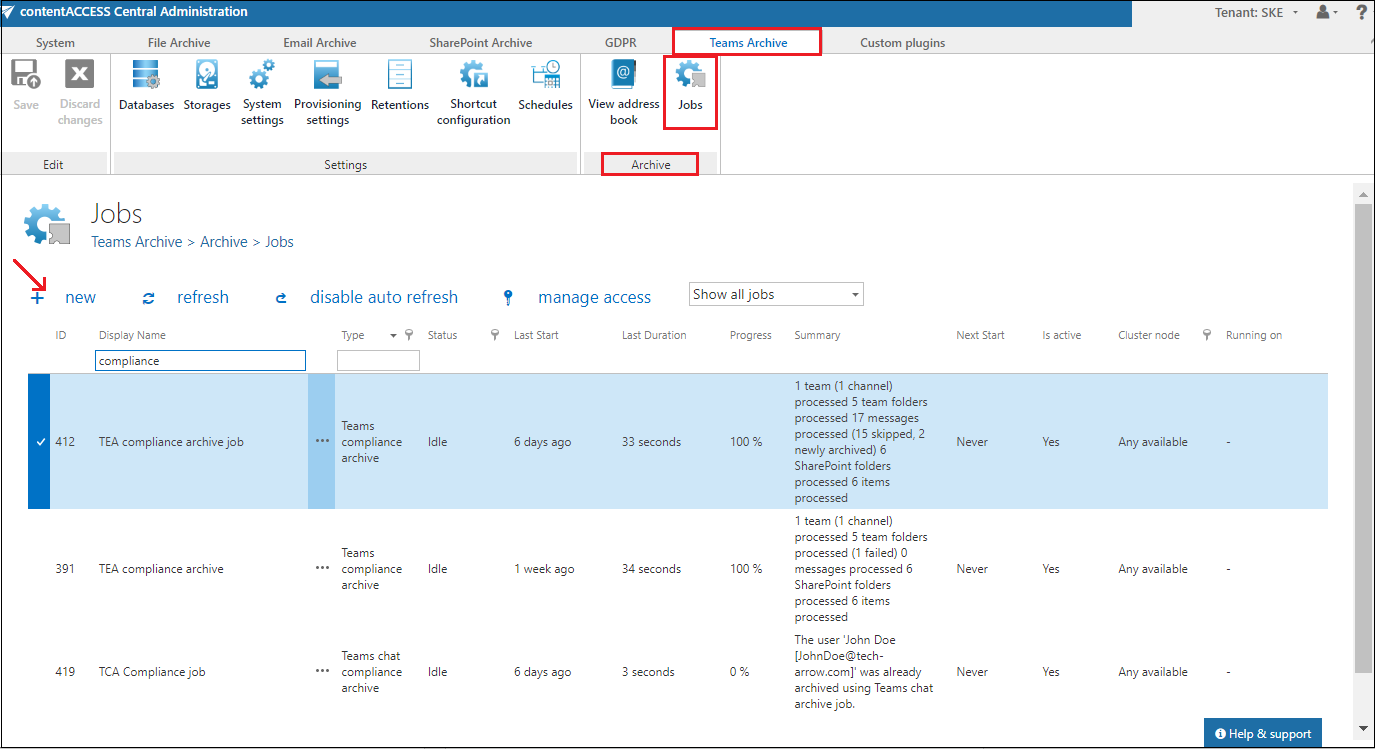
In the Add new job instance dialog select Teams chat compliance archive from the Available jobs dropdown list, the node where the job will run (option Run on node) and fill a Display name into the Add new job instance pop-up window. Then click on Add.
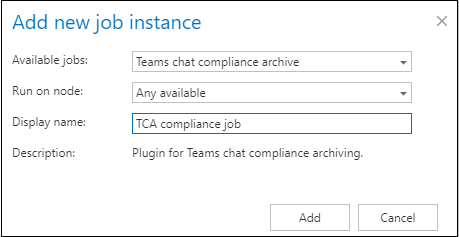
If you want to configure the job immediately, then click OK in the pop-up window and the job configuration page opens immediately. If not, the configuration page is accessible any time using the Configure option in the given job’s context menu.
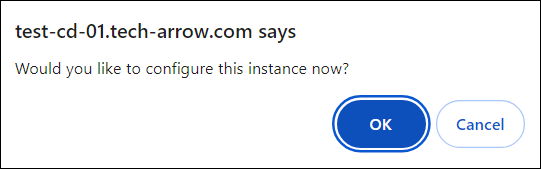
The Teams chat compliance archive job doesn’t use report mode and filtering settings; instead, it runs immediately in real-time mode upon initiation. On the job’s configuration page go through the following sections:
✓ Scheduling settings
In this step, the running time(s) of the Teams chat compliance archive job must be selected. It is possible either to select a scheduler from the list or to create a new scheduler via create new … option from the dropdown list. For more information about how to set schedulers refer to the section Schedules above.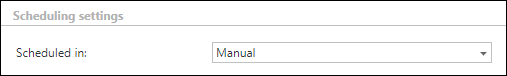
✓ Address book objects to process
Here the administrator may select the AAD users or groups that will be processed by the archive job. The job can run on all users at the same time, or only on the selected users.
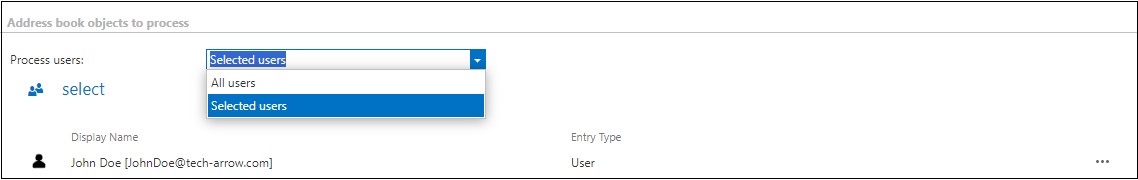
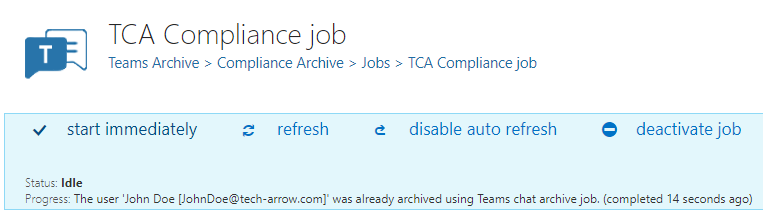
If you want to select the users, click on the  select option and check the desired users and groups in the Team selection window, then click on OK.
select option and check the desired users and groups in the Team selection window, then click on OK.
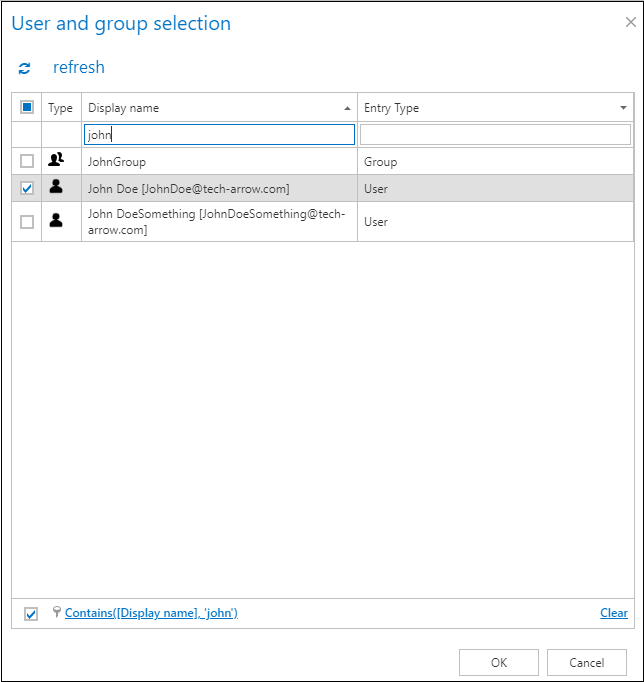
✓ Retention settings
Choose an already configured retention time from the dropdown list. The archived objects will be stored during this time in the storage, and it will be impossible to delete them from there. It is highly recommended to select a retention time that is required by the law of your country. For more information about how to set retentions check section Retentions above.
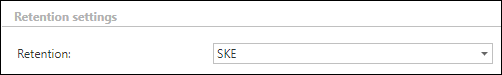
✓ Notification settings
Select here, when you will need to get notification emails from the Teams chat compliance archive job. It is possible to set here if you need such a notification email always/never, or you need it only in case that an error/warning occurred during the archiving process − for example, if the archiving of one or more items failed, then you may get a notification email about this error. Into the Recipient list textbox insert the email address(es) of the person(s), who will get such notifications. Notifications should be used if the administrator does not use the System logs feature.
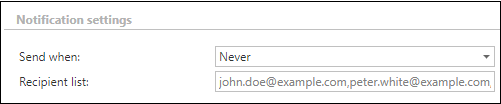
✓ Resource settings
Set the value, which will determine how many items will be processed simultaneously by the Teams chat compliance archive job. The recommended value is “2″.
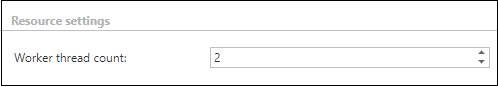
Save your changes and start the job manually or wait until the scheduler starts the job automatically.
Currently known limitations
- The job will not update messages in the archive if a reaction was added to it after it was initially archived. This is a limitation of the Graph API method used to retrieve Teams messages.
- Processing deleted chats – if the entire Chat has been deleted, the Teams chat compliance job will not process this chat, and it will not appear on the Portal. You can only archive deleted messages within an existing chat.
- Hosted content from conversations with external users cannot be archived.