12.9.User experience
contentACCESS Email Archive may archive the emails either from Exchange 2010 or Exchange 2013 or higher. The exact Exchange version, which is configured on the Email Archive’s System settings page under section EWS settings, is used. The items archived and replaced with shortcuts can be accessed both from MS Outlook desktop version and OWA if the right extensions (OWA 2010 integration for OWA 2010 and contentACCESS MailApp for OWA 2013 or higher or MS Outlook desktop version 2013 or higher) are installed. Items archived with Metalogix Archive Manager Exchange Edition (MAM EE) and Email Lifecycle Manager (ELM) can be retrieved as well. To retrieve MAM EE and ELM shortcuts, the given legacy retrieve service must be also installed and configured in contentACCESS. (Read more in Legacy email archive connectors.)
OWA 2010 integration, contentACCESS MailApp and office GATE can be installed on the User experience page of the Central Administration. Open the User experience page by navigating to Email Archive ⇒ Settings ⇒ User experience on the ribbon.
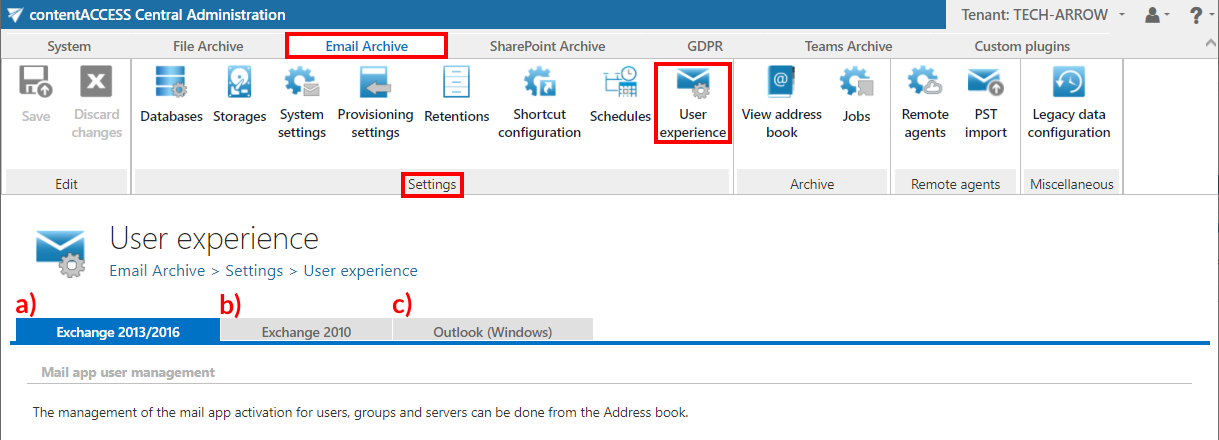
There are 3 tabs that can be opened from this page:
a. Exchange 2013/2016 – If this version is used, you may use contentACCESS MailApp with OWA 2013 or higher and MS Outlook desktop version (2013 or higher) directly. This allows manual archiving of mailbox items/manual restoring of shortcuts directly from the mailbox. Emails and attachments archived with MAM EE and ELM can be opened from the legacy shortcuts as well if the legacy retrieve service is installed and configured. (Read more in Legacy email archive connectors.)
b. Exchange 2010 – If this version is used, you may integrate contentACCESS with OWA 2010 and allow transparent opening of the shortcuts in OWA. The extension allows manual archiving of mailbox items/manual restoring of contentACCESS shortcuts directly from the mailbox. Emails and attachments archived with MAM EE and ELM can be opened from the legacy shortcuts as well if the legacy retrieve service is installed and configured. (Read more in Legacy email archive connectors.)
c. Outlook (Windows) – On this tab it is possible to download the Forms.zip (1) – this ZIP file includes the Outlook forms installer and pdf installation manual; and request officeGATE for free (2) – after clicking on this, you will be redirected to the officeGATE download request page.
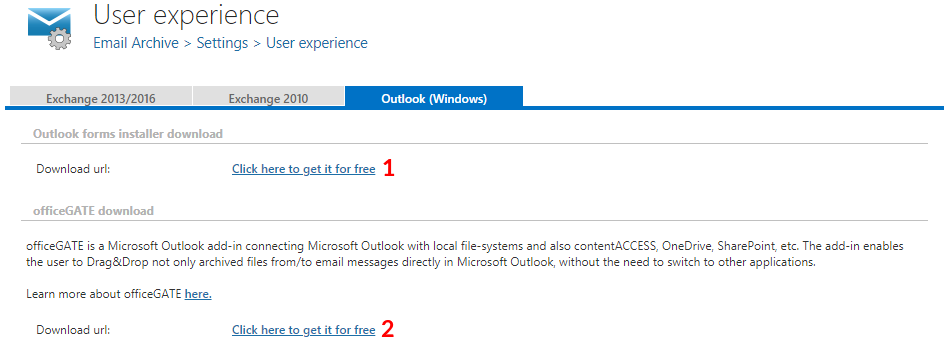
For more information about these settings read the corresponding sections below:
