3.3.Backup Administration for Microsoft 365
Backup Administration for Microsoft 365 is a user-friendly solution designed to address various backup scenarios encountered by organizations. It provides support for email, OneDrive, SharePoint, and Teams management, and it even offers cloud backup solutions. This tool simplifies task implementation and data backup procedures, offering a straightforward approach to securely storing essential data.
With Backup Administration, users can seamlessly configure plugin instances (jobs) in the background to manage tasks efficiently without interrupting their workflow or compromising access to critical data. Moreover, the platform ensures unified access to stored content, regardless of the target destination, streamlining data retrieval processes.
In addition, Backup Administration is seamlessly integrated with contentACCESS framework. This synchronization mechanism ensures that any configuration changes made in either platform are automatically reflected in the other. For instance, creating a storage in Central Administration will promptly appear in Backup Administration, and vice versa, enhancing consistency and efficiency across the backup infrastructure.
Backup Administration for Microsoft 365 is part of the contentACCESS setup package. Once the installation is complete, and you open the TECH-ARROW login page, the Backup Administration will also be displayed after a successful login.
By clicking Backup Administration for Microsoft 365 you can log in to the backup system, if you have the necessary permissions. (For more information about logging into the Backup Administration and contentACCESS, please refer to this section of our documentation.)
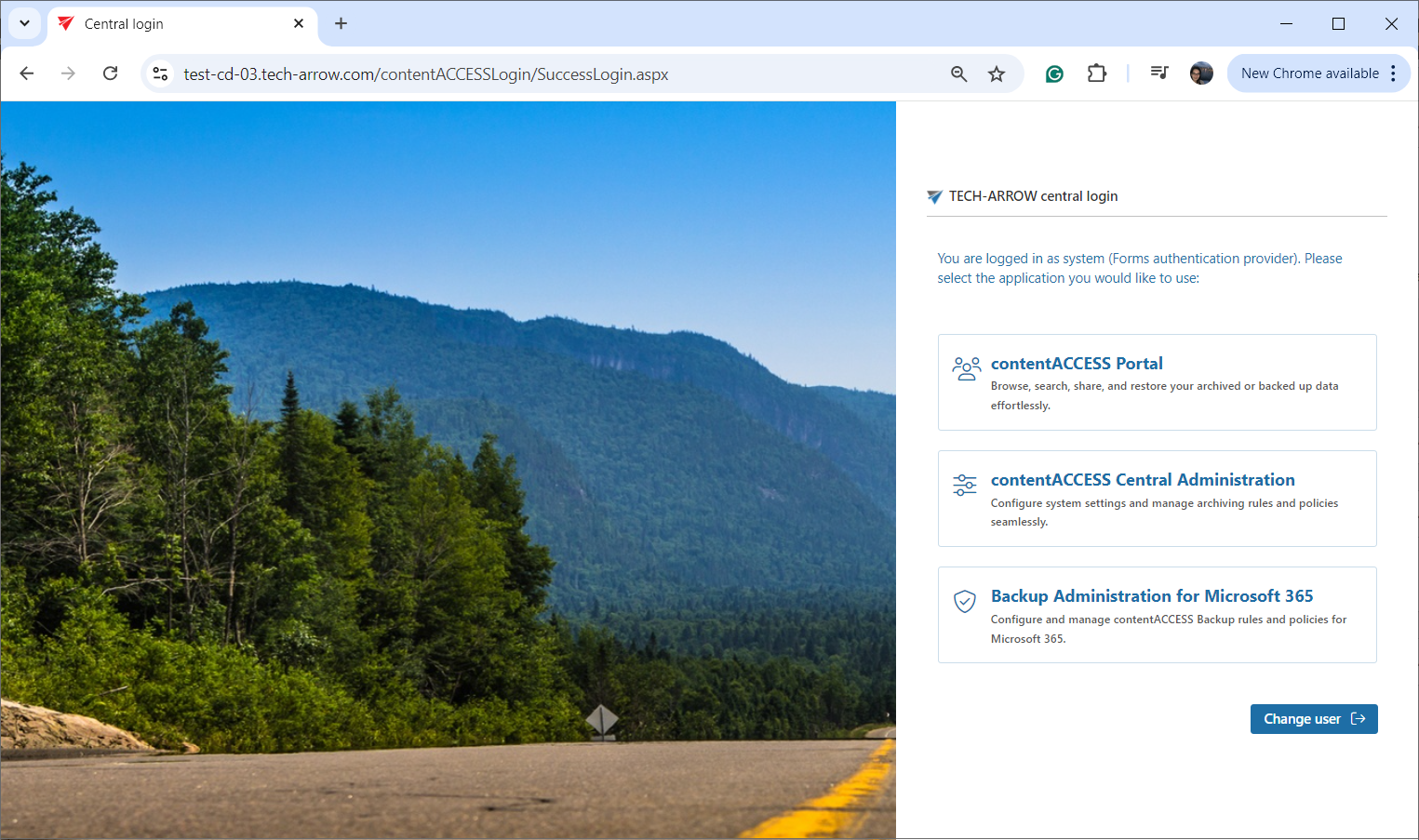
Tenant administrators (as well as system administrators) can also open the Backup Administration directly from the Central Administration using the login menu in the upper-right corner of the interface. Open the menu, select “Backup Administration for Microsoft 365” and the Home page will open in a new browser tab.
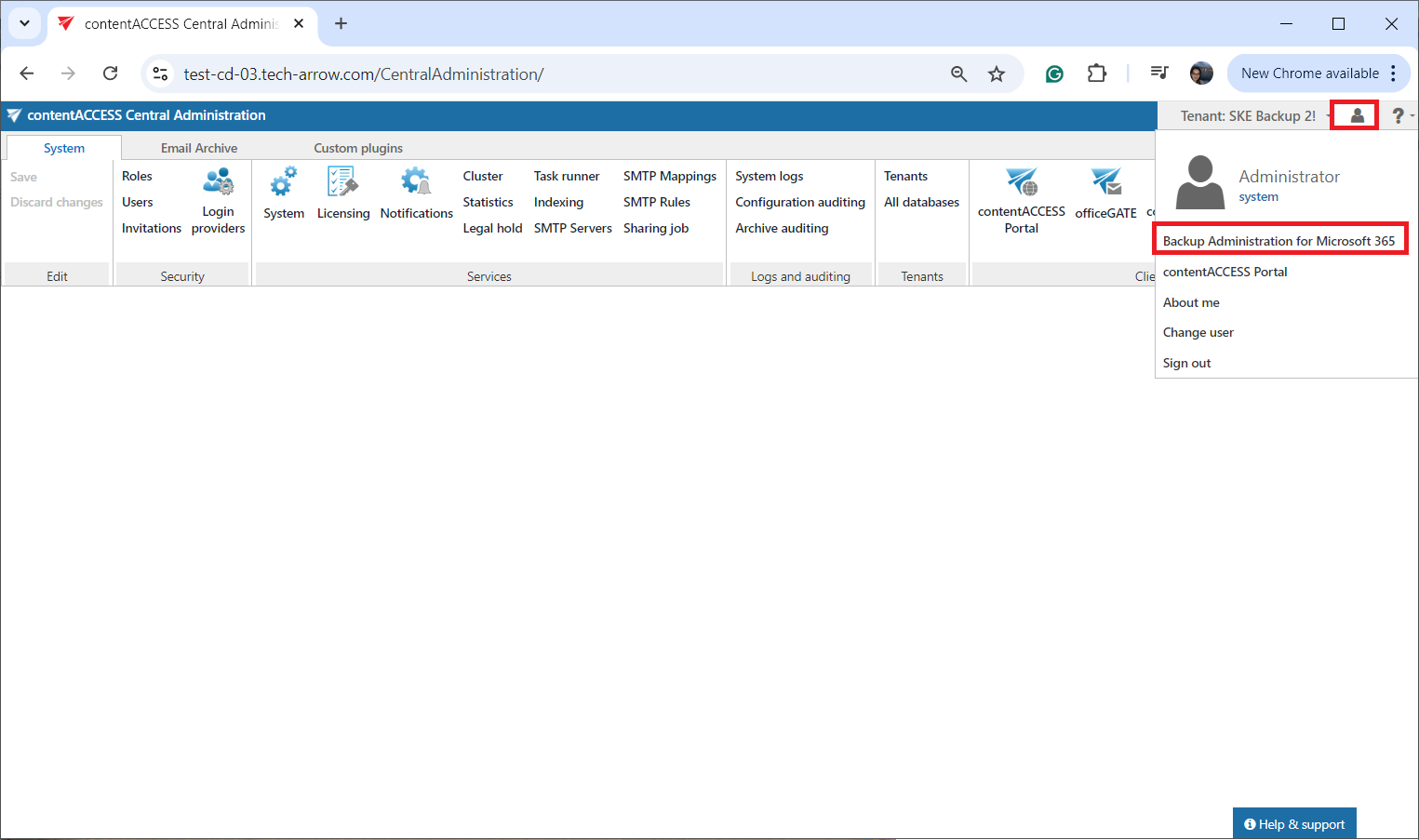
For more information about the operation and interface of backup administration, you can read the Backup Administration for Microsoft 365 manual.
