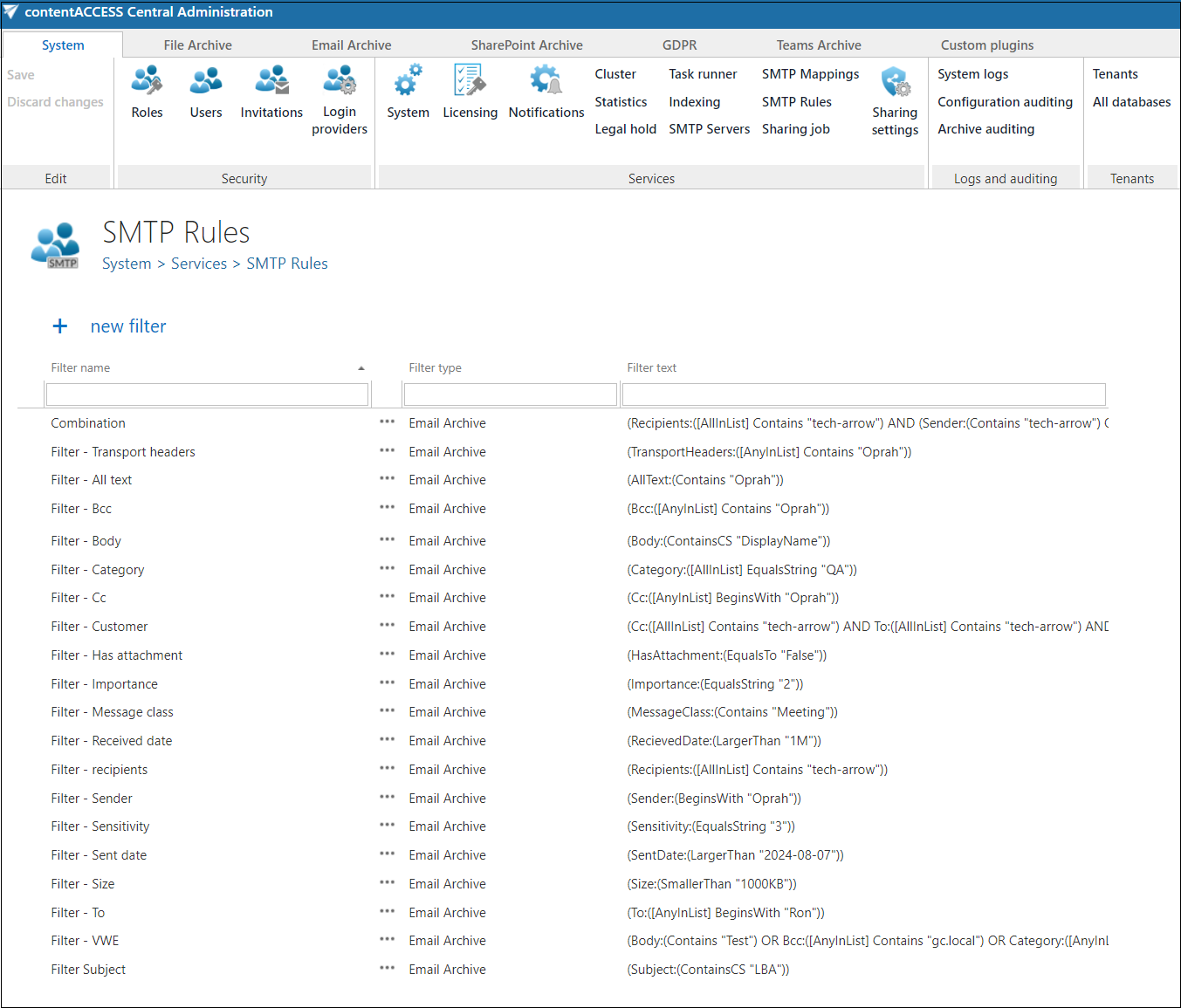6.20.SMTP Rules - selective journaling
The SMPT Rules feature in contentACCESS allows the administrators to refine the email archiving process by excluding certain emails from being archived on the SMTP server. This feature is useful for:
- spam filtering – it ensures that spam emails are filtered out, preventing unnecessary archiving of irrelevant content
- internal communication filtering – administrators can exclude internal communications from archiving, ensuring the focus remains on external or critical communications
Filtering in SMTP rules can be configured similarly to email archive jobs, allowing the targeting of specific email types based on attributes such as subject, recipient, or domain.
To configure the SMPT rules, follow these steps:
1) Navigate to the Central Administration UI and select the SMTP Rules button under the System section.
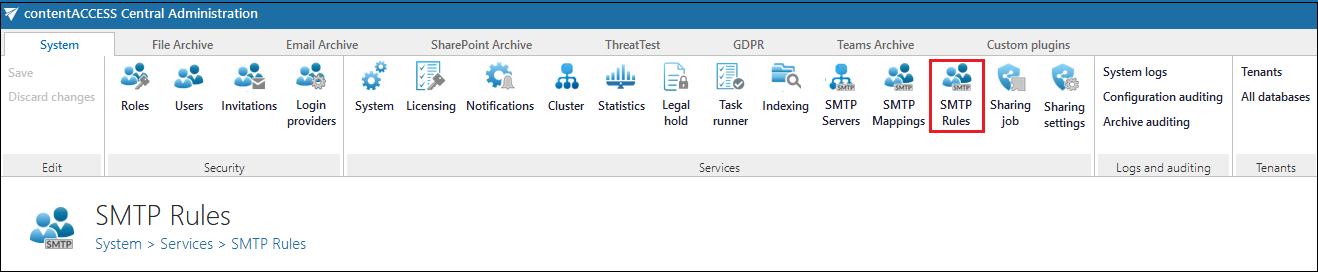
2) Create a new filter to define one or more criteria for email exclusion. The filter values use a structure similar to the email archive job in the Email archive system. Press the + new filter button, and configure:
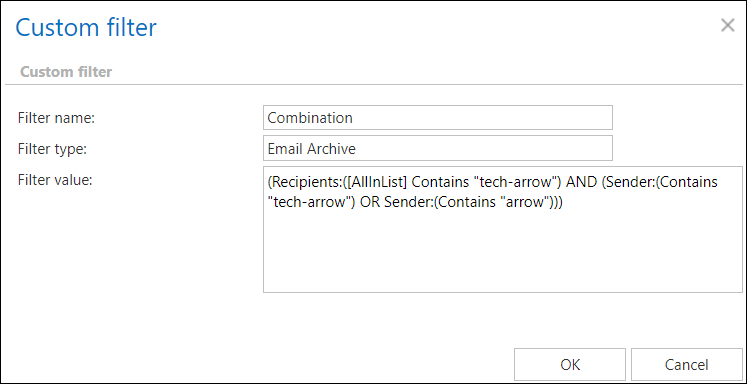
- Filter name – assign a descriptive name to the filter. For example: Internal communication or Spam emails
- Filter type – select the action (exclude) to indicate the emails matching the filter criteria should be excluded from archiving
- Filter text – define the specific conditions for exclusion. For example, exclude emails from internal domains or spam emails by specifying sender, recipients, or subject conditions
3) Create a new SMTP rule once the filtering is set. Click on the + new smtp rule button to link the filter(s)to specific entities (e.g. email addresses or domains). Here, configure the following options:
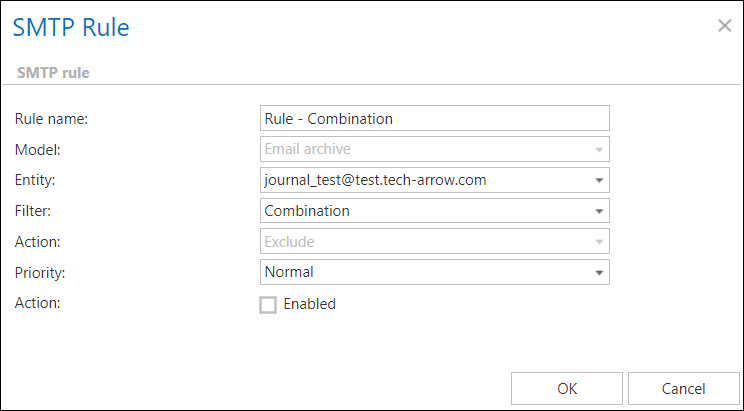
- Rule name – provide a clear name for easy identification
- Entity name – specify the entity or domain associated with the rule
- Action – set the action to Exclude. Currently, only the exclusion is supported in the SMPT Rules feature!
- Filter – assign the relevant filter created earlier to the rule
- Enabled – set the rule status as enabled or disabled
- Priority – define the priority of the rule to determine its order of execution
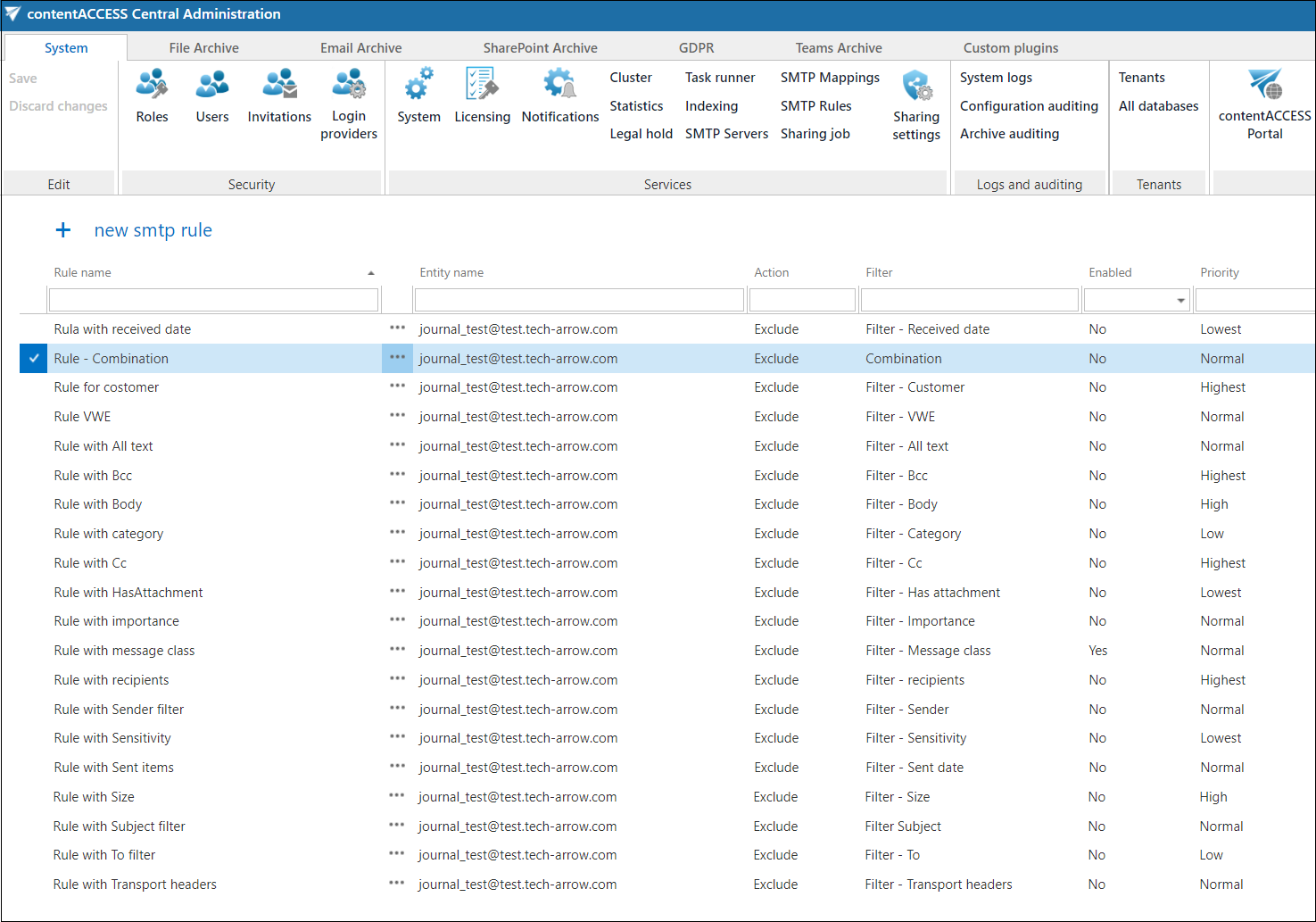
By following this configuration process, you can efficiently manage which emails are archived and which are excluded, ensuring that your organization archives only the necessary communications.