2.Installing contentACCESS
Install contentACCESS (server, central administration, and contentWEB) on a single server (in our case, tacatest) and navigate to the Central administration configuration interface of the software (for more details, refer to the contentACCESS Manual). Log in with the system user credentials. During the installation, assign 12GB of memory to the Elastic search server.
Note: It is also recommended to install proxy server over HTTPS (secure) connection and to publish contentACCESS Outlook forms in MS Outlook (to ensure HTML shortcut transparency). Outlook forms are accessible in the Tools part of the contentACCESS setup package.
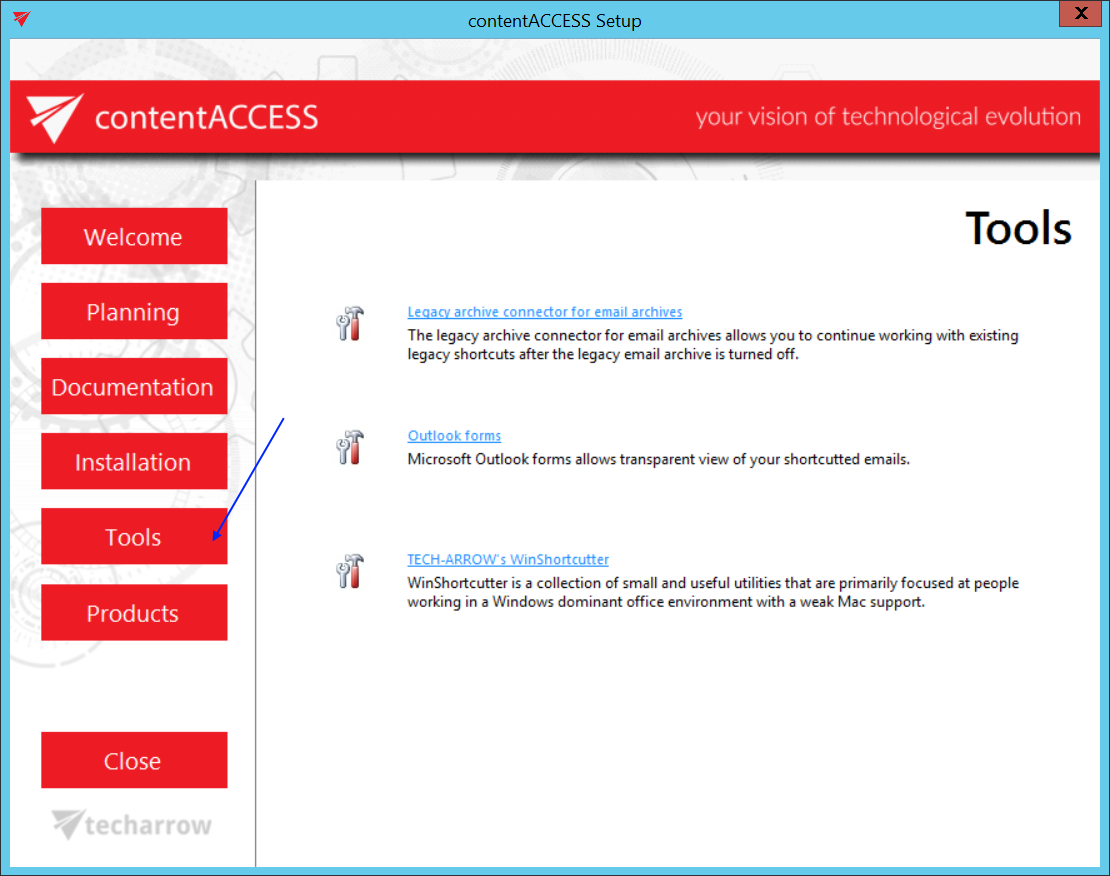
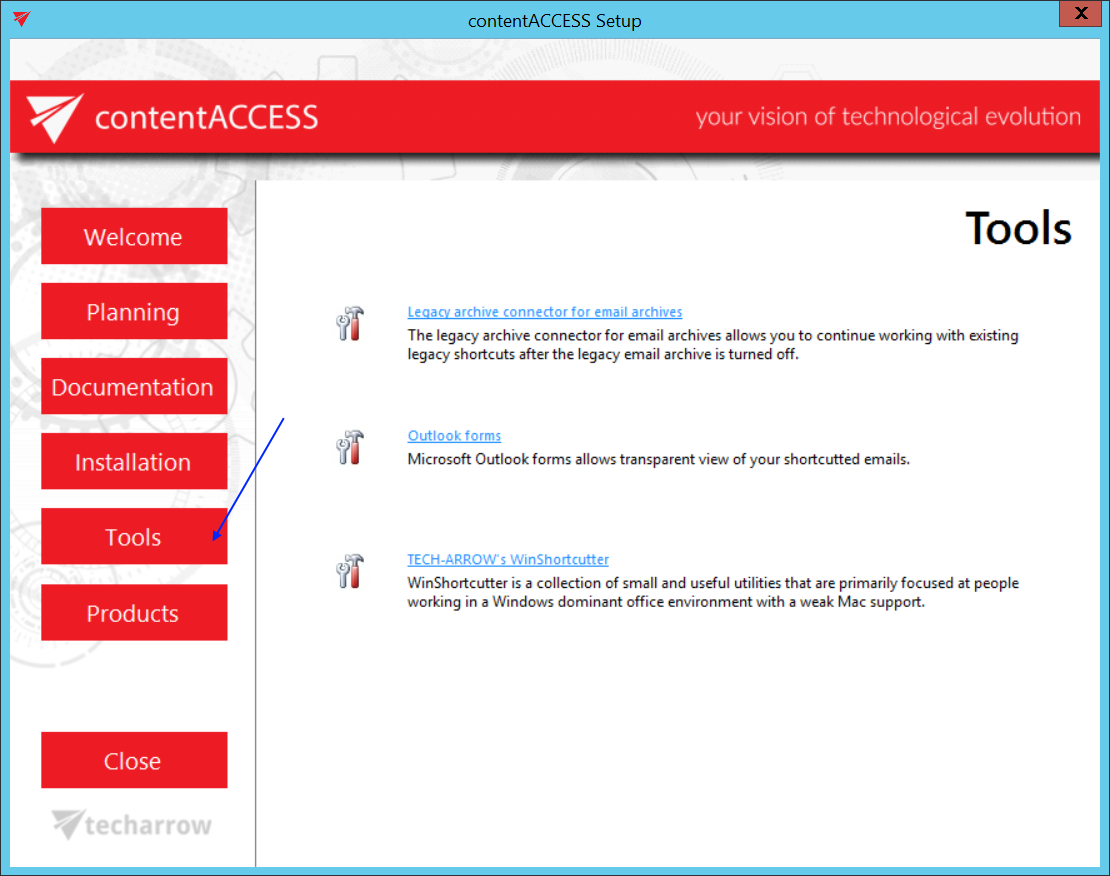
Help Guide Powered by Documentor
