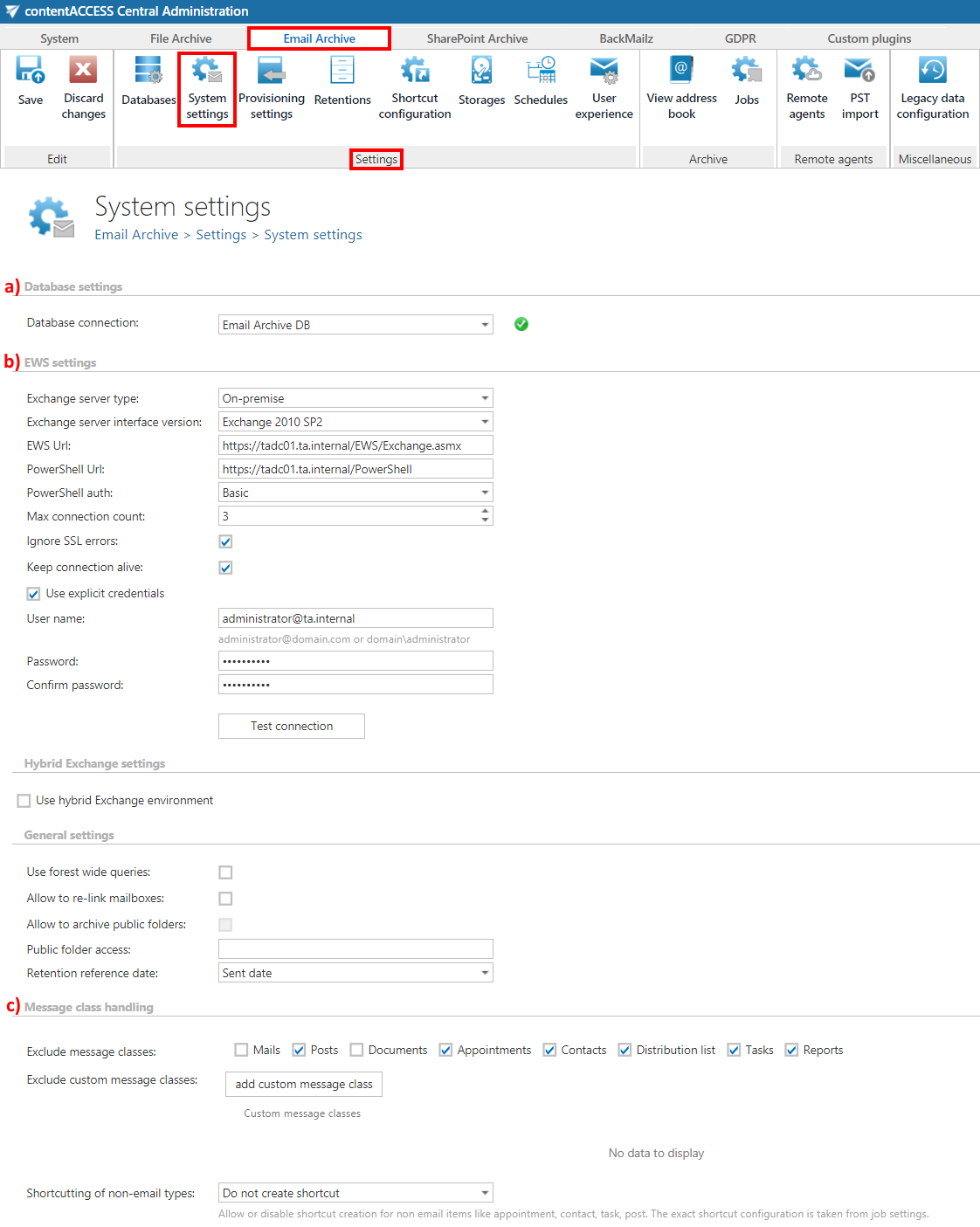7.System settings configuration
Open the System setting page (Email Archive => Settings => System settings ) and fill in: a) “Email Archive DB” under “Database settings”, b) “On-premise” under “EWS settings”, check the “Keep connection alive” option, and c) set the global exclude rules of email archiving in section “Message class handling”. Now, we exclude everything, except “Mails” and “Documents”.
In case of custom Exchange solution(s) used for emails, the custom email properties will not be archived! The recommended solution: do not archive these emails and/or use the exclude feature for these custom message classes.
It is also important to remember the Message class handling settings configured on System settings page always take priority over the Exclude settings of the Email archiving job.
a) Database settings. Here, the database will be selected, which will be used by the provisioning job. The provisioning job will store the metadata (mailbox permissions, group memberships, etc.) during the synchronization process.
b) EWS Settings. Under Exchange server type and Exchange server interface version, select the type and version of the Exchange server, where your email provider is running. Then, enter the EWS URL, PowerShell URL, and the PowerShell authentication. These data must be requested from the email provider you use. The maximum count of connection-attempts can be determined under connection count option.
It is also possible to disregard any SSL errors by checking the checkbox Ignore SSL errors.
Keep connection alive: If it is turned on, then the connection between contentACCESS and the Exchange server is cached, which increases the performance.
- If you are communicating with one Exchange server: turn it on to increase performance.
- If you have a load balanced Exchange environment and there are communication problems with the Exchange: it is recommended to turn it off.
Enter the User name and Password for explicit credentials or log in under service-credentials and run a test connection via Test button.
c) Message class handling. This feature can be useful for companies with a policy that certain message classes, e.g., Contacts, Tasks etc. mustn’t be archived. Here, you can also exclude custom message classes, e.g., if your company already has emails archived by a product from another company, then you can exclude these already archived emails from the re-archiving process.