16.Archive job events
Now, we will check the “Archive job” events to see if everything has run properly. Open the System logspage (System => Logs and auditing => System logs), using the “logs” option in the job’s header bar. Under “Events”, you can see the job has finished the task successfully. Use the Export function to export the events into an HTML, XML or CSV file format:
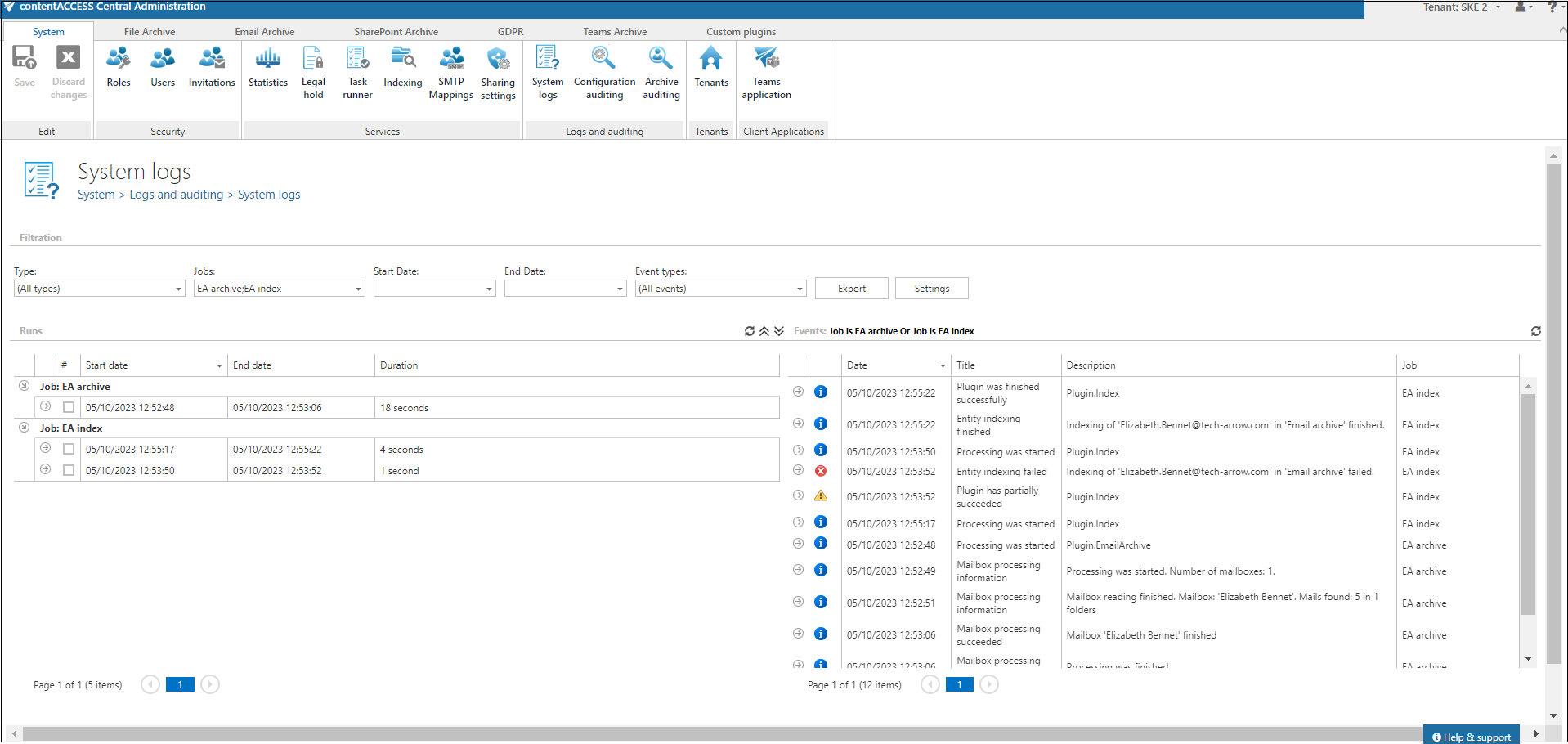
Help Guide Powered by Documentor
