3.External accessibility settings
Navigate to System => Services => System, configure the Resource storage and specify the fully qualified domain name (FQDN) under External accessibility settings – in this use case, https://tacatest.ta.internal, otherwise the links in the HTML shortcuts will not work.
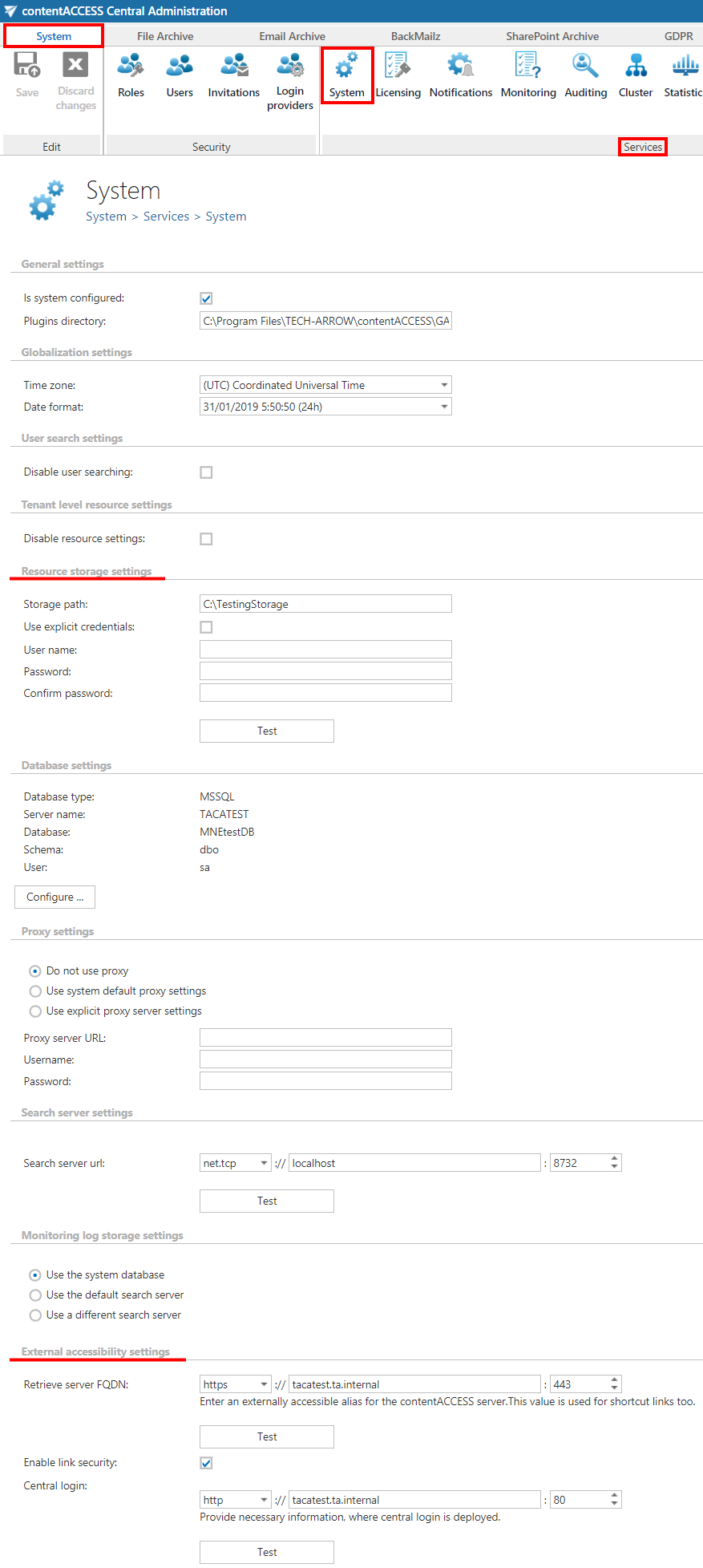
In case you use online Exchange server, the Lightweight Directory Access Protocol (LDAP) settings do not need to be configured. If you use an on premise Exchange server and in all other cases, the LDAP settings need to be filled in, too. For LDAP settings, navigate to System => Services => System, and configure it under the Active directory integration settings.
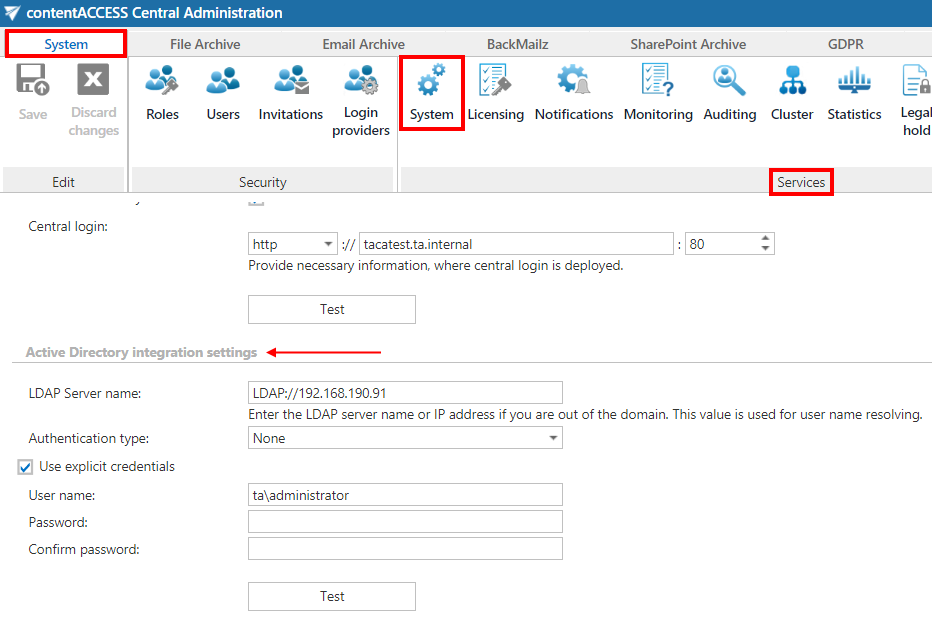
Help Guide Powered by Documentor
