10.Creating a disk store with name “Email Archive store”
Open the Storages page (Email archive => Settings => Storages), click + new and fill the required values in the “Storage repository” window. Name it (“Email Archive store”), select the “Disk” type store, and fill in the path: “c:\DiskStoreTA\EmailArchive”. Check the “Store metadata in DB” and “Compression” textboxes. Under “Database connection”, select single “Email Archive DB” that we created in Step 4 above.
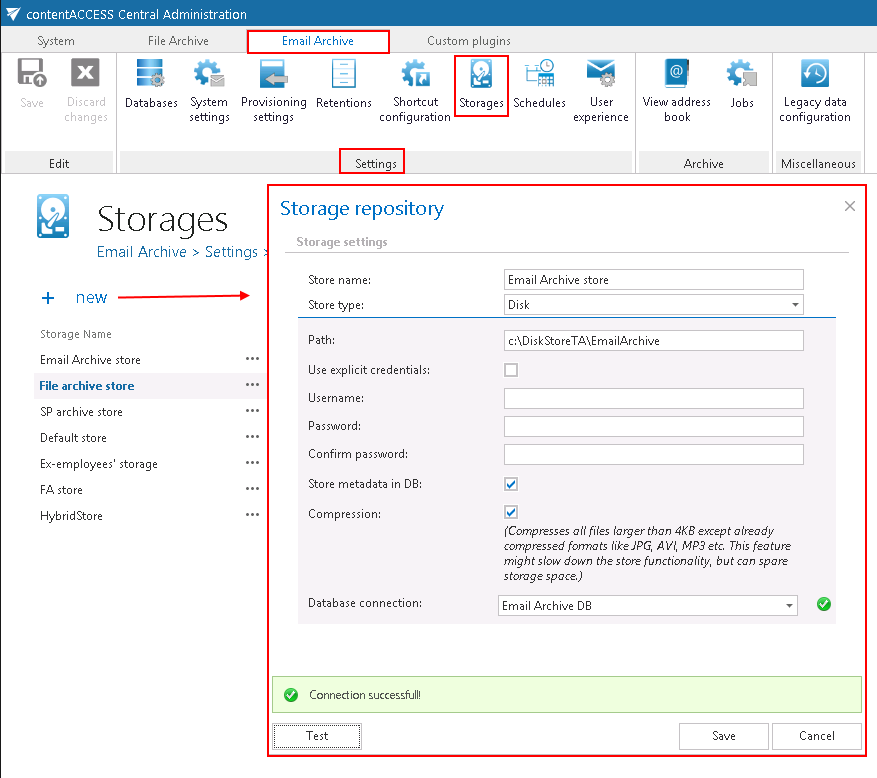
The location you set here will be used to store your binaries. By the disk type storages, the user can decide if he wants to store the metadata in the database (checkbox “Store metadata in DB”). Unchecking this field, it is possible to spare even more database space if these metadata are redundant for the user. If an explicit user will not be selected for this storage, then the contentACCESS service user will be used automatically.
The storage created first will be set to default automatically.
Help Guide Powered by Documentor
