16.Creating a File archive job on the Jobs page
Open the Jobs page (File Archive tab => Archive group => Jobs button) and click on + new.
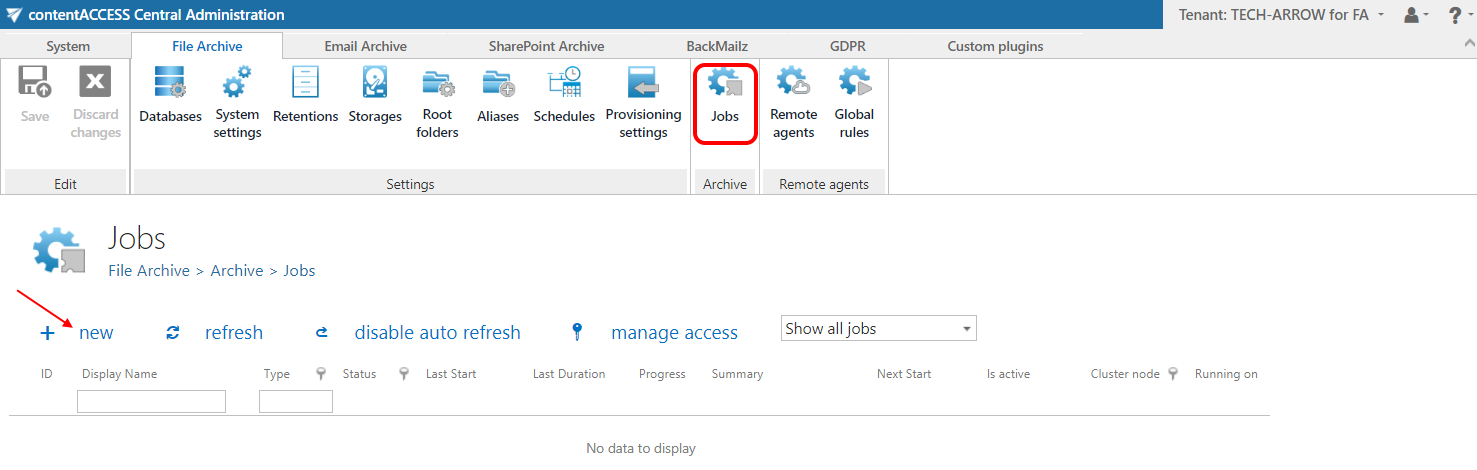
Name your job in the next dialog and click on “Add”. The application will prompt you to configure this newly created job immediately. Answer OK.
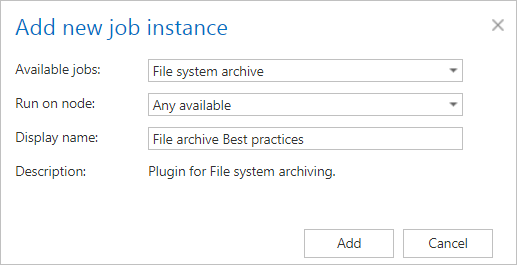
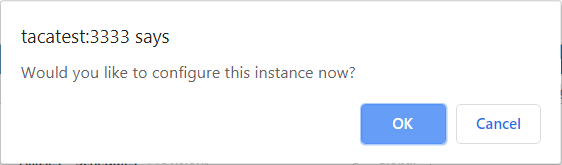
Help Guide Powered by Documentor
