10.Retention settings
Open the Retentions page (File Archive tab => Settings group => Retentions button) and create retention(s) to be used. In this use case, we will create one retention “10 years”. Click + new and enter the required values into the repository window, like on the pictures below. Once the retention is created, save your changes.
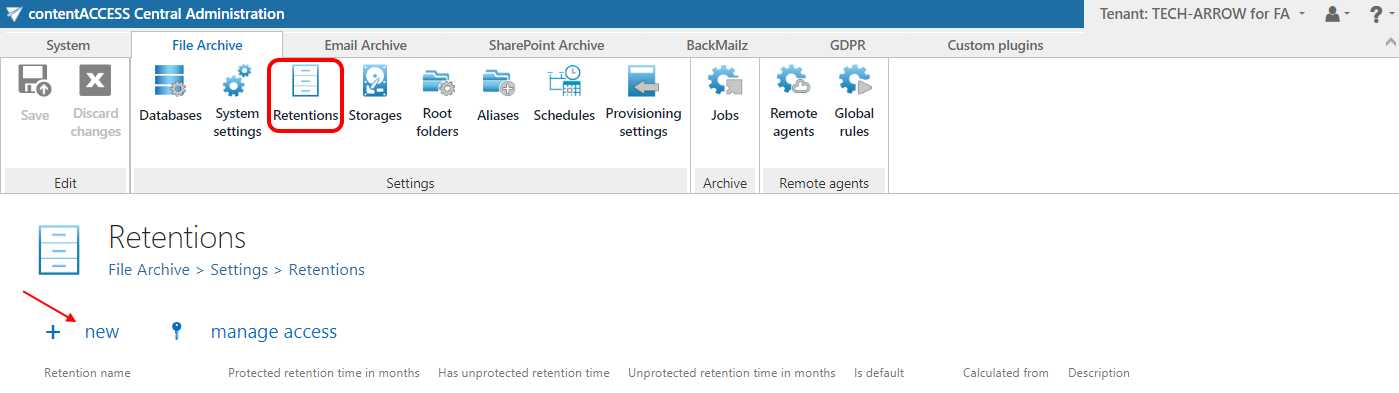
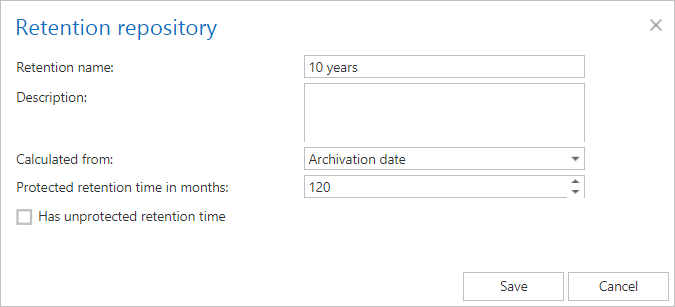
Note: Retentions define the time of storing the binaries in the selected storage. When setting retentions in contentACCESS, consider the data retention requirements of your country. The retentions set on this page can be selected on the archive job’s configuration page later.
Help Guide Powered by Documentor
