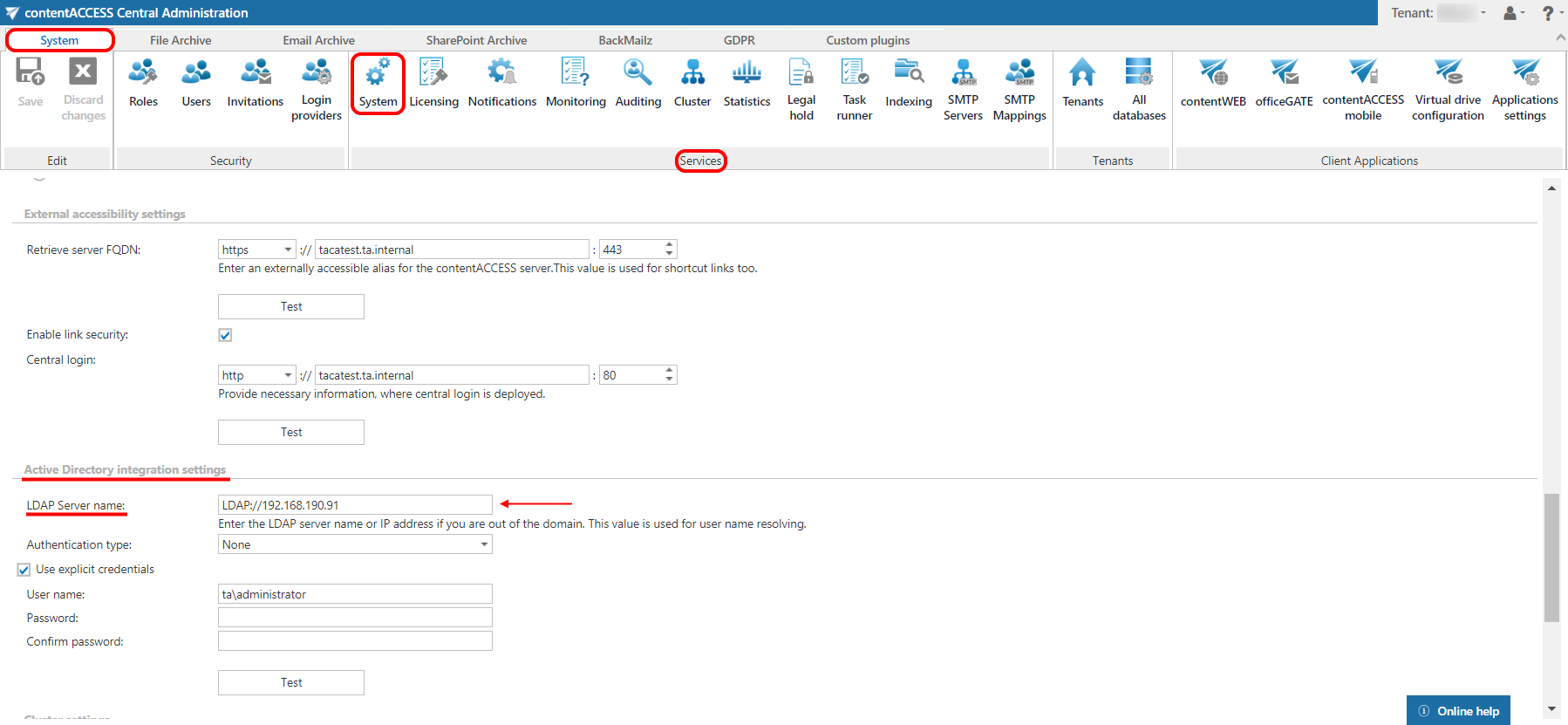5.Active directory integration settings
Open the System page (by navigating to System tab => Services group => System button on the ribbon) and enter the Lightweight Directory Access Protocol (LDAP) server name in the corresponding section, like the picture below.
Enter the user and user credentials, run a test connection, and save your settings.
Note: The values will be used for user name resolving.
Help Guide Powered by Documentor