13.Creating the provisioning and archive schedulers
Create and configure 2 schedulers: one scheduler running every hour for the archive job; another scheduler running daily for the provisioning job. Open the Schedules page (File archive tab => Settings group => Schedulers button) and create them.
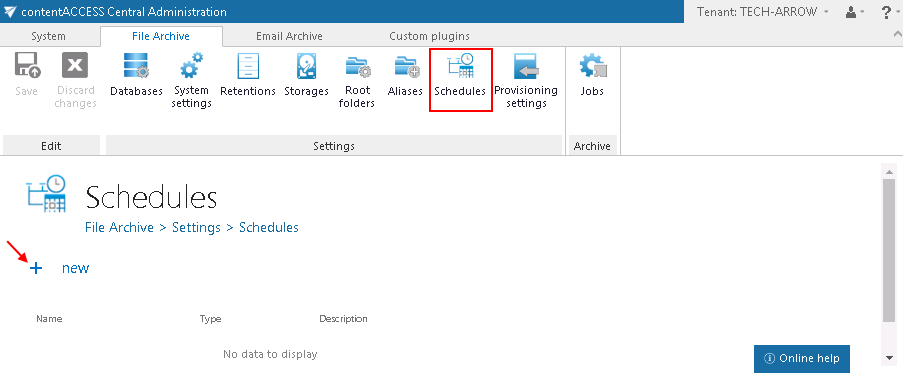
1st: “File archive provisioning” scheduler properties:
Click option +new on the Schedules page. In the next pop-up dialog, name your scheduler – “File archive provisioning”. Select type “Week schedule with repeat” and fix the running times in the calendar, e.g., to 1 AM like in this use case.
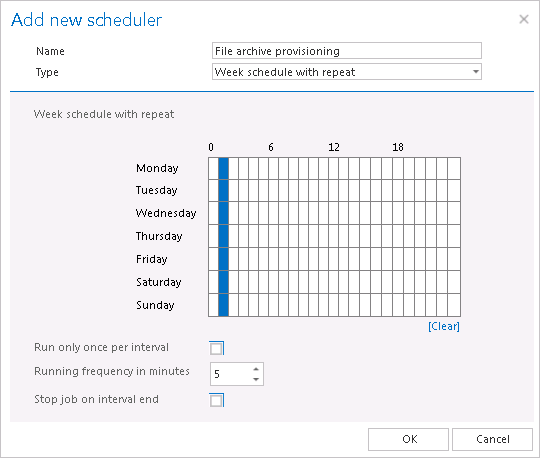
2nd: “Every hour” scheduler for the File Archive job:
Click +new on the Schedules page. In the next pop-up dialog, name your scheduler – “Every hour” in this use case. Select “Always run” and set the frequency to 60 minutes.
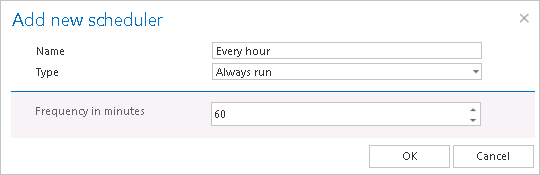
Save your changes.
