7.Browse page
In the Browse page, you can browse the archived content of the selected entities (Email, File, OneDrive, SharePoint, Teams, Teams chat archive, Sharing, and GDPR) to which you have permission.
By default, the Email archive is opened when the user clicks on the Browse tab on the Home page. The other models can be selected from the “Connect to” menu.
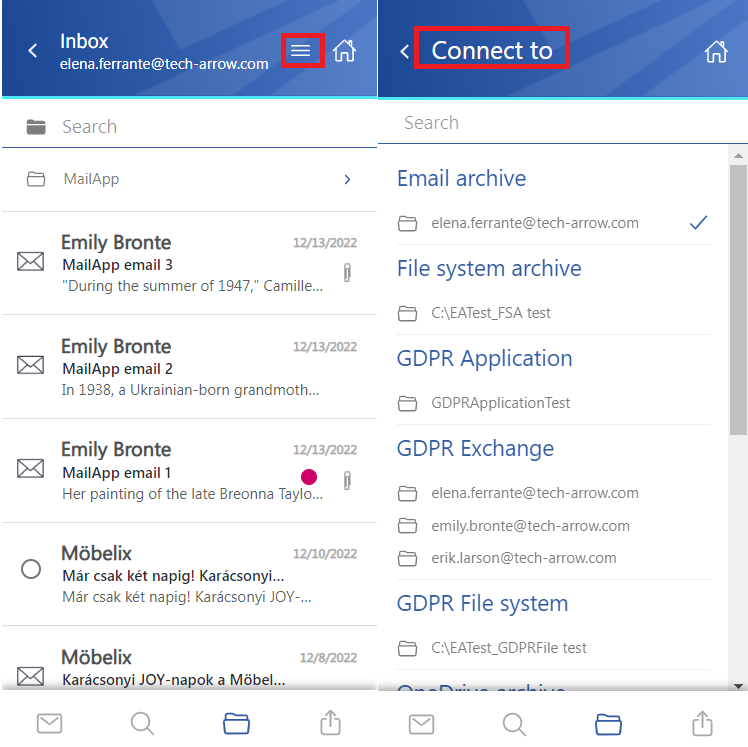
Help Guide Powered by Documentor
