3.Starting the app and logging in
Find the app on your phone. Click on the icon to open it.
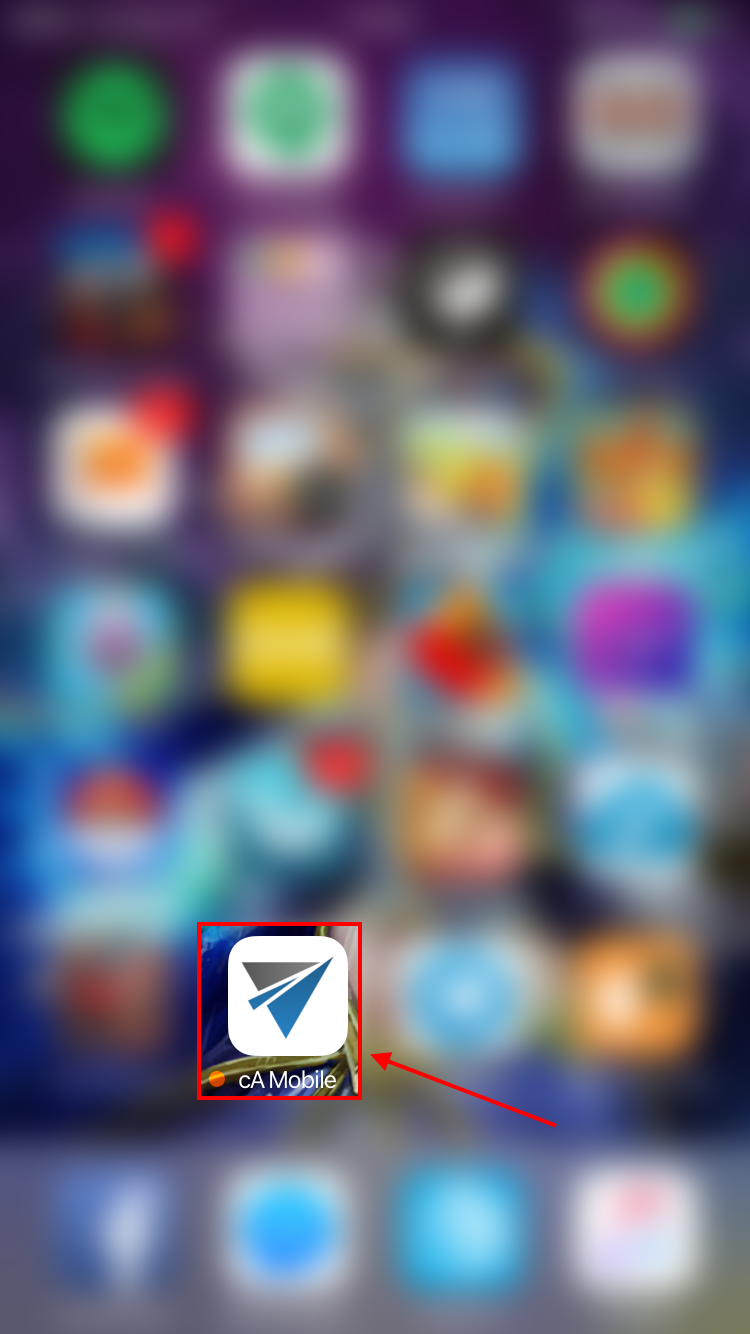
A screen with TECH-ARROW logo will welcome you while the app is loading.

After everything is loaded, enter the URL of the server, where your archived files and emails are located. If you check the Use secure connection checkbox, https protocol will be used to connect (otherwise http will be used). Click on the Log in button.
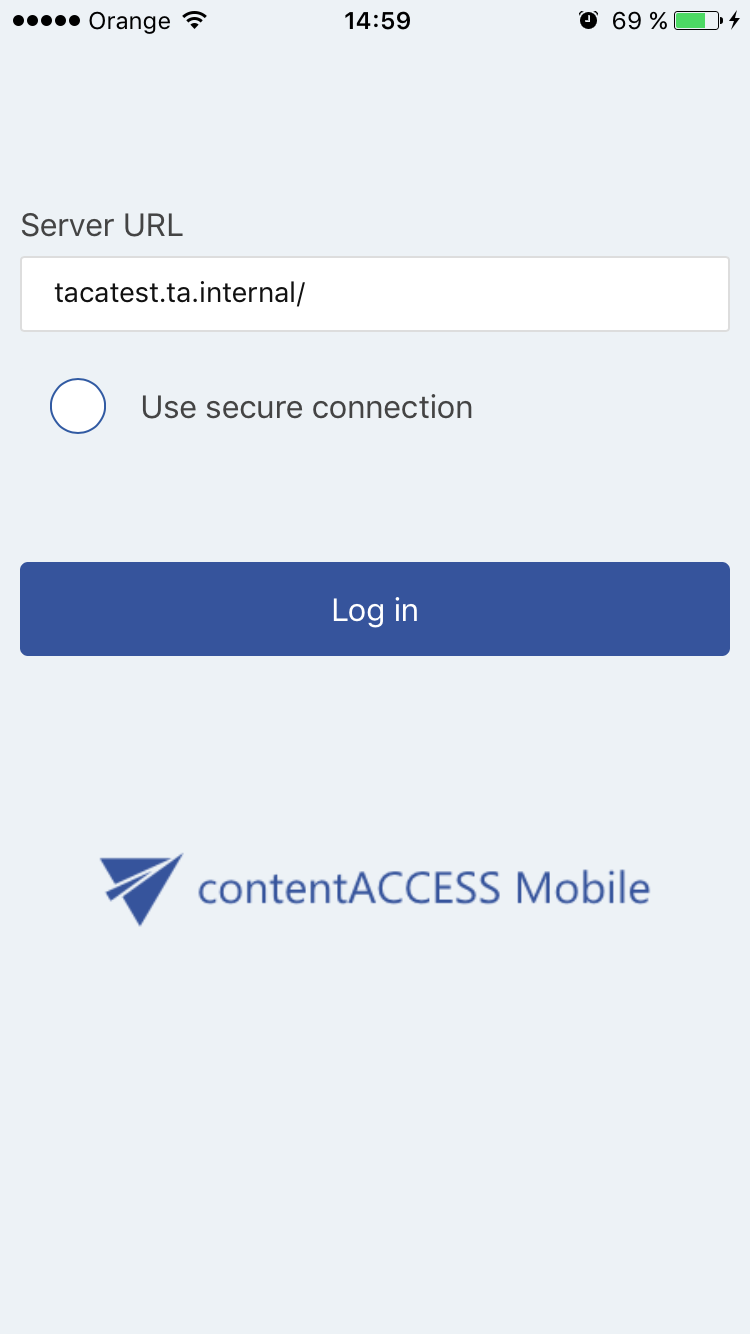
You will be redirected to the Central administration login page. All login providers configured on the server will be displayed here. Choose one provider, enter your credentials and click on the Login button. You will be redirected back to the app, where you will be able to browse your archived items.
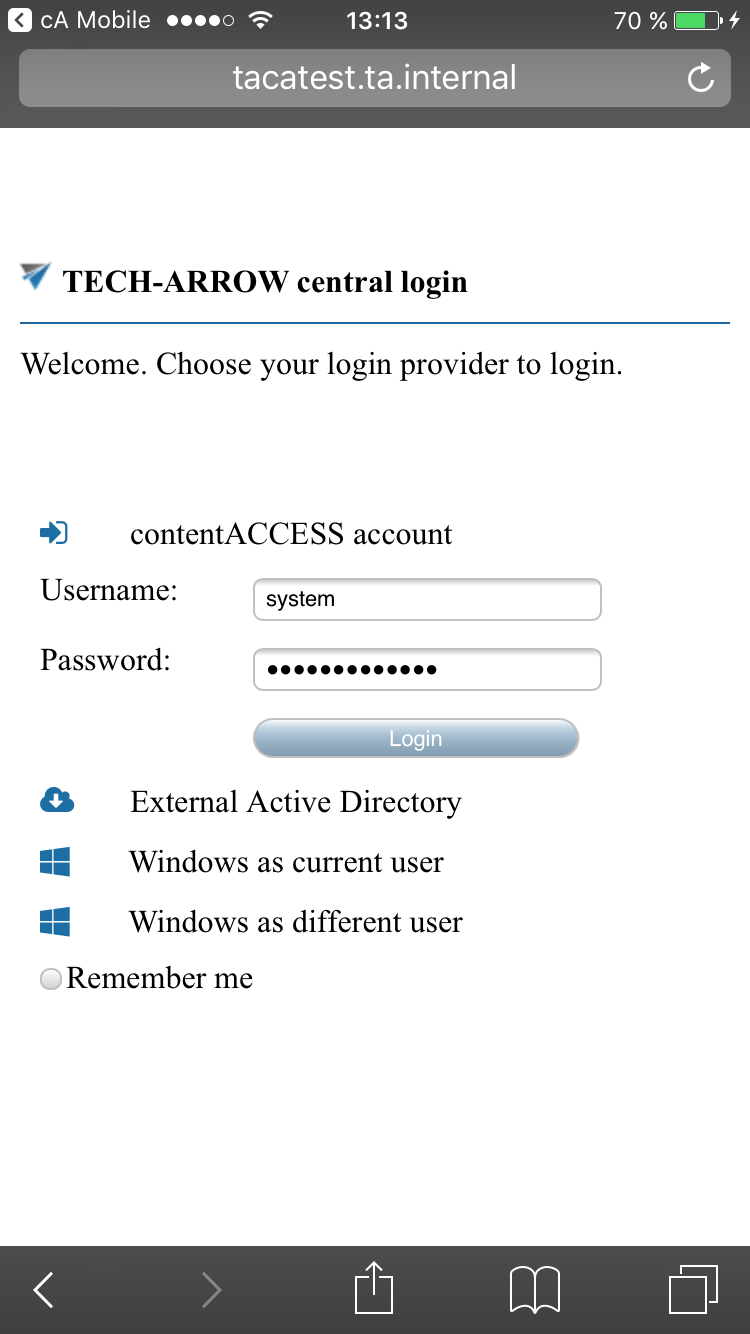
Help Guide Powered by Documentor
