4.3.Saved page
The files and emails that were previously saved (from their context menu option) will appear on this page.
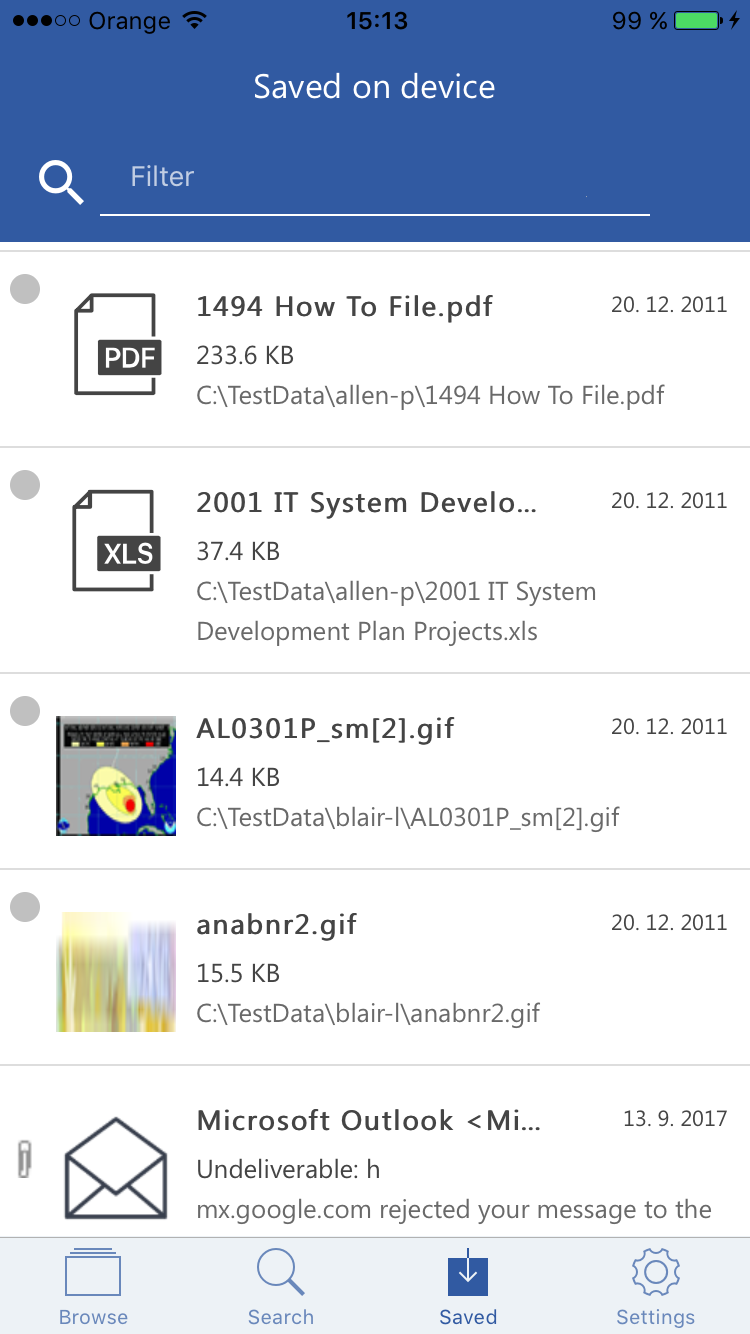
The items can be deleted by swiping it left and then clicking on the delete button.

When you open an item from the Saved page, the view is the same as on Browse page, except there are details in the header about when and from where was the item saved.
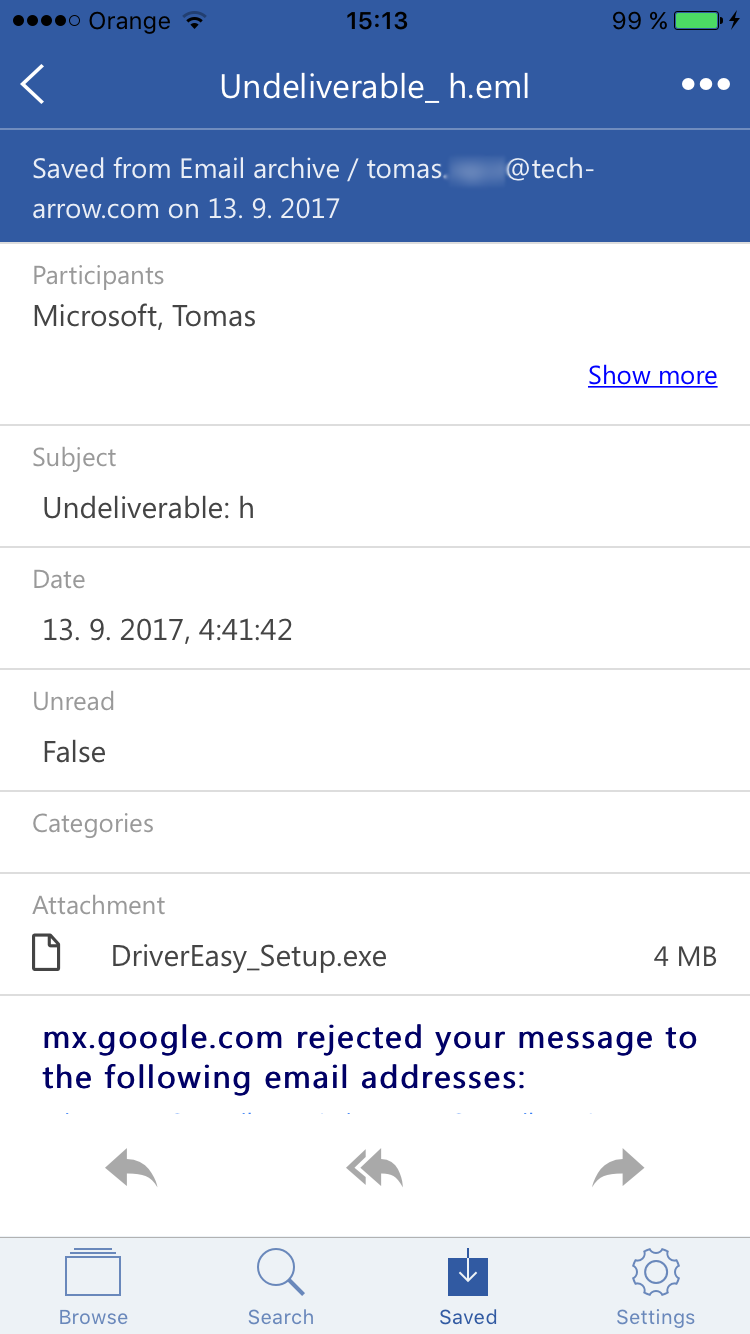
The context menu of the email allows the following actions:
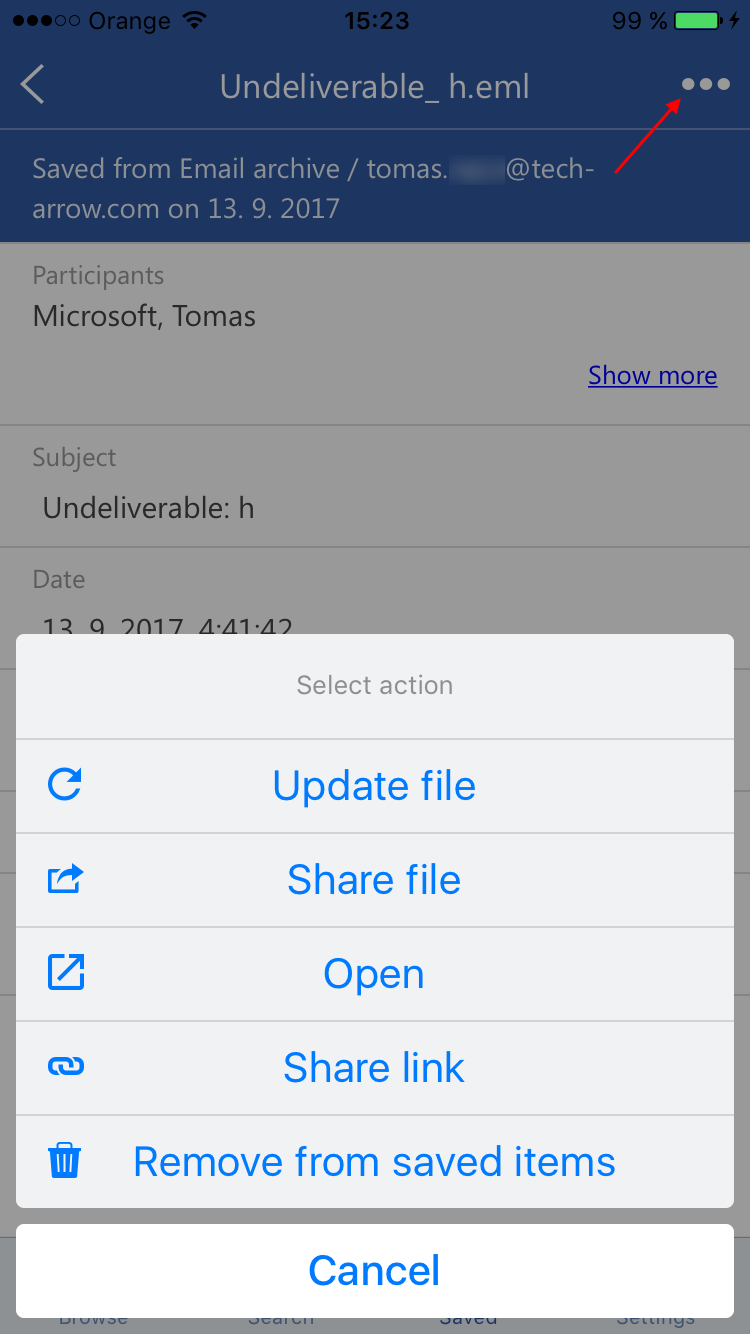
Note: Emails are saved and shared as .eml files and not all (mainly mobile) devices are able to open that format. To ensure that your shared emails can be opened and read, please use the Reply/Reply all/Forward buttons instead.
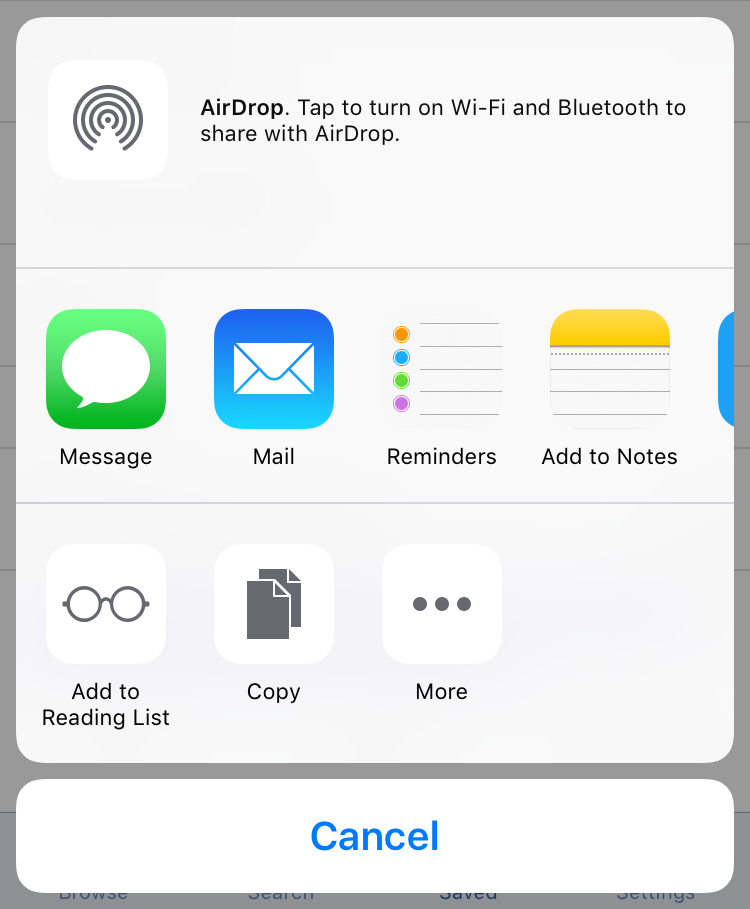
Help Guide Powered by Documentor
