4.4.Saved page
The items that were previously saved (from their context menu option) will appear on this page.
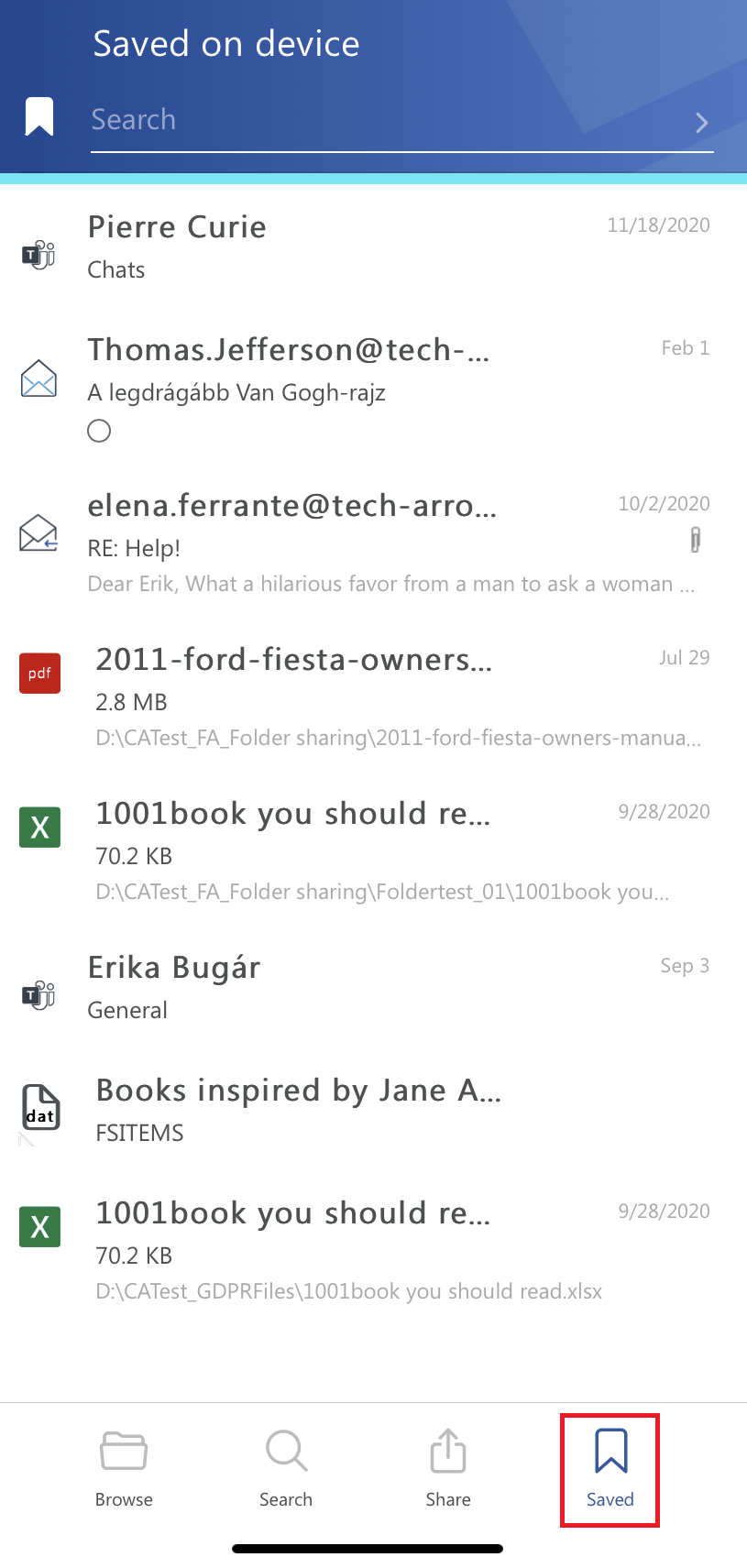
The items can be deleted by swiping them left and then clicking on the delete button.
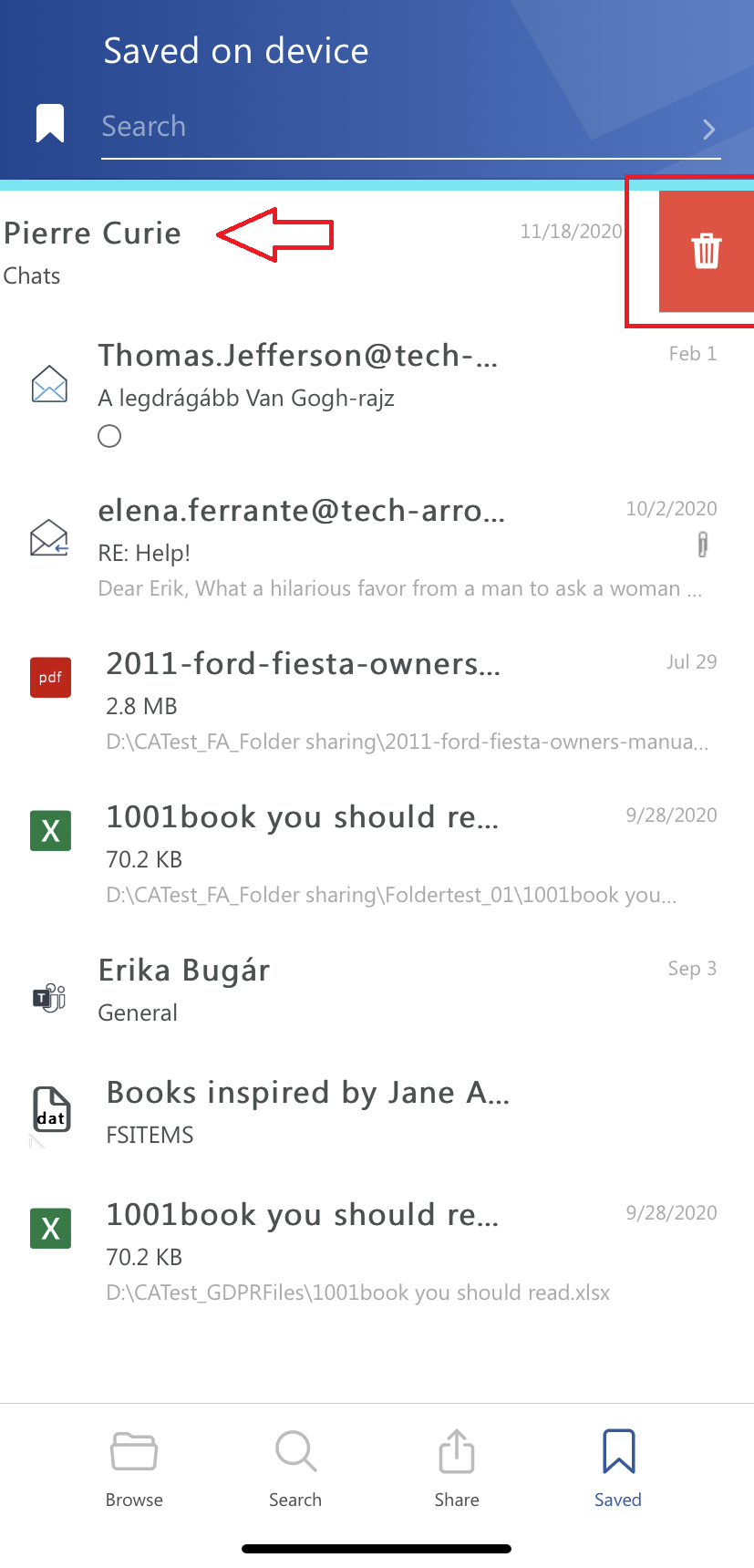
When you open an item from the Saved page, the view is the same as on Browse page, except there are details in the header about the sent date/last modification date and from where was the item saved.
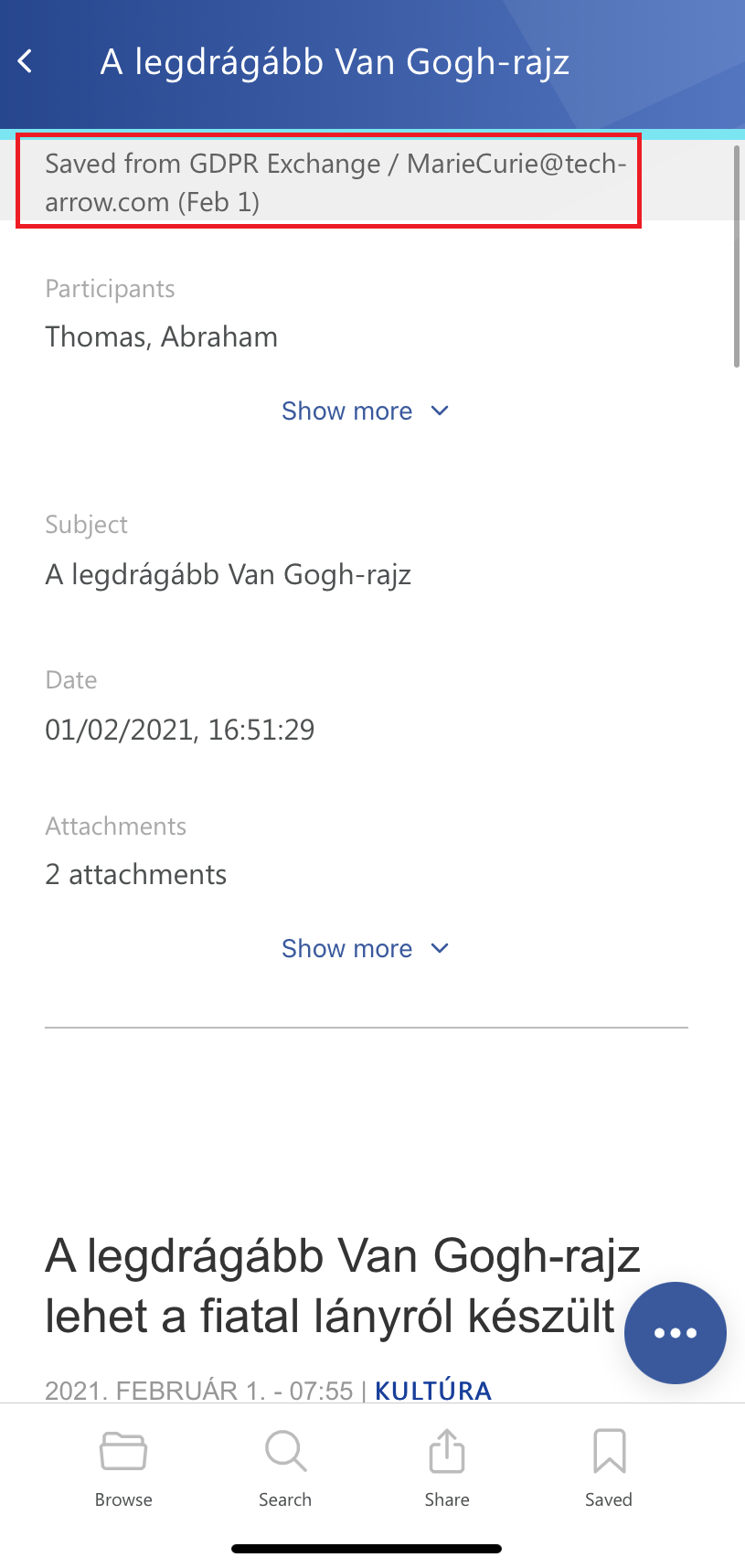
The context menu of the saved item allows the following actions:
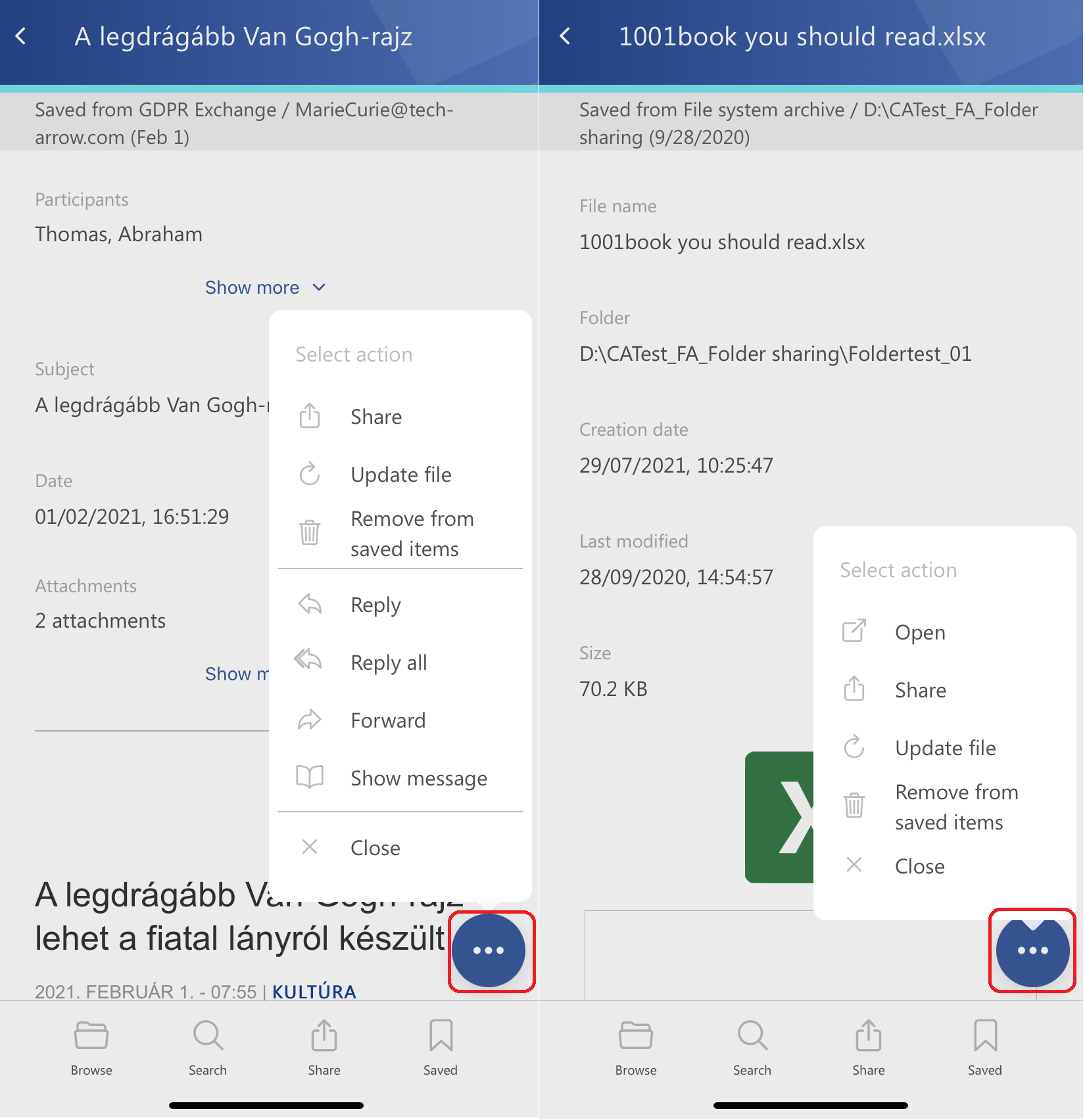
If there are no saved items on the Saved page, the following message appears:
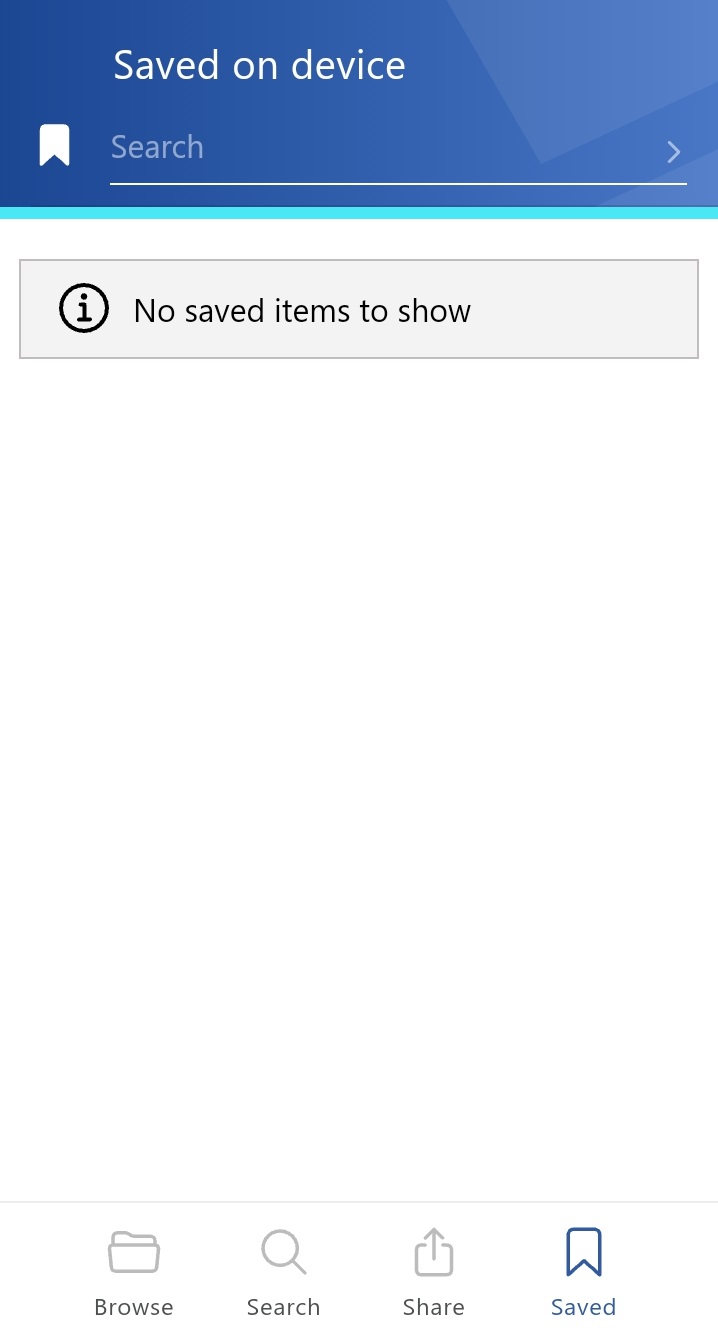
Help Guide Powered by Documentor
