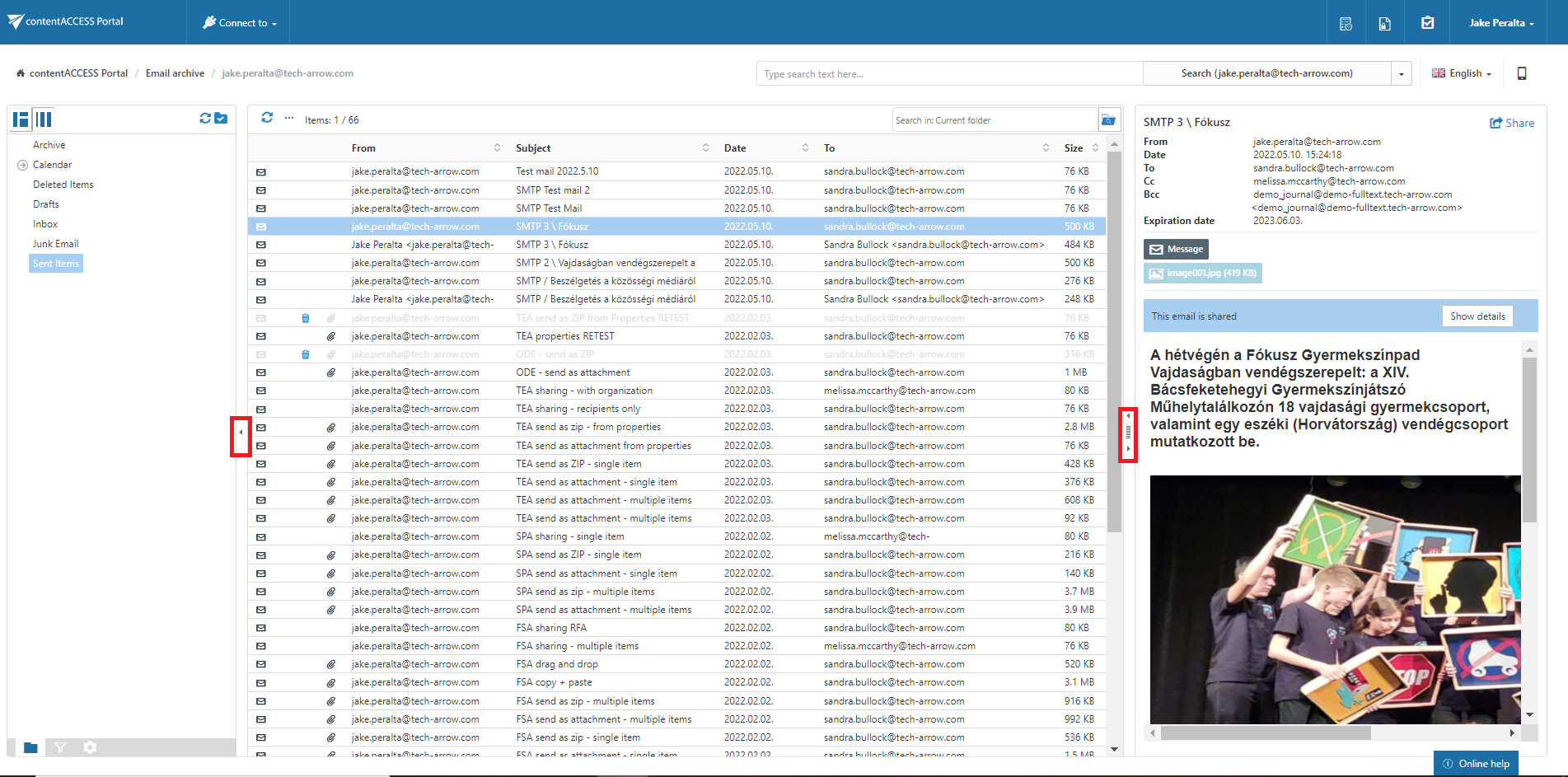6.6.Hide/show function
The user interface is divided into 3-columns/sections. Any of these sections can be easily hidden with clicking on the small arrow marks ( ) as shown on the picture below:
) as shown on the picture below:
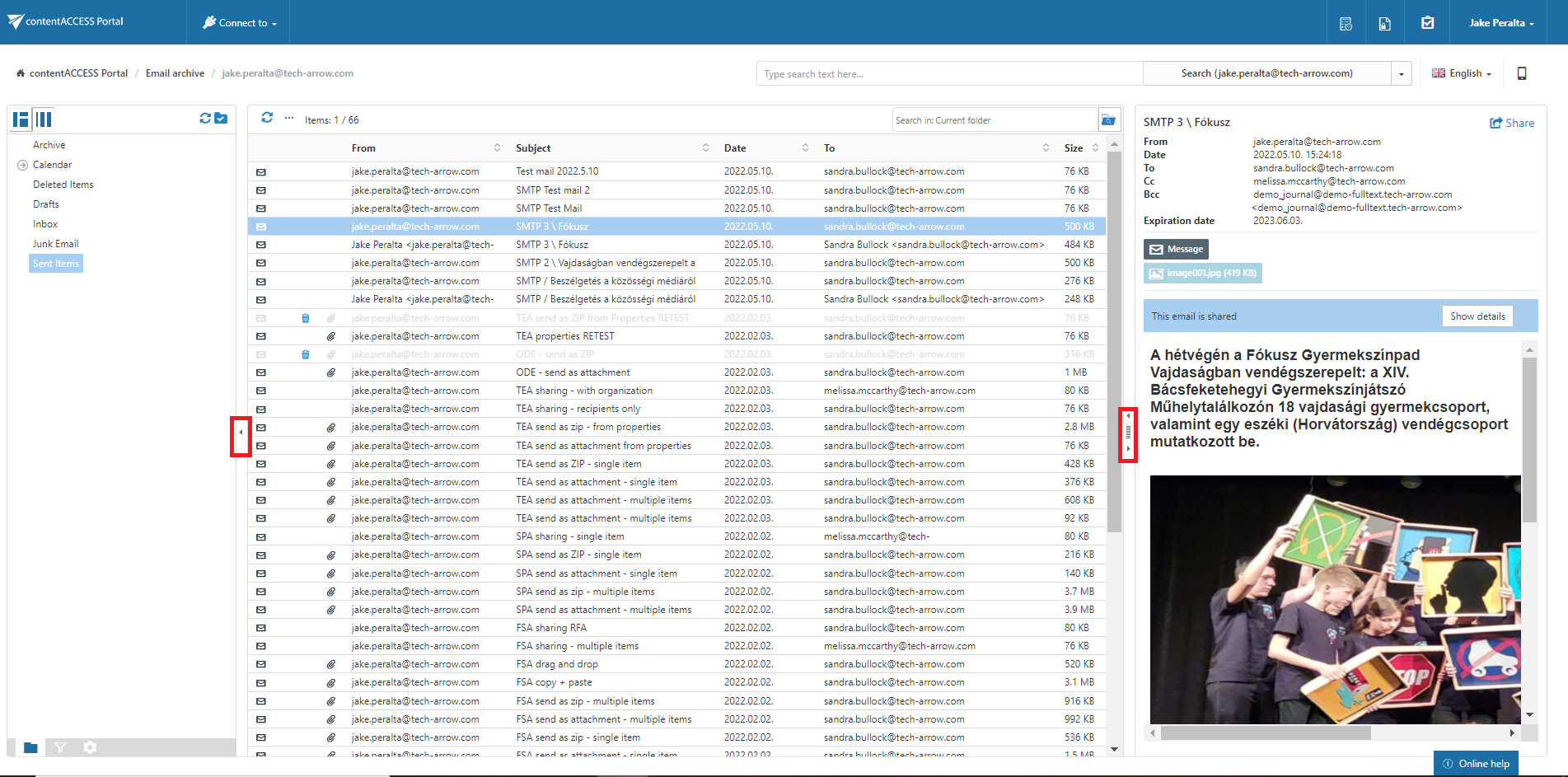
Help Guide Powered by Documentor
The user interface is divided into 3-columns/sections. Any of these sections can be easily hidden with clicking on the small arrow marks ( ) as shown on the picture below:
) as shown on the picture below: