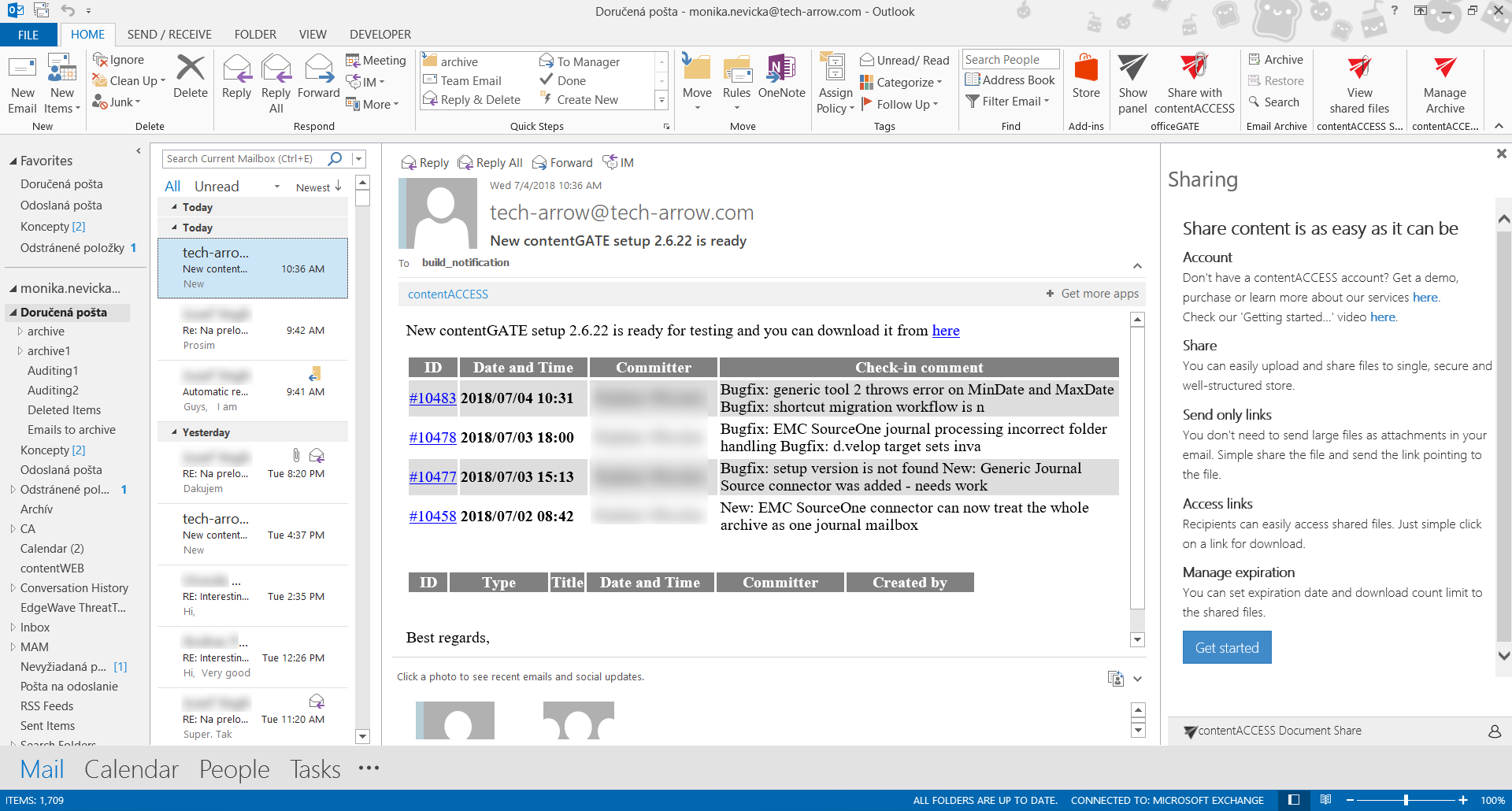1.Introduction ↑ Back to Top
contentACCESS Sharing is an Office Add-in for Outlook and OWA, which helps with large resource sharing between users.
The app can be activated in Compose form when the user creates a new message or appointment item. In the Compose form, if the client supports add-in commands, a custom button appears on the ribbon. If the button is not there, the user has to allow the add-in manually in File -> Info -> Manage Add-ins.
The add-in can be activated also in a Read form, when the Reading preview is displayed, by clicking on View shared files in the upper right corner. The add-in is able to recognize a normal „HTML link“ and also link represented as text (we are not able to inject HTML into item’s body on mobile and tablets).
Compose form activation
In Compose form, the add-in is activated as a new custom task pane on the right side of the inspector window.
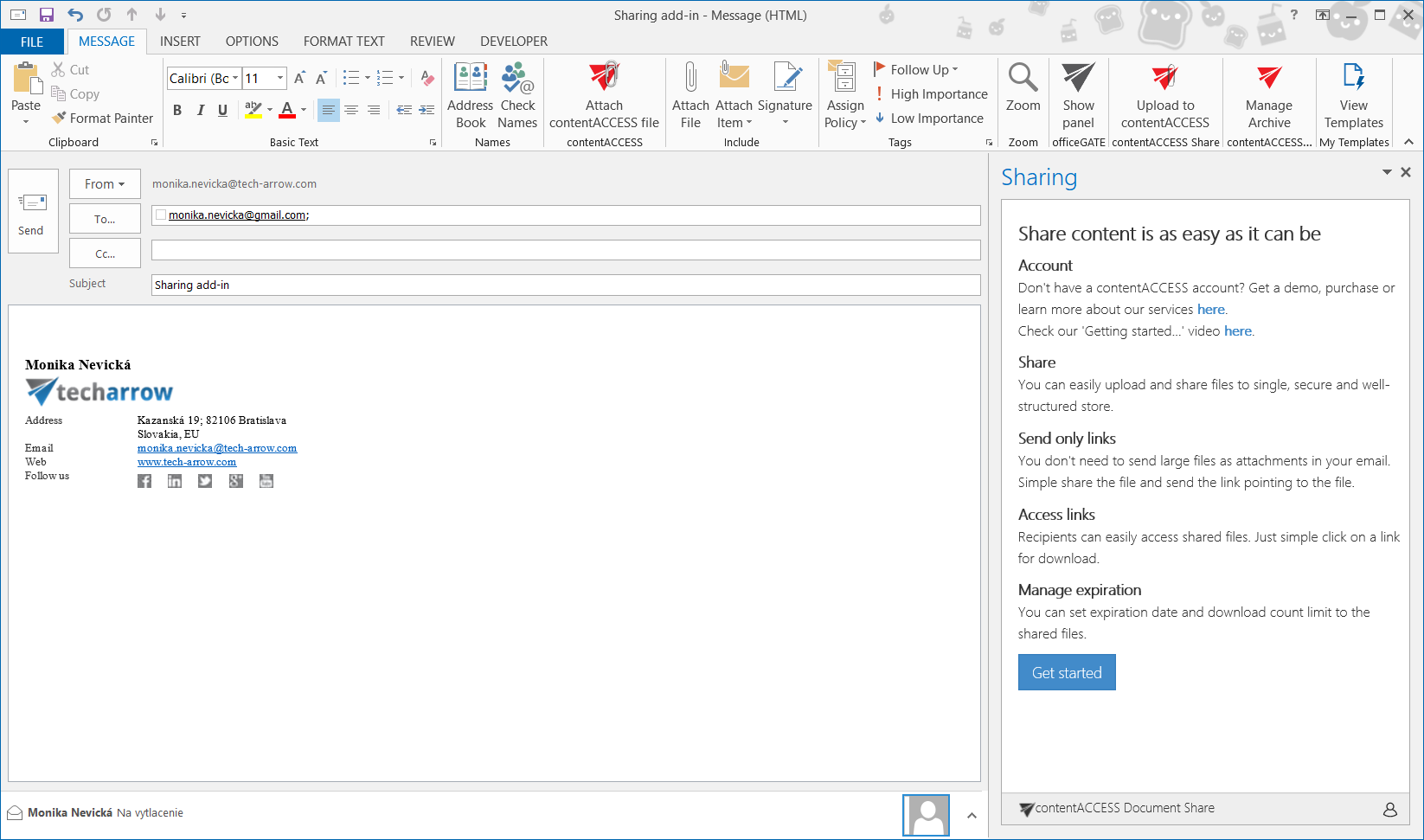
Read form activation
In Read form, the add-in is activated as a new custom task pane on the right side of the Outlook window.