2.1.Installation for end users
Open your MS Teams application. Navigate to the Apps in the bottom left corner. Pick the app either from the company repository or search for it, then click on it.
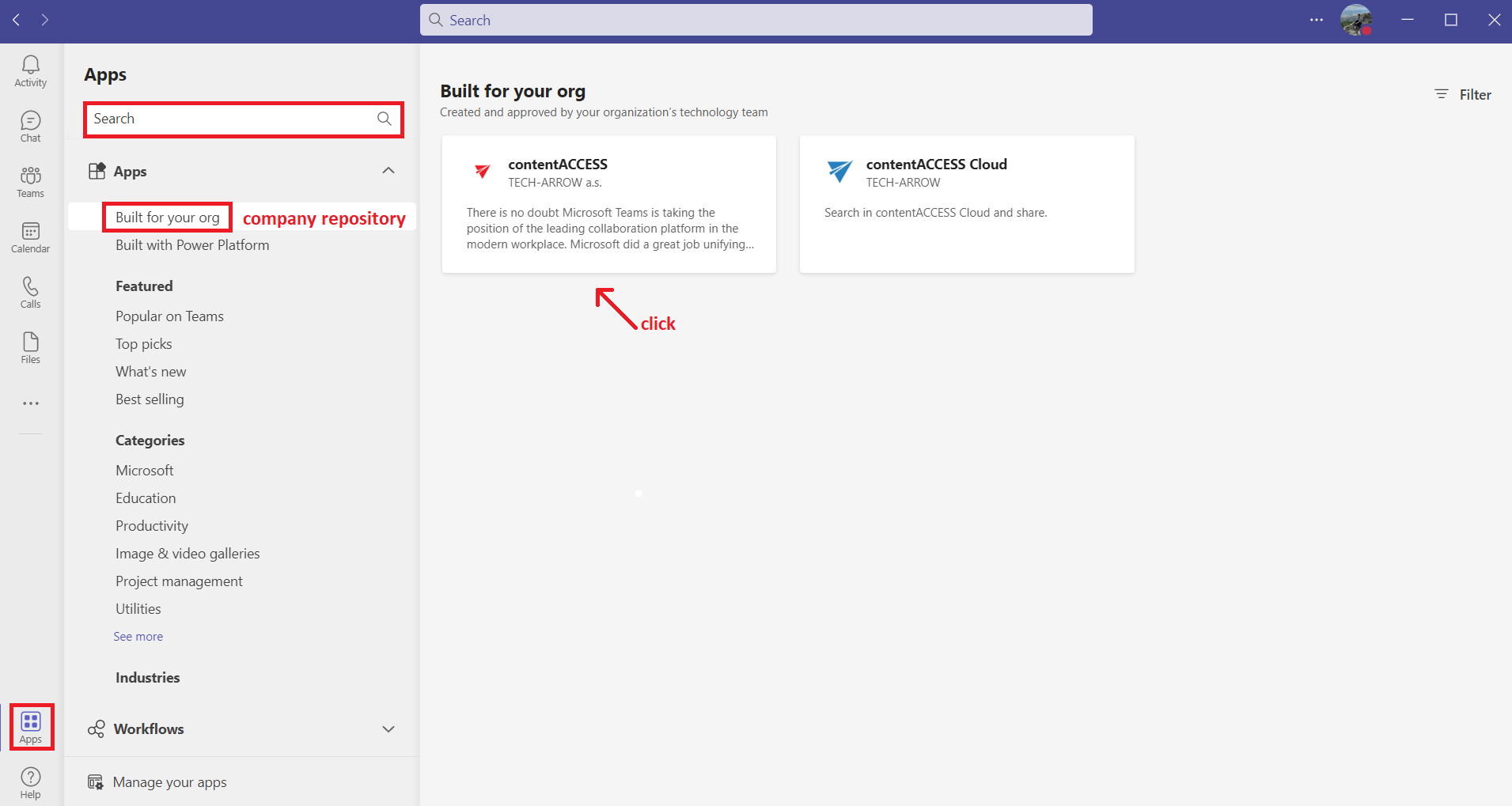
Select one of the four options:
- Add – adds the app to all chats and teams just for the user – this option is recommended
- Add to a team – adds the app to a specific team
- Add to a chat – adds the app to a specific chat
- Add to a meeting – adds the app to a specific meeting
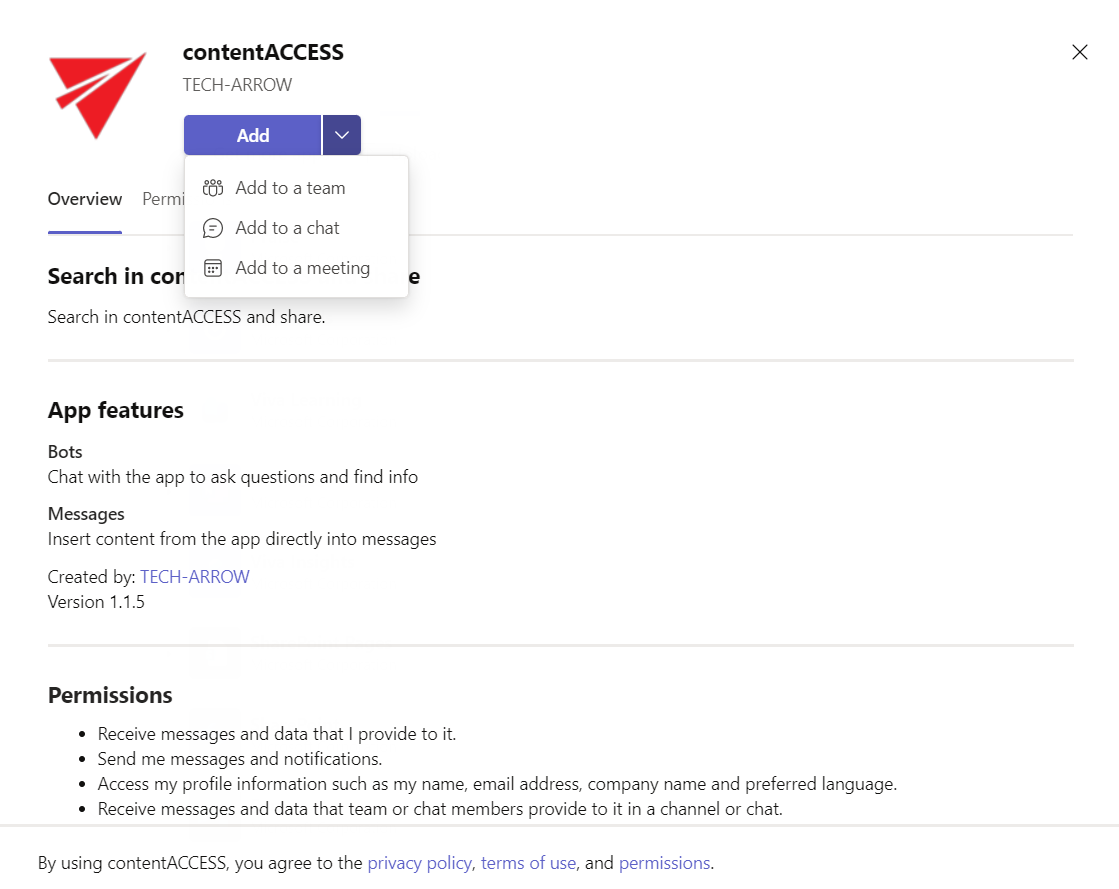
When installing for a team, it lets you pick between Set up a tab and Set up a bot. When installing for a chat or meeting, you have only the Set up a bot option. This bot is forwarding calls to the Teams service.
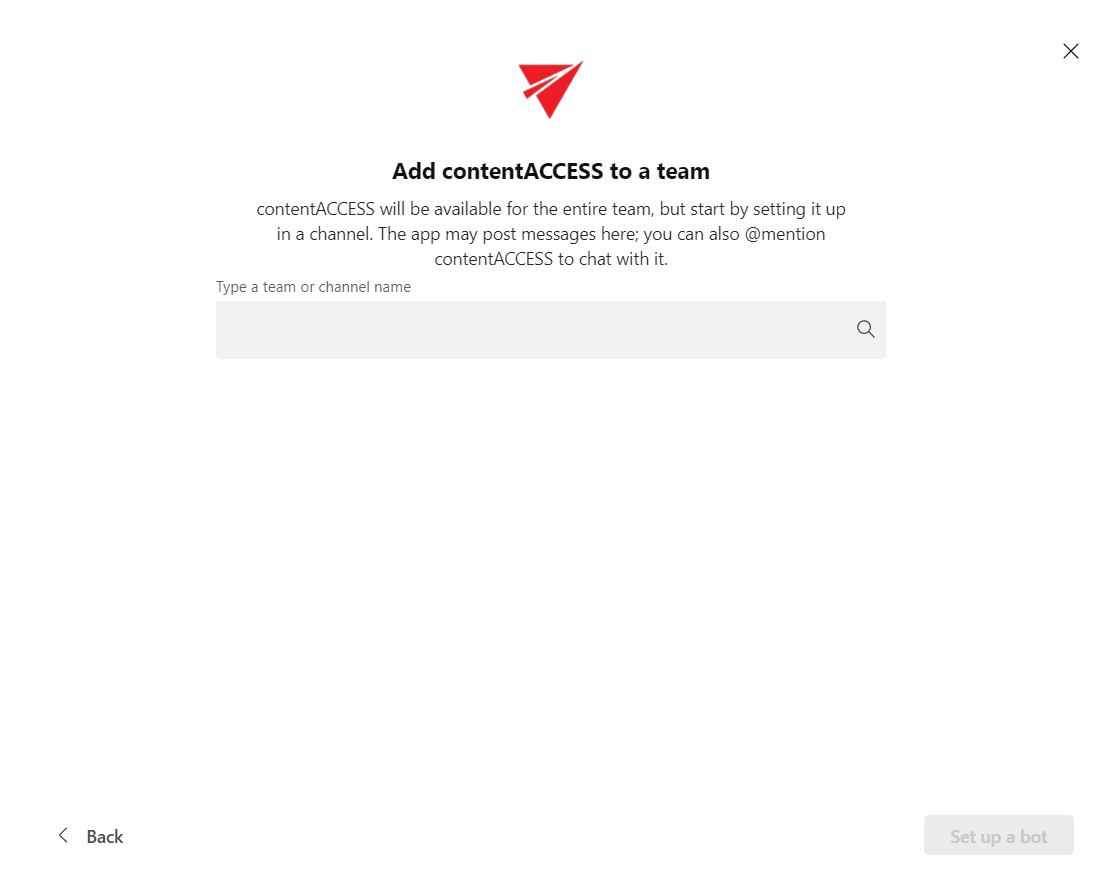
The chat with the contentACCESS bot will be opened. This bot forwards the calls to the Teams service. You can switch to your desired chat now.
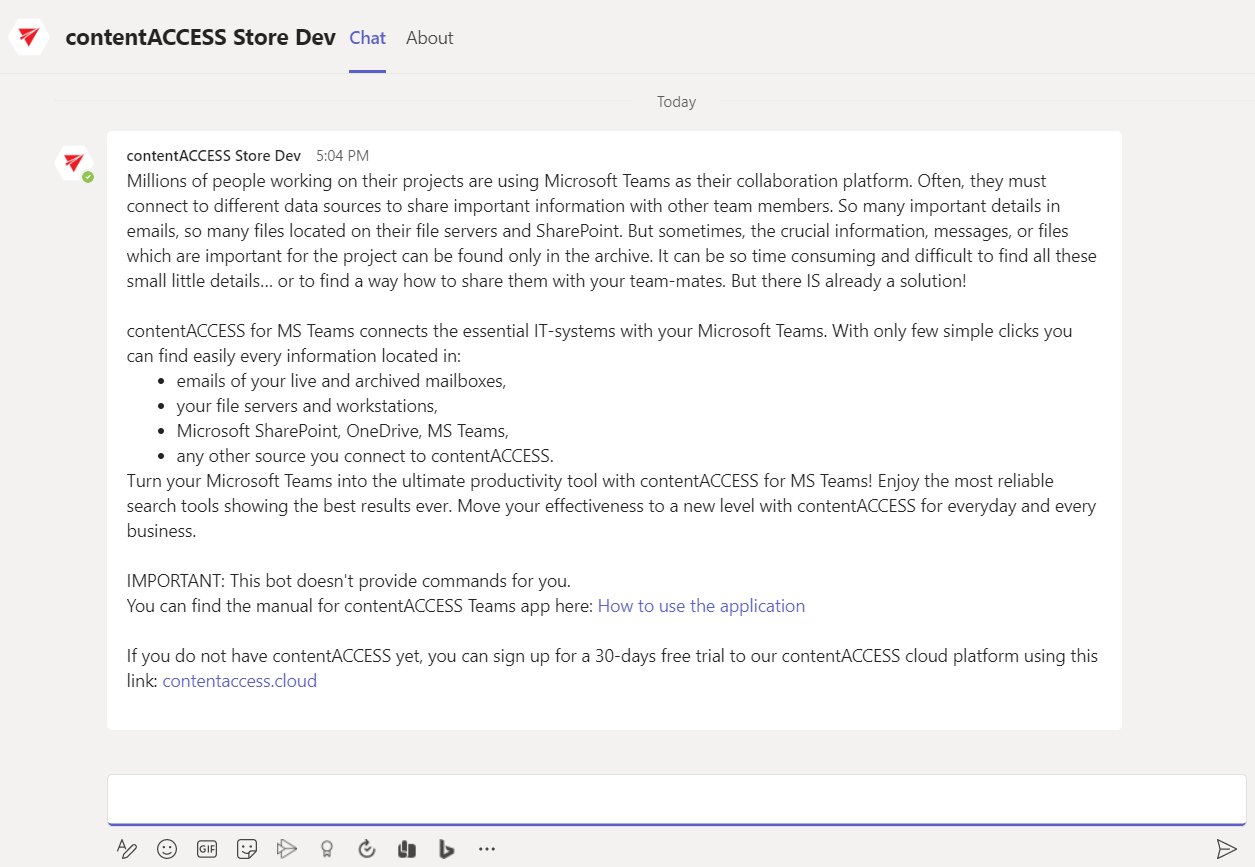
Help Guide Powered by Documentor
