10.12.Configuration of jobs available in contentACCESS File Archive
Once all the necessary settings are done, select the tenant and navigate to the File Archive tab. Under File Archive ⇒ Archive group click on the Jobs control button, then click on + new option.
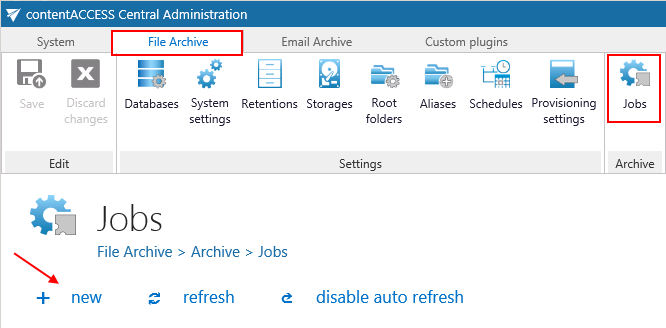
Note: You can configure a file system job either immediately, or later on with navigating to the file system jobs’ page, using the “Configure” option in the given job’s context menu. The job configuration page can be also opened with a double click on the selected job in the jobs’ grid.
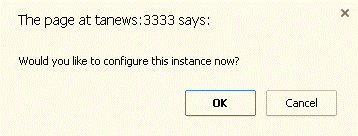 |
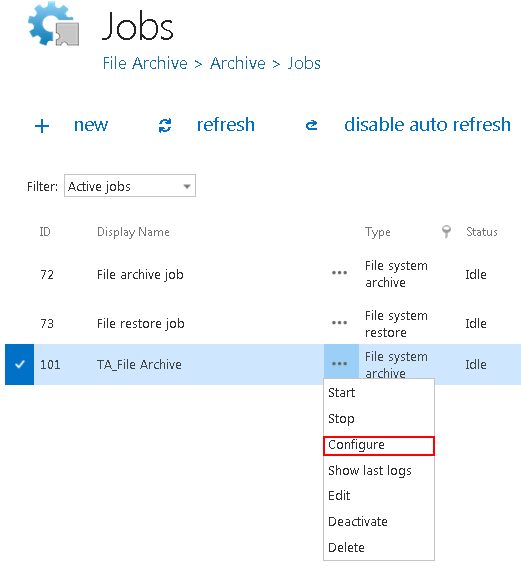 |
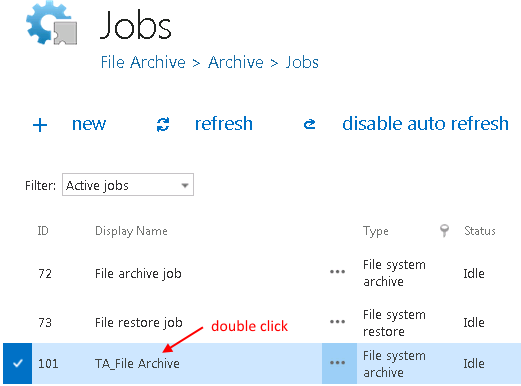 |
Help Guide Powered by Documentor
