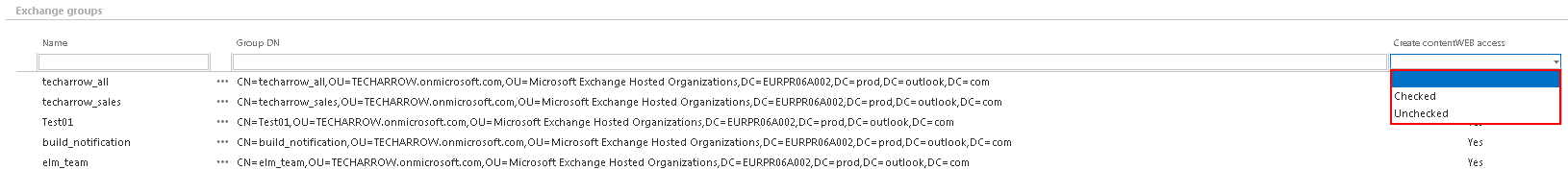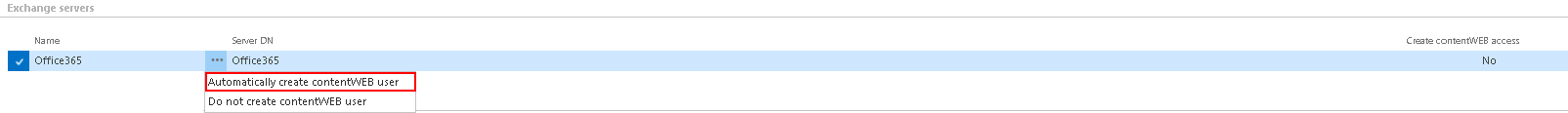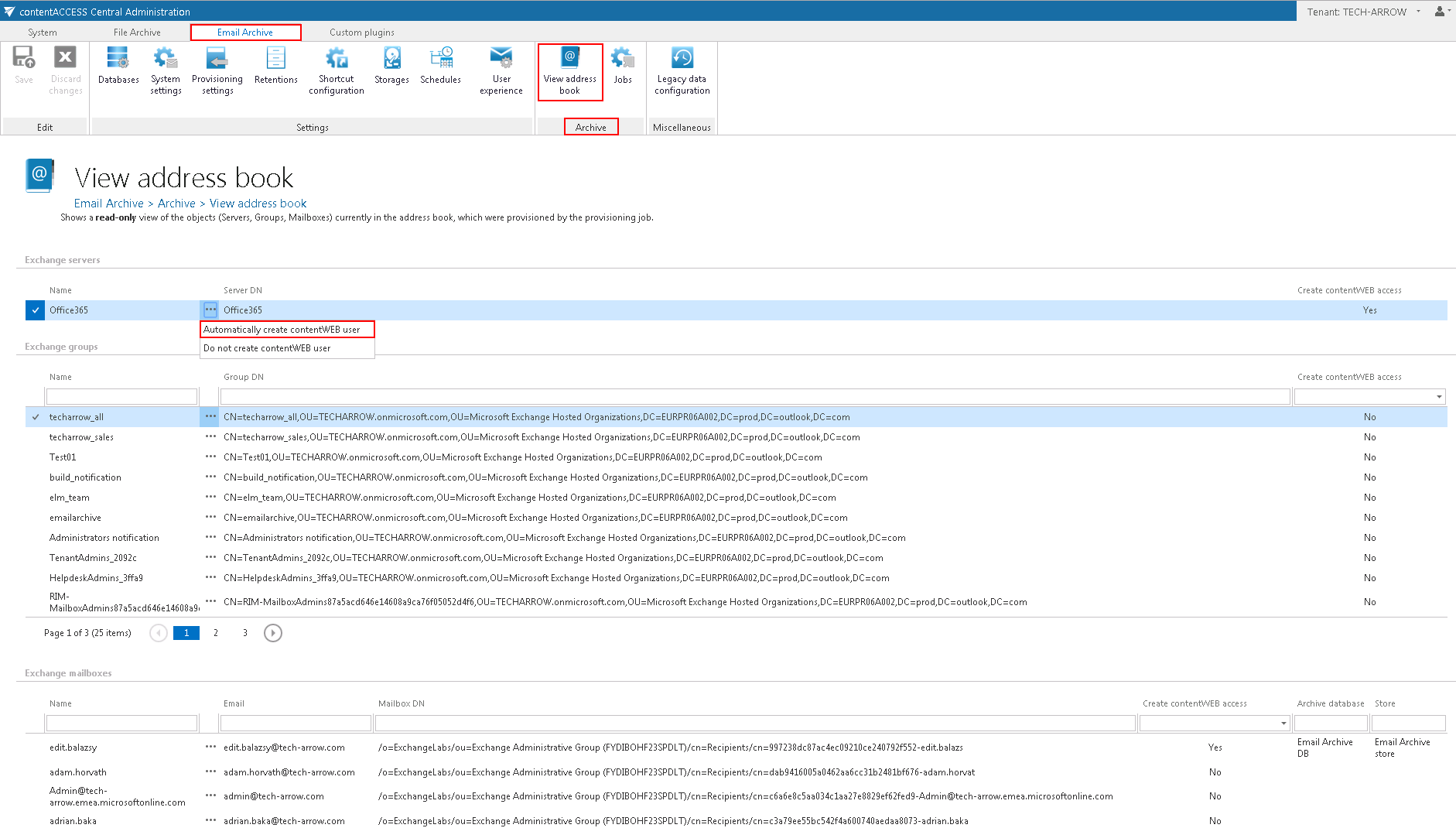11.14.Creating contentWEB users (option 1)
The Create contentWEB user method should be used, if the administrator would like to grant access rights for multiple mailbox users to access their own associated mailbox archives. contentWEB users (with permissions to access the associated email archives over contentWEB) can be created on 3 levels. It is possible to:
- create contentWEB users to mailbox users of the selected Exchange group with selecting Automatically create contentWEB user option from the group’s context menu;
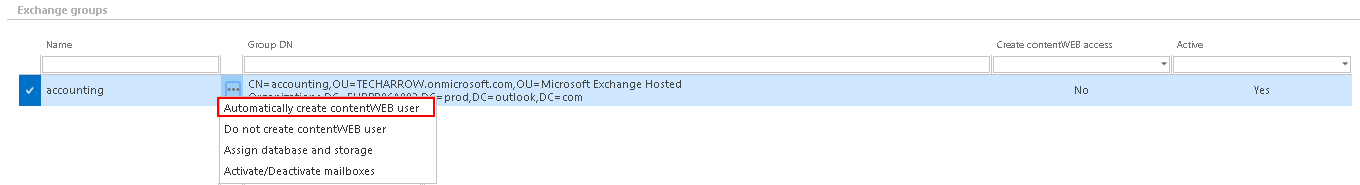
- create one contentWEB user to one selected mailbox with selecting Automatically create contentWEB user option from the context menu of the selected mailbox;
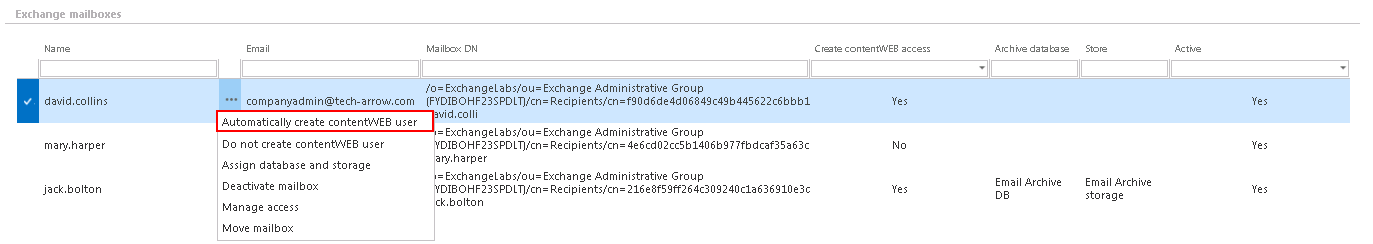
Now we will grant contentWEB access to associated mailbox archives for all mailbox users on the Office 365 server.
- We navigate to Email Archive tab ⇒ Settings ⇒ Provisioning settings on the ribbon, and start the provisioning job from the status bar (or wait until it begins to run according to the provisioning scheduler).
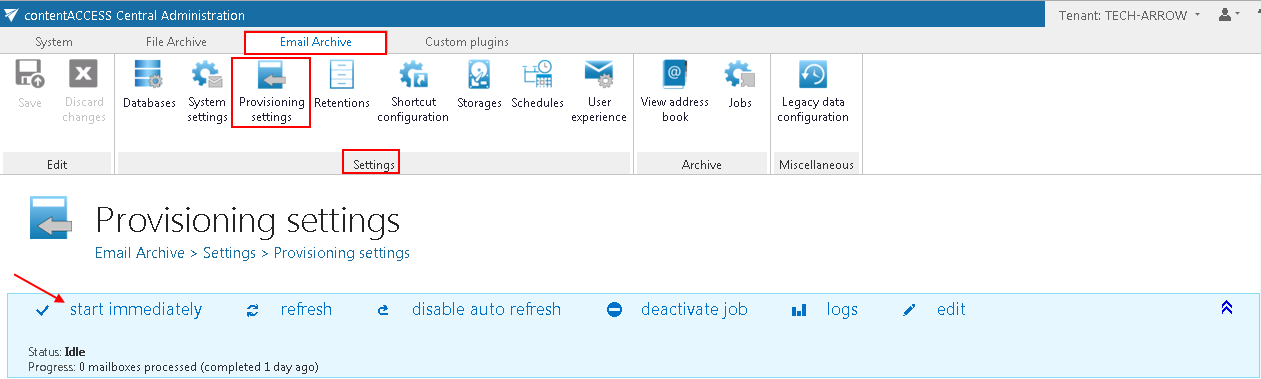
Provisioning job points out, which mailbox user to which mailbox(es) is associated on the Exchange server, and synchronizes these permissions with contentACCESS. The rights on the Exchange server will be synchronized with contentACCESS, and new contentWEB users will be created to each mailbox users on the server. Each contentWEB user will have an Automatical flag. In case of O365 an Azure user login will be created, in case of on-premise Exchange server a Windows user login will be created to each mailbox users on the server. With these user logins contentWEB email archive will be accessible for these mailbox users (with a single click on the Azure/Windows button in the TECH-ARROW central login window).
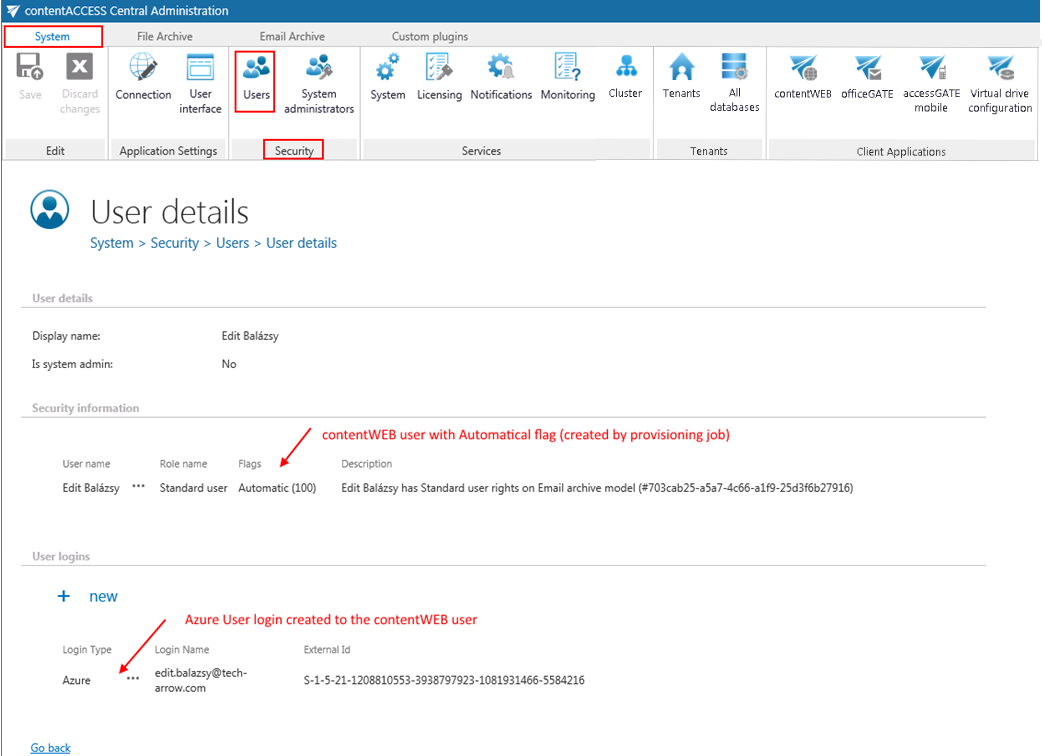
How to find Exchange groups/Exchange mailboxes with or without contentWEB users? In the Exchange groups/Exchange mailboxes section unroll the Create contentWEB user dropdown list, which is located at the right side of the address book’s page, and select “Checked” to filter out all groups/mailboxes, for which contentWEB users will be/were created. If you would like to find all groups/mailboxes without contentWEB users, select “Unchecked” from the list.